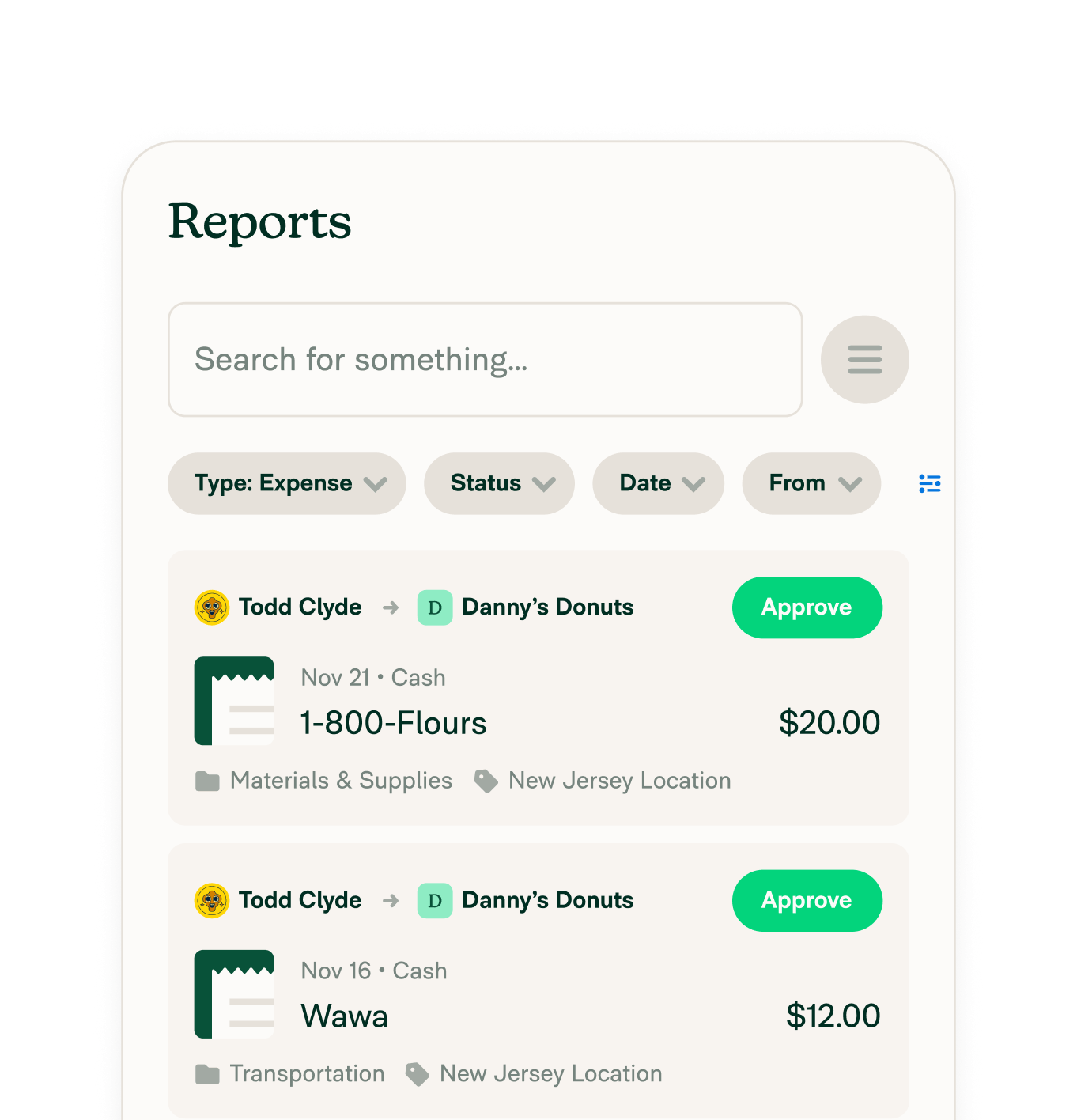Receipt Scanning App
Receipt Scanning App
Track expenses in a snap with Expensify's receipt scanning app
Track expenses in a snap with Expensify's receipt scanning app
Most tools make you manually enter every receipt. Expensify uses SmartScan technology to do the work for you – easier, smarter, and faster than anything else out there.

Works with any receipt

Snap a photo, skip the typing

Realtime data extraction

Auto-categorize expenses

Match to card transactions

Duplicate detection
Manual data entry is a thing of the past. Typing out merchant names, dates, currencies, and amounts is slow, error-prone, and totally unnecessary. Expensify’s SmartScan pulls the important details from any receipt – so you don’t have to.
How to scan receipts with Expensify:
Ditch the paper trail. With SmartScan, all it takes is three steps to turn your receipts into reimbursable expenses:
1. Snap it – Take a photo of any receipt – SmartScan pulls the merchant, date, and amount automatically (in 150+ currencies).
2. Submit it – Expenses are organized into a report for you. Just tap Submit when you're ready.
3. Get paid – Once approved, you’ll get reimbursed as soon as the next day.
Scan receipts. Create expenses. That’s it.
With Expensify’s SmartScan, capturing receipts is as easy as taking a photo. Snap a photo, forward to receipts@expensify.com, or – for the ultimate convenience – text your receipts to 47777 for automatic scanning!
From there, expenses are created automatically, matched to your card transactions, and filed to the right report – all without lifting a finger.
No more lost receipts. No more manual entry. Just clean, accurate expenses every time.
Snap-and-scan simplicity
Take a photo in the app (or text one to 4777) and Expensify instantly pulls the key data – merchant, date, currency, and amount.
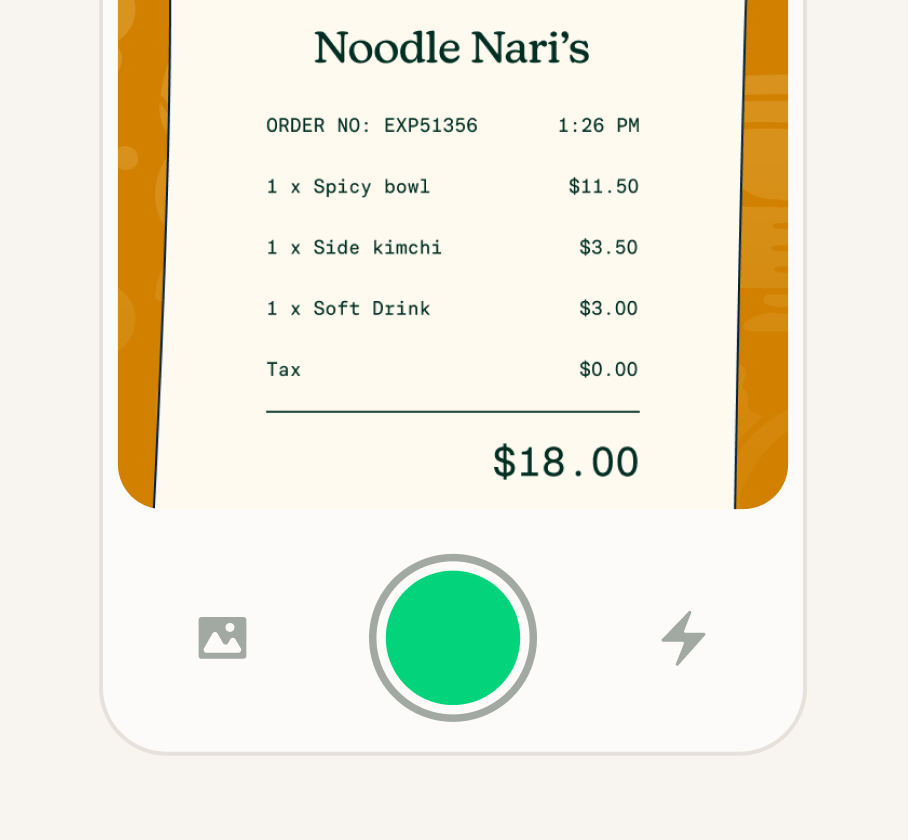
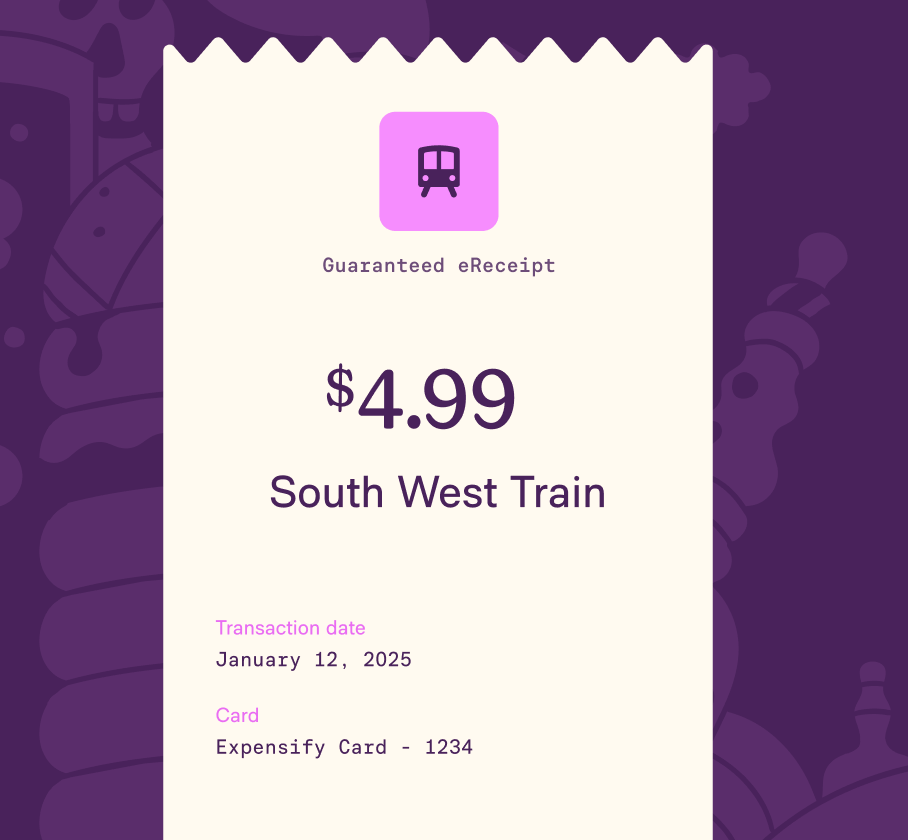
Auto-matching to cards
Paid with a card linked to Expensify (or the Expensify corporate card)? We’ll match the scanned receipt to the transaction automatically.
Supports paper and digital receipts
Scan a crumpled coffee shop receipt or automatically import digital receipts from our integrations (like Uber!) – SmartScan handles both.

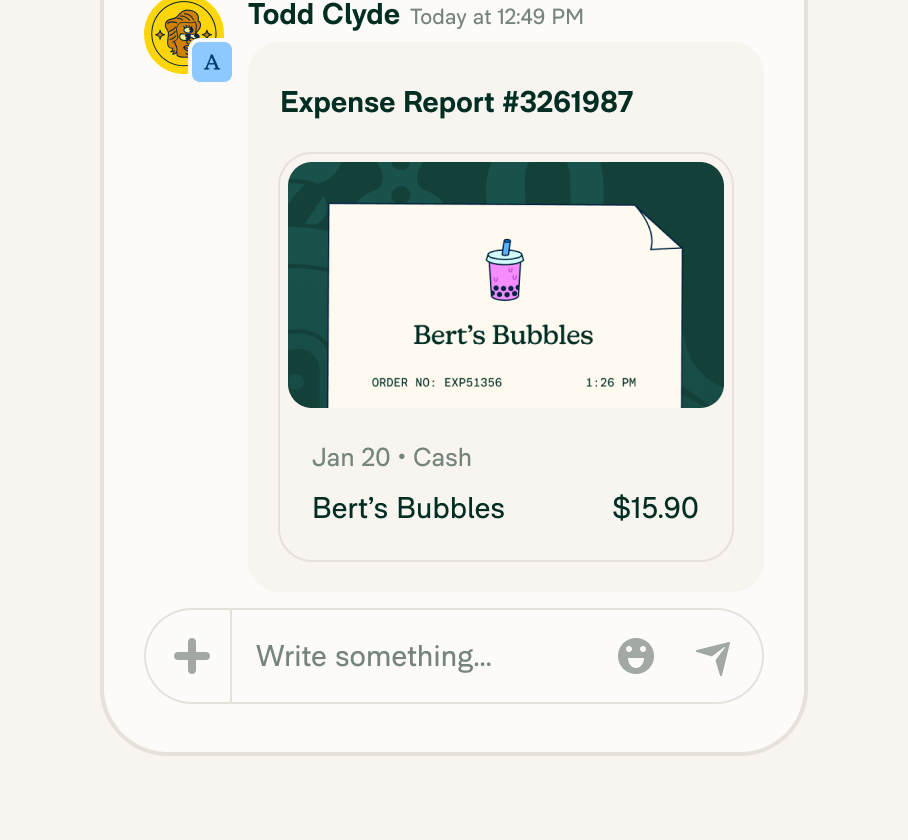
Realtime processing
No long waits. Receipts are scanned and converted into expenses almost instantly.
Accurate categorization
Expensify uses your policies and past behavior to auto-categorize expenses as they’re created.
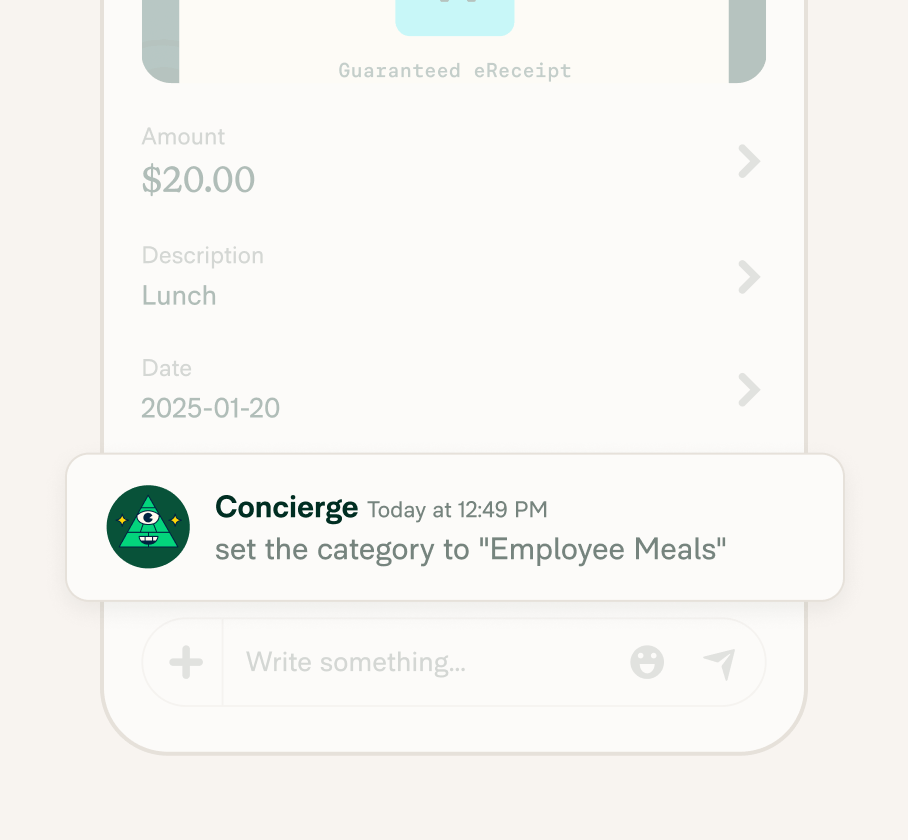
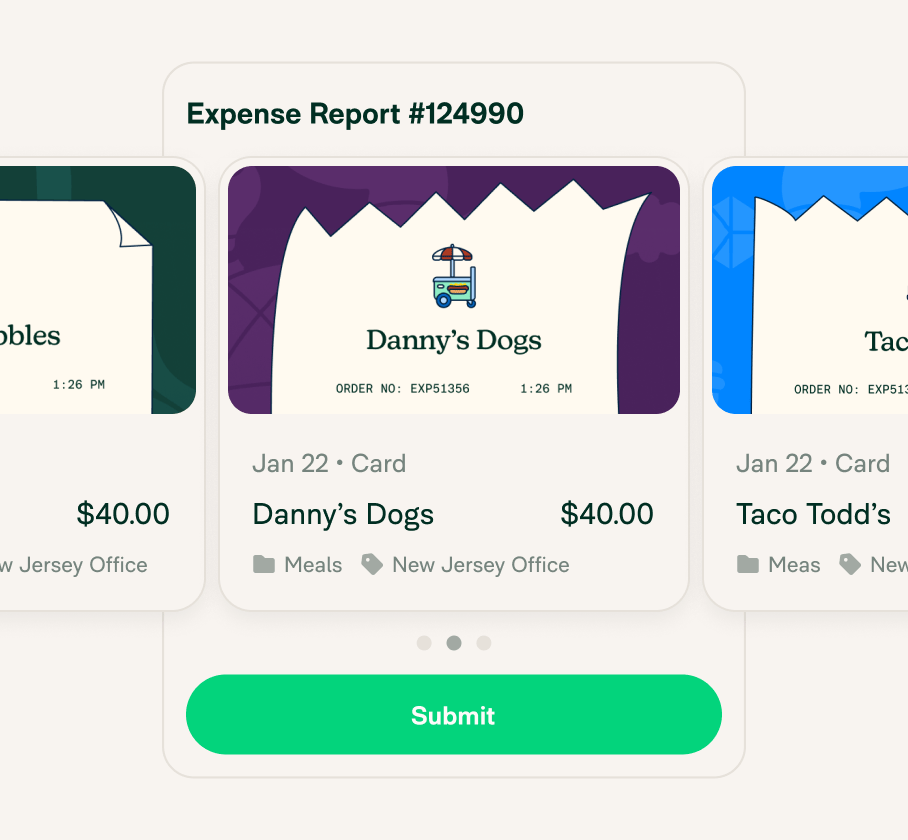
Automatic report filing
SmartScanned expenses are routed to the right report with zero effort.
Works offline, too
Snap a photo without Wi-Fi – Expensify will process it as soon as you’re reconnected.
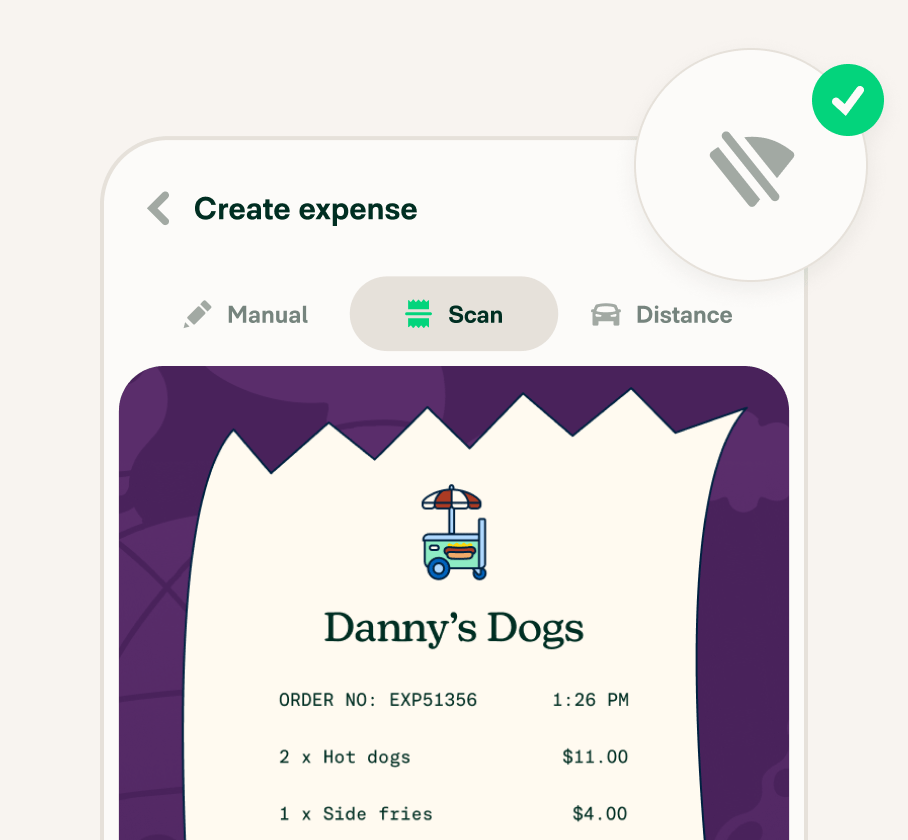
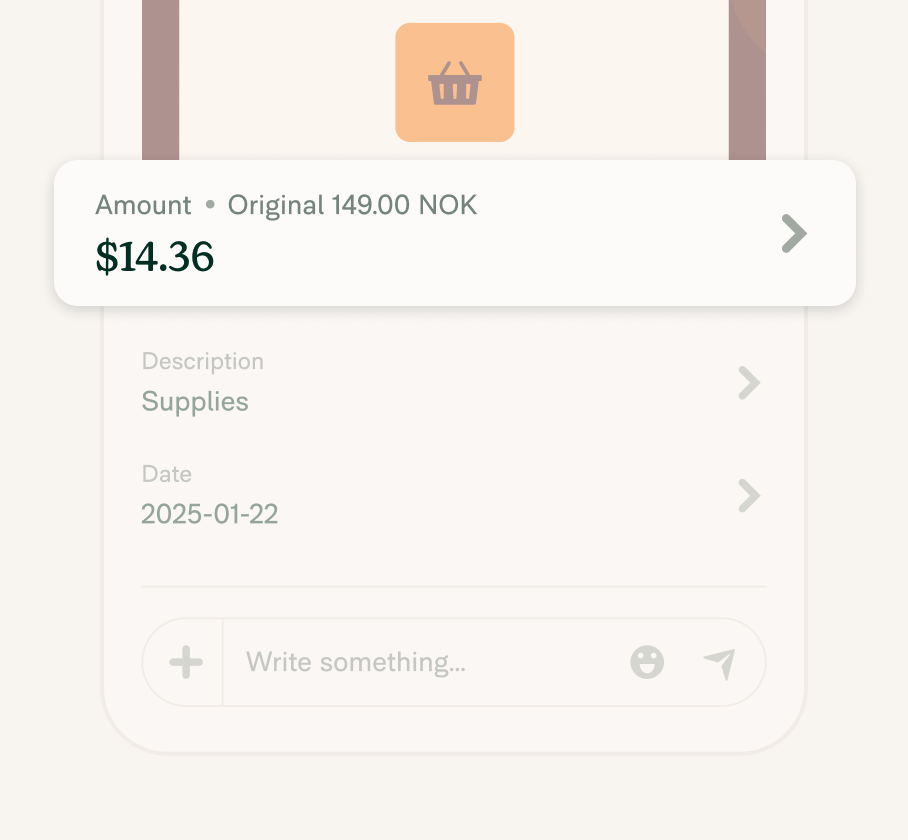
Global currency support
SmartScan supports most currencies and formats – perfect for international business travel.
Flag prohibited expenses
Create rules to detect line items on receipts that contain adult entertainment, alcohol, gambling, hotel incidentals, and tobacco.
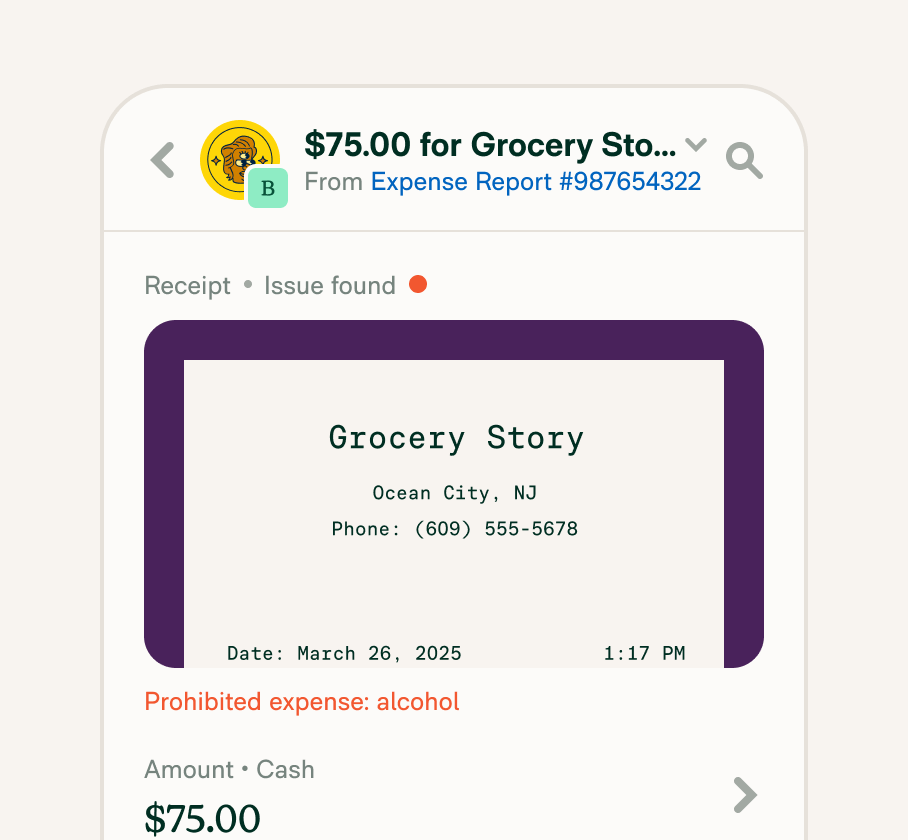
FAQs
-
Just open the Expensify app, tap the green camera button, and snap a photo. Expensify’s SmartScan will automatically extract the details and create an expense for you.
-
Yes! Forward any emailed receipt to receipts@expensify.com from your registered email address, and SmartScan will process it automatically. You can also drag and drop digital receipts into the web app.
-
No problem. You can still snap a photo offline – Expensify will queue the receipt and process it as soon as you’re reconnected.
-
Absolutely. SmartScan supports receipts in multiple languages and currencies, making it ideal for international business travel.
-
Each scan should be for a single receipt to ensure accuracy. However, you can batch process receipts by uploading or forwarding several at a time – SmartScan will handle them individually.
-
Expensify creates an expense using the scanned data, matches it to any associated card transaction, categorizes it based on your policy, and adds it to the right report – all automatically.
-
If something’s unclear or missing, Concierge will step in to help fix it. You’ll get a notification if a receipt needs attention, and Concierge may even ask follow-up questions to make sure everything’s accurate. It’s like having a virtual assistant for your expenses.
With Expensify, snapping a receipt is the only thing you have to do. Skip the spreadsheet. Skip the typing. Capture receipts the smarter way.
2-min demo
Try it for yourself
Learn the basics of Expensify in less than two minutes and see the magic for yourself.