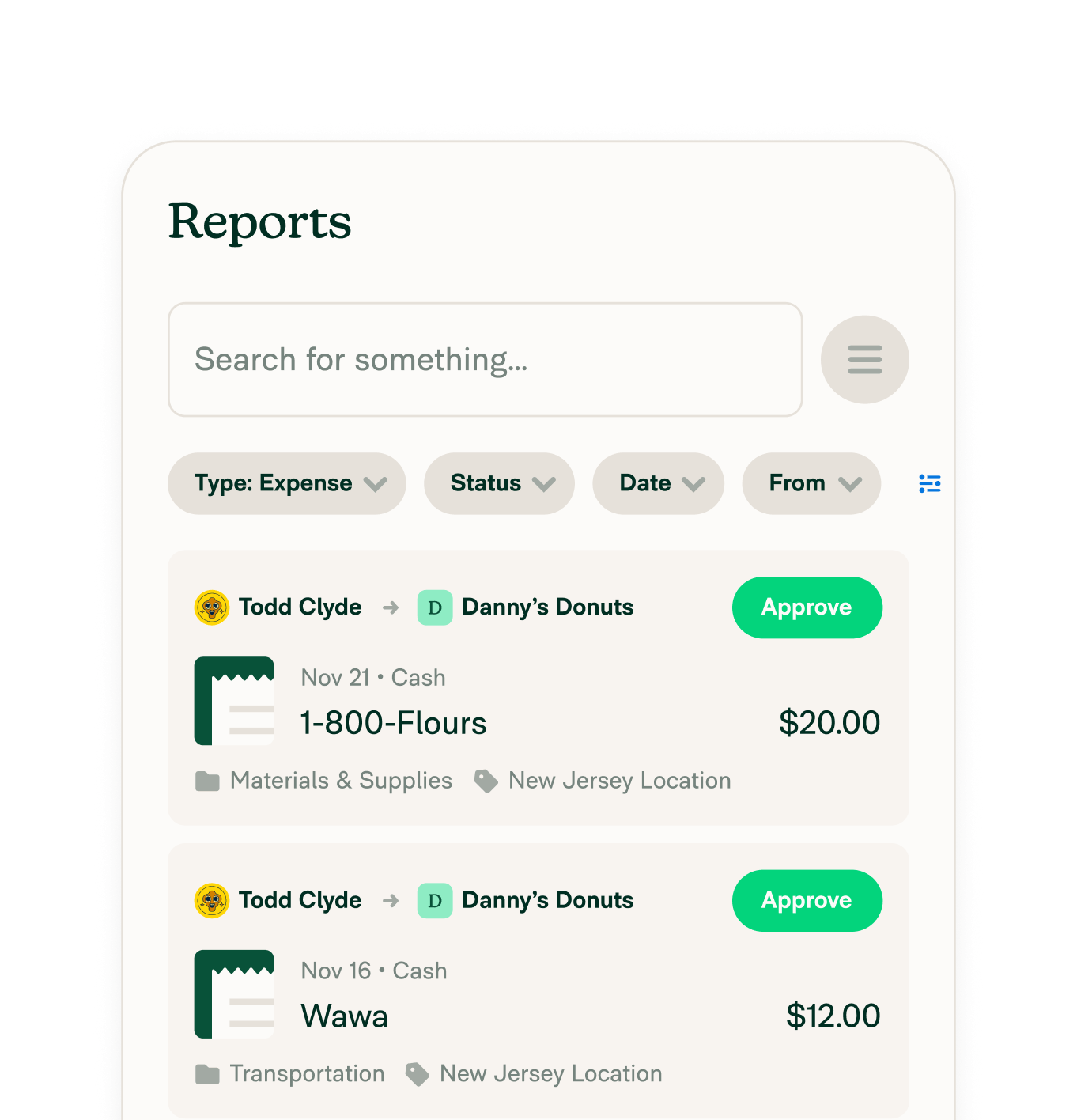Expensify Mobile App
Expensify Mobile App
Download the Expensify app today
Download the Expensify app today
Scan receipts, track expenses, book travel, and do so much more with the Expensify desktop and mobile app, available on iPhone and Android.
What the Expensify mobile app can do for you
The Expensify app is your all-in-one financial business platform. It’s the faster, easier, smarter way to manage spending, track business or personal expenses, upload receipts, log mileage, book travel, and more – all directly from your phone.

Realtime receipt scanning

Easy expense approvals

Advanced mileage tracking

Global reimbursements

Invoicing & bill pay

Travel booking
Say goodbye to manual uploading, delayed payments, and stressful spend management. With the Expensify app, every employee has access to what they need, when they need it.
The Expensify app gets it “just right”
Expensify delivers precisely what busy professionals need without the digital noise. While other expense apps bombard you with excessive information, our "perfectly calibrated" approach provides just the right amount of data when you need it.
No overwhelming dashboards, no missing details – just streamlined, actionable insights for everything from receipt scanning to reimbursements to acting as your go-to business travel expense app. Whether you're tracking mileage, managing corporate cards, or invoicing a client, Expensify respects your attention with an interface that's powerful yet refreshingly straightforward.
Experience business expense management without the information overload with some of these features:
More control over your travel
Expensify Travel puts finance teams in control with customizable policies for spend limits, fare classes, and trip parameters. Employees get clarity on booking guidelines while finance maintains oversight. The result? A streamlined travel program where bookings align with company policy – eliminating those budget-busting surprises.
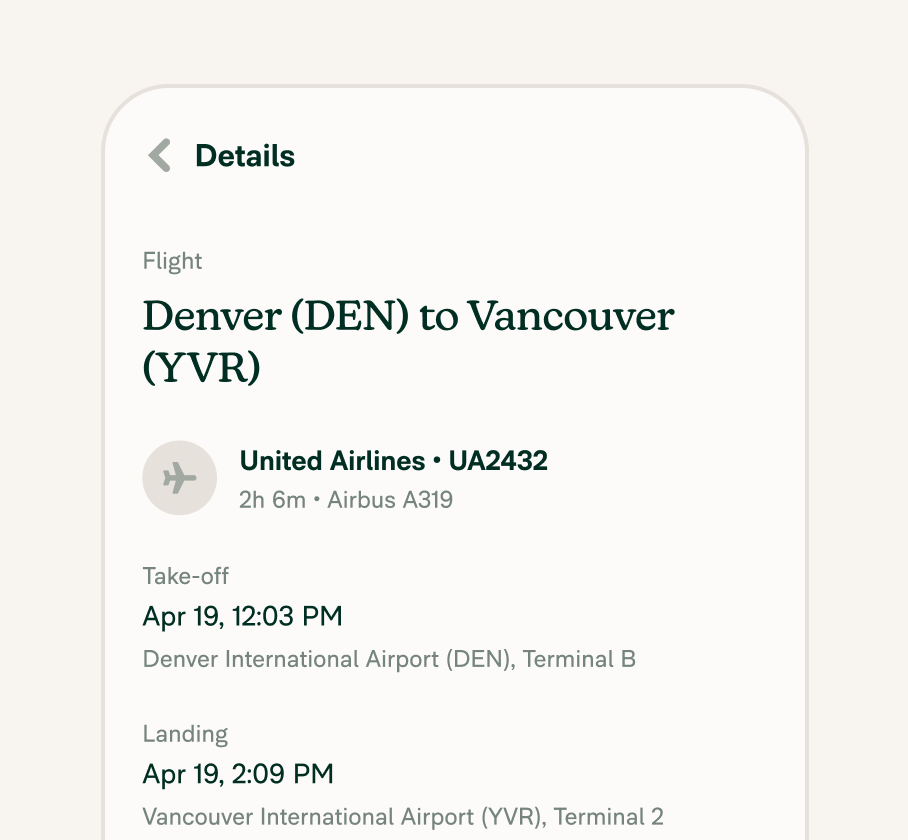
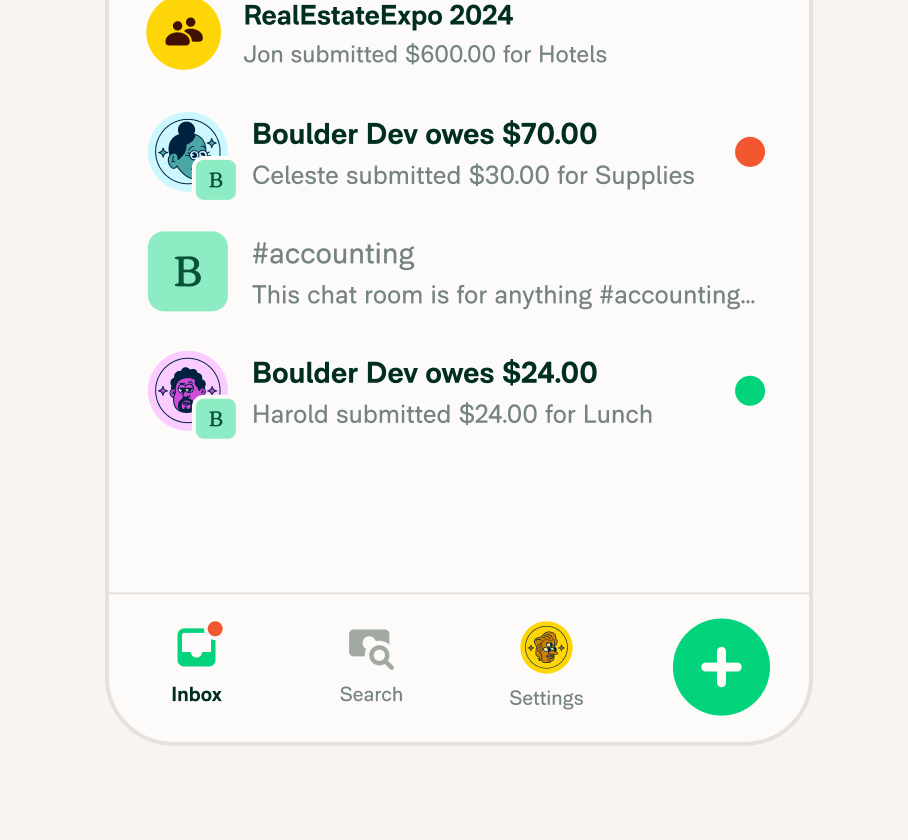
Expensify Chat for streamlined team communication
Keep all your expense and travel conversations in one place with Expensify Chat. Ask questions about specific transactions, coordinate team trips, and solve issues in realtime – all without switching to email or other messaging apps.
Instant receipt scanning with SmartScan technology
Snap a photo of any receipt and watch SmartScan extract all the important details. Forget manual data entry – our OCR technology automatically captures merchant, date, amount, and currency while intelligently categorizing your expense.
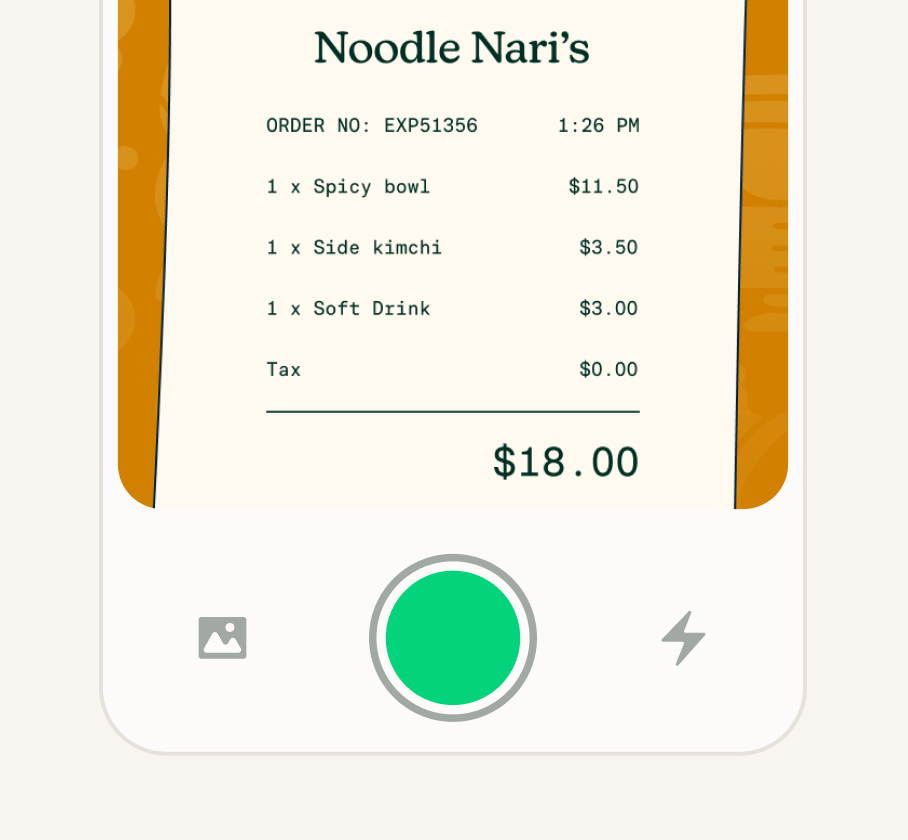
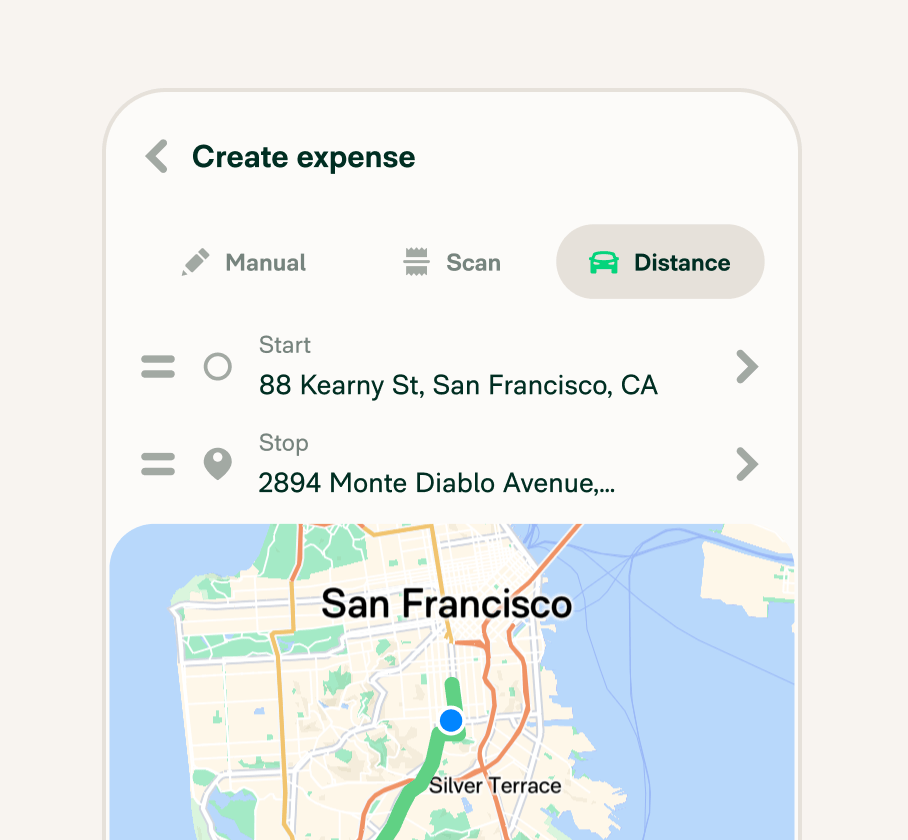
Distance tracking for accurate mileage
Let Expensify do the mileage (or kilometer!) math for you. Enter your starting point and destination, and our app automatically calculates the distance, applies current reimbursement rates, and creates a perfectly formatted expense – complete with maps and documentation.
Realtime mobile expense reporting from anywhere
Review and approve team expenses the moment they happen – whether you're in a meeting, at the airport, or on your couch. No more month-end surprises or budget mysteries.
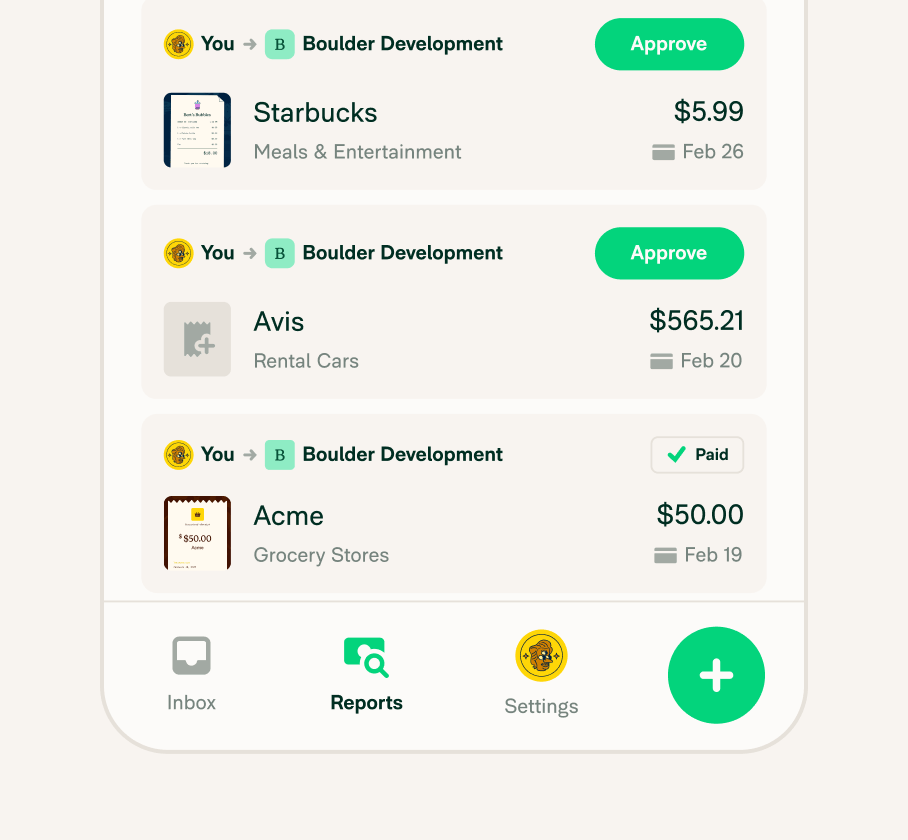
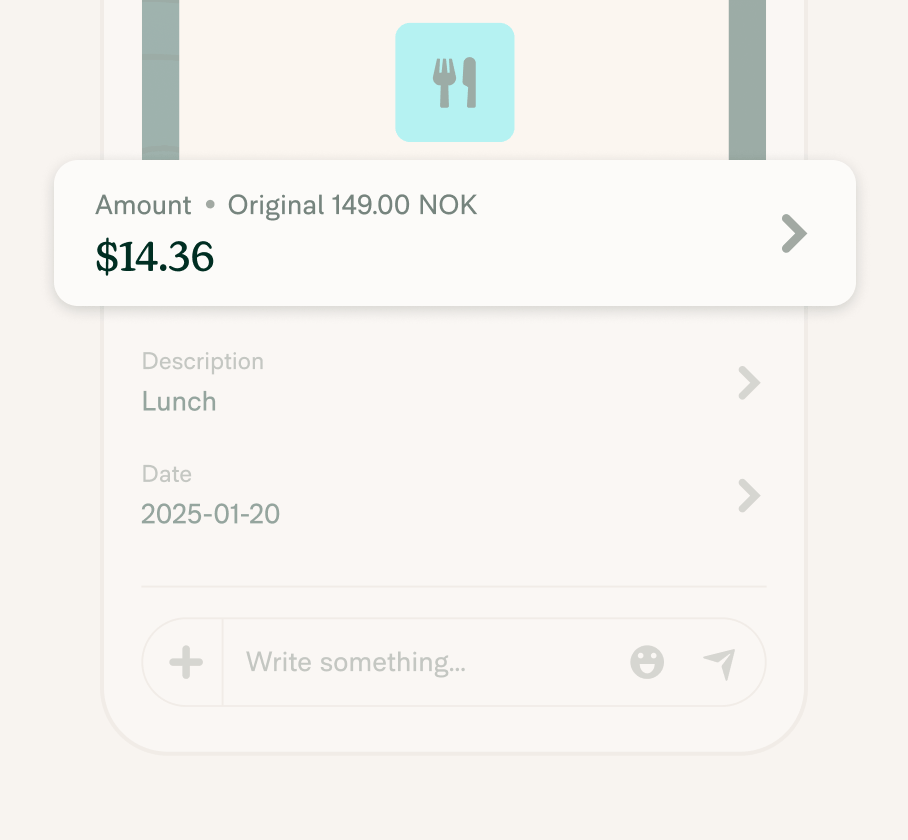
Hassle-free international expenses and conversions
Traveling abroad? Expensify automatically converts foreign currencies using accurate exchange rates and creates IRS-compliant expenses with all the documentation you need.
The Expensify Card with smart limits and controls
Experience a corporate card that works for you, not against you. Set dynamic spending limits, receive instant notifications on purchases, and enjoy automatic receipt matching—all with built-in policy enforcement and no surprise fees.
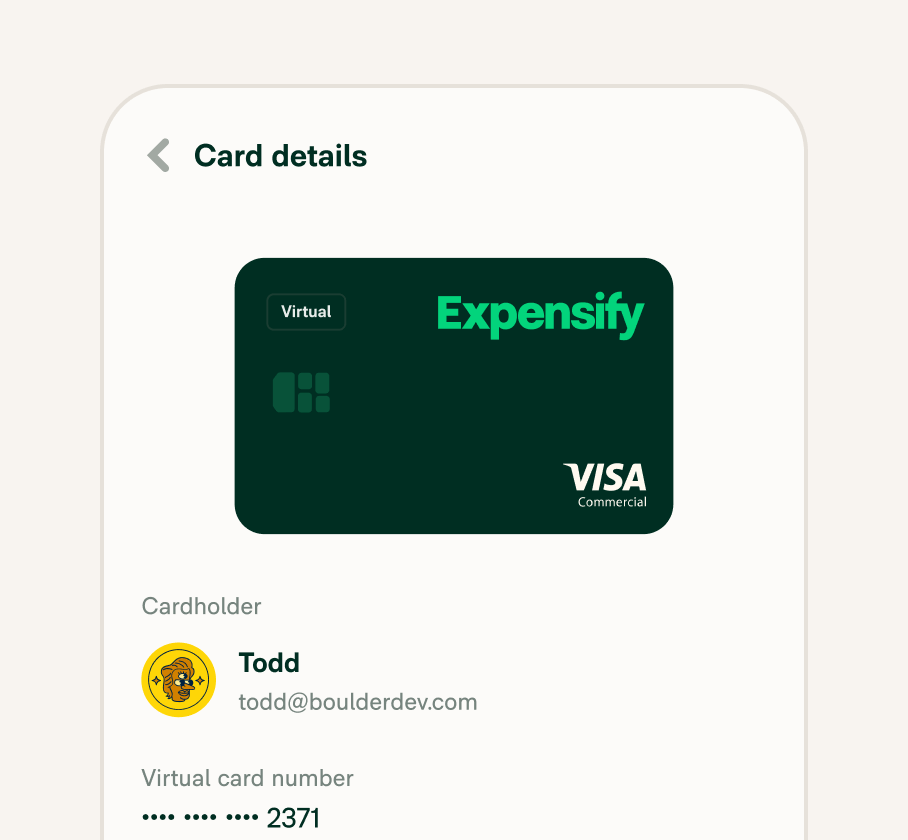
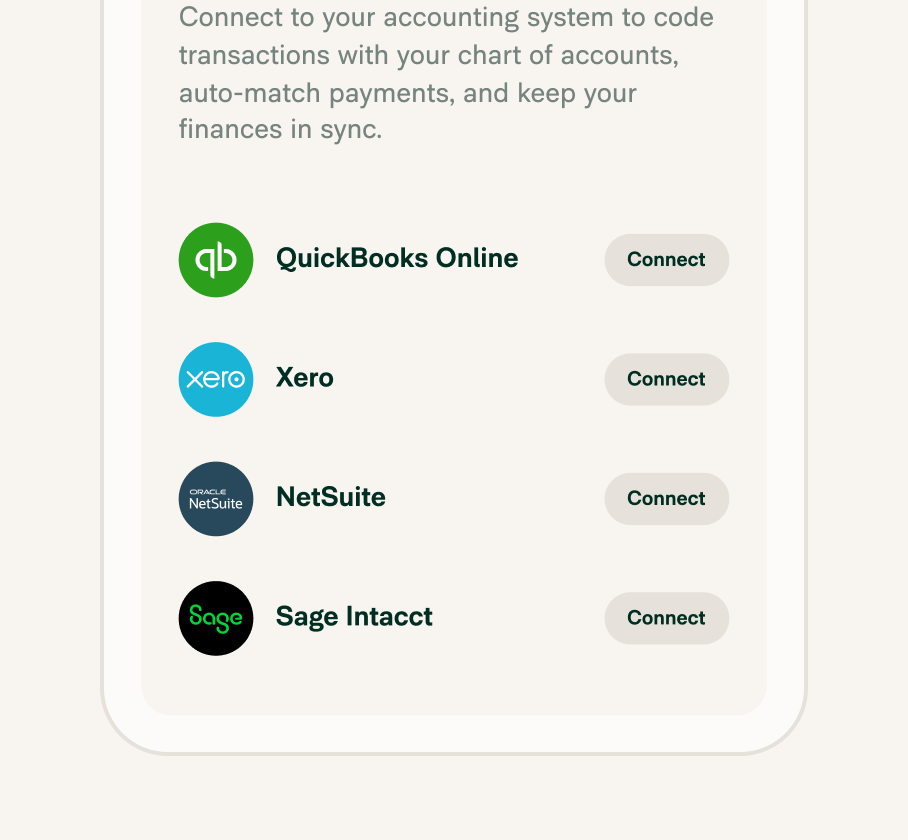
Seamless integration with your financial ecosystem
Integrate directly with your accounting software, HR systems, and travel tools. Expensify plays nicely with QuickBooks, Xero, NetSuite, Sage, and dozens more of your favorite platforms.
System requirements
Before downloading Expensify, your ready-to-go iOS expense tracker and Android expense tracker, here's what you need to know about device compatibility and app requirements:
Mobile requirements
iOS: iOS 14.0 or later
Android: Android 8.0 (Oreo) or later
Storage: Approximately 100 MB free space
Permissions: Camera access (for receipt scanning), location services (for mileage tracking)
Desktop requirements
Windows: Windows 10 or later
macOS: macOS 11 (Big Sur) or later
Browser: Latest versions of Chrome, Safari, Firefox, or Edge
Network
Internet connection required for syncing (though many features work offline)
Expensify is optimized for both phones and computers and can be accessed via mobile app, desktop app, or directly on the web. The experience is exactly the same across them all!
FAQs
-
Yes, the Expensify app is worth it (in our humble opinion). Let us paint you a picture to explain why.
Imagine you’re on a jam-packed business trip when you realize you haven’t logged any of your work expenses. Accounting has sent you multiple emails asking for updates, but you’re miles away from your computer. What do you do?
Instead of trekking back to your hotel, hoping you kept every receipt, and logging it all manually, you can stay put and snap a picture of your receipts with the Expensify app for automatic uploading and importing. Better yet, for the next trip, you can just take a picture of your receipt as soon as you get it, then throw it away.
Our mobile app gives you the freedom to get work done on the go and track your expenses and spending without missing a beat. But don’t just take our word for it – see what our customers have to say.
-
Yes, you can download it for free. Expensify’s expense management app takes photos of receipts, tracks expenses, and sends them to your boss! And if you need paid functionality, you can take advantage of a thirty-day free trial when you try our services for the first time.
-
No, it is not required but it is advised. You’ll get the same experience if you type expensify.com into your mobile browser as the mobile app, and it works great from desktop, too.
-
There's a 30-day free trial when you create a workspace on either a Collect or Control plan (both paid plans). There's pretty limited free functionality overall – you can SmartScan receipts, track personal expenses, and chat with anyone. But if you want to do something like categorize expenses for tax purposes, you'll at least need to upgrade to a workspace on the Collect plan. You can learn more about our packages on our pricing page.
-
Using Expensify is surprisingly simple – just download the app, create an account, and start capturing expenses.
Snap photos of receipts using SmartScan, which automatically extracts and categorizes the information.
For business travel, book directly through the app with Expensify Travel or enter destinations to track mileage.
Create expense reports with a few taps, then submit them for approval through the intuitive interface.
Whether you're a freelancer, solopreneur, small business owner, or part of a large organization, Expensify adapts to your workflow with features like automatic policy enforcement, realtime approvals, and seamless reimbursements – all accessible through both mobile and desktop platforms.
-
Expensify transforms receipt management with its industry-leading SmartScan technology. Simply take a photo of your receipt, and the app instantly extracts key information including merchant name, purchase date, amount, currency, and even identifies the expense category.
The OCR technology works with receipts in any language or currency, automatically converting foreign amounts to your home currency. Digital receipts from online purchases can be forwarded to receipts@expensify.com for automatic processing.
All scanned receipts are stored securely in the cloud, are IRS-compliant, and can be easily attached to expense reports and automatically exported to your accounting system – eliminating paper clutter while maintaining perfect documentation.
-
Absolutely! Expensify offers seamless integrations with most popular accounting and financial platforms. Connect directly with QuickBooks (Online and Desktop), Xero, NetSuite, Sage Intacct, Oracle, and dozens more systems with just a few clicks. These integrations sync expense data, categories, tax codes, and more between platforms – eliminating double entry and reducing errors.
For enterprise needs, Expensify also offers custom API solutions for specialized integrations. The synchronization happens automatically in the background, ensuring your financial data remains consistent across systems while saving hours of manual reconciliation work. Setup takes minutes, not days, with guided connection processes in the app.
2-min demo
Try it for yourself
Learn the basics of Expensify in less than two minutes and see the magic for yourself.