How to organize business receipts
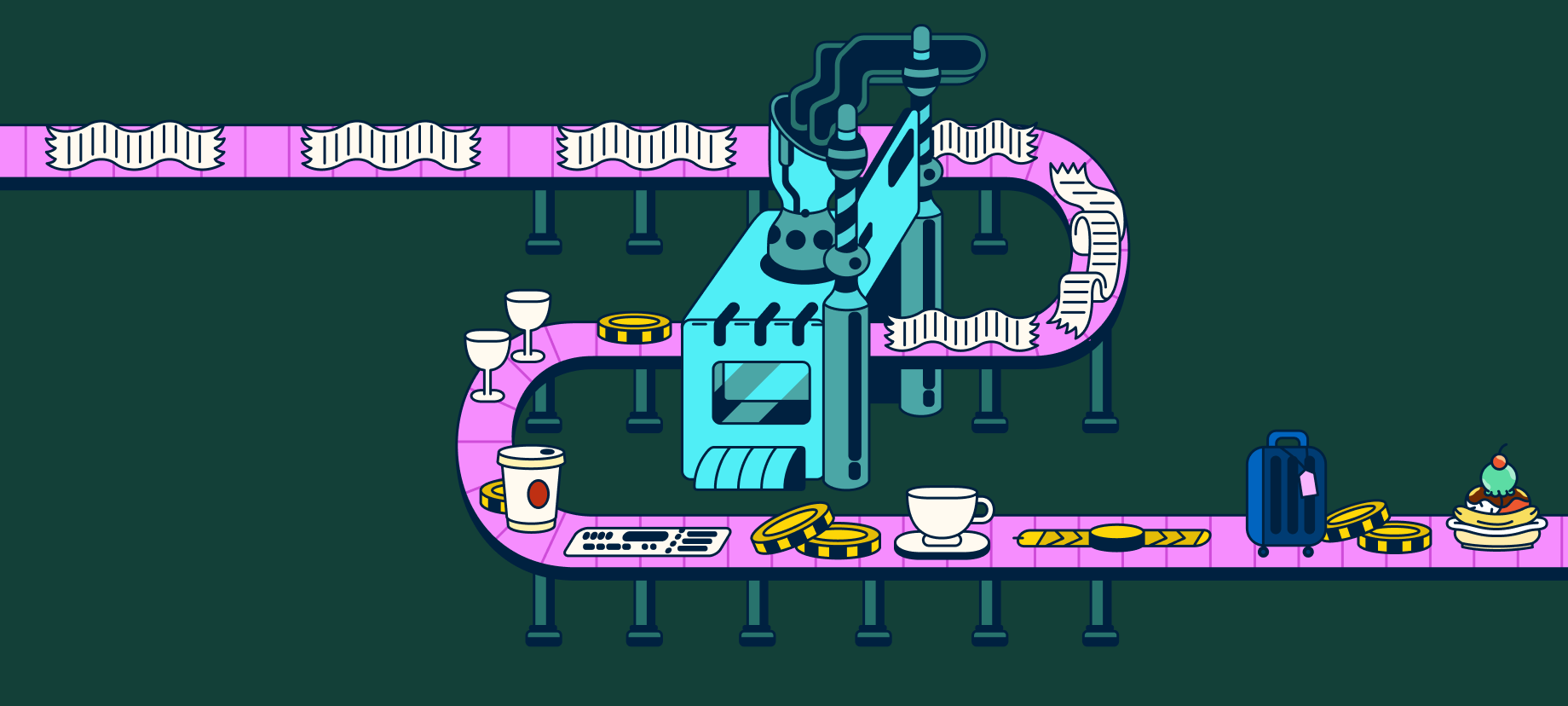
Picture this: you're a dedicated small business owner, and your desk has become a burial ground for unorganized receipts. The hunt for a misplaced receipt can mean missed tax deductions, but you can’t find the time to manually sort through the mayhem, adding to the pile of entrepreneurial frustrations.
Keeping and organizing receipts remains a fundamental yet often overlooked necessity as businesses evolve. In this guide, we'll explore how to organize receipts for business, offer practical tips to help you achieve this with ease, and discover how to develop a sustainable system for keeping your financial house in order.
Traditional organization methods for business receipts
If you’re facing a sea of paper that threatens to engulf your workspace, the chaos of crumpled receipts doesn’t just mean facing hours of agony sorting through a labyrinth. It means you could miss out on tax deductions.
Organizing business receipts: the analog way
Regarding how to organize receipts for small businesses, some business owners prefer a more “old-fashioned” categorization system for expenses. This means sorting those little slips of paper into clearly labeled folders, envelopes, or binders based on their nature:
Meals
Office supplies
Others (categorize as necessary)
Organizing business receipts: The half and half approach
The old, reliable spreadsheet remains a stalwart in expense tracking. It’s a “half and half” approach, where physical business receipts are kept in their own filing system but digitally recorded in a spreadsheet.
This method can be valuable for recording the particulars — date, vendor, category, and amount. However, be wary of the time investment and the risk of making errors inherent in manual entry.
Organizing business receipts: The digital way
For those inclined toward a digital approach, scanning your small business receipts and uploading them to labeled folders on your computer or cloud storage can not only save physical space but also prevent the heartache of physical wear and tear. It’s easy to do with a receipt scanning app.
Of course, with the convenience of digital storage comes the responsibility of implementing robust filing systems and stringent data security measures.
How to build a sustainable system for organizing business receipts
To build a sustainable receipt organization system, start by assessing your business's size and needs, along with the volume of receipts.
Next, be honest about your digital proficiency: Do you prefer a hands-on method, or are cloud-based solutions more your speed? Your method should balance simplicity and reliability to ensure easy access for audits and tax season.
Receipt organization methods:
Traditional filing: use labeled folders sorted by date or category.
Digital tools: if you're tech-savvy, consider a business receipts app that syncs data for secure storage and retrieval.
Scanning receipts: make digital copies with a scanner or smartphone.
Accounting software: integrate receipts into software for realtime tracking.
Expense tracking platforms: some business receipts apps such as Expensify, automatically categorize and match receipts to expenses.
No matter the method you choose, ensure your system is intuitive for you and any team members—it's about making life simpler, not more complex. Keep those receipts neat, and your business finances will thank you.
Practical tips for organizing your business receipts
What’s the best way to track receipts for business? Here are some easy tips to follow when organizing your business receipts.
Establish a routine: Designate a daily or weekly time to file receipts. Consistency is key to preventing pile-ups.
Categorize and date: Label each receipt with clear, uniform categories and dates for swift identification.
Keep it tidy: Regularly assess your stash, discarding outdated receipts per tax retention guidelines.
Leverage technology: Business receipts apps take the grunt work out of tracking. Expensify, for instance, captures receipt data in a snap.
How Expensify simplifies receipt management
That mountain of unsorted receipts doesn’t have to be stressful. Enter Expensify is a tool designed to alleviate frustrations and streamline receipt management.
Simply snap a photo of your receipt, or text it to 47777 (US numbers only), and let Expensify automatically extract the data, bypassing the tedious manual entry task. Every captured receipt is securely stored in the cloud, meaning you can say goodbye to the physical mess and the fear of losing important slips.
Here are some other ways Expensify comes into play when it comes to organizing business receipts:
Easy receipt capture: snap and store receipts with your smartphone
Automatic data extraction: no more manual typing, which reduces errors
Secure cloud storage: access your receipts anytime, anywhere
Automatic categorization: simplify sorting and maximize your tax deductions
By tidying up your receipt management process, Expensify saves time and ensures your business finances stay organized, accessible, and audit-ready. Say farewell to frustration and embrace the best way to track receipts – and expenses – for your business with Expensify.
Bring all your expense and spend management needs together
With Expensify, you can effortlessly capture receipts using your mobile device, bid farewell to the hours lost in manual sorting, and embrace the future of expense management.
Never let a frantic search during tax season happen to you again. Expensify's robust search functionality ensures all your receipts are stored securely and can be retrieved effortlessly for audits or tax prep.
You also get the following additional benefits when you streamline your business expense tracking with Expensify:
Enhanced collaboration through team expense sharing and custom approval workflows.
Direct integration with popular accounting software, ensuring a smooth financial data transfer.
Now, organizing receipts for business taxes or day-to-day tracking becomes a seamless, stress-free process that can safeguard your small business from disorganization and financial inaccuracies.
FAQs about organizing business receipts
-
Categorizing receipts involves assigning each to a predefined expense category to simplify tracking and reporting. Common categories include travel, supplies, utilities, meals and entertainment, and professional services. Arranging receipts by these categories, either manually in binders or digitally using an app like Expensify, helps keep expenses clear and reportable.
-
The IRS recommends you keep business receipts for at least three years from the date you file the income tax return they relate to. However, if you have understated your income by more than 25%, you should keep your receipts for six years. For unfiled returns or fraudulent claims, you should keep your records indefinitely.
-
For easy tracking and reporting, categorize receipts according to the type of expense. Grouping similar expenses, such as office supplies, travel costs, or meals with clients, can help to identify spending patterns and streamline the reporting process. It also helps manage budgets for distinct areas of your business. Using accounting software or a business receipts app allows for categorization at the point of sale, saving valuable time during reconciliation processes.
-
Yes, keeping receipts for business expenses is essential. Receipts provide proof of your business's expenses and are necessary for accurate financial reporting and claim deductions. They also validate your records during an audit. Consistently maintaining receipts should be an integral part of your business operations to ensure compliance and good accounting practices.
-
The IRS requires receipts for business expenses to substantiate deductions claimed on your tax returns. For expenses over $75, the IRS generally requires a receipt as evidence of the expense. However, it's good practice to keep all receipts, regardless of the amount, as they may be needed to prove the authenticity of your reported expenses, especially if your tax return is audited. Digital copies of receipts are acceptable, provided they are clear and legible.





