Free expense report templates (and a better alternative)
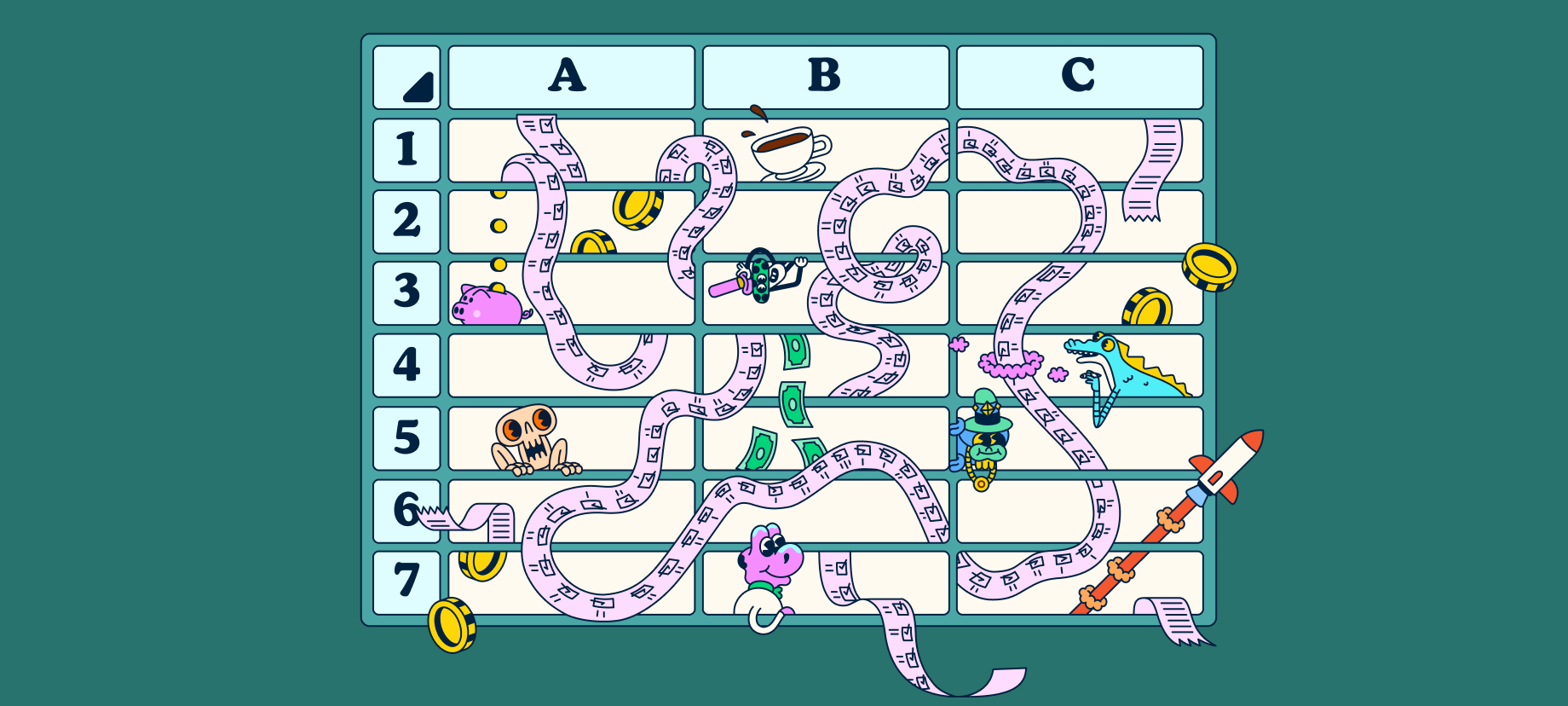
If you’re still manually tracking business expenses, you’re not alone. But there’s a smarter way to stay organized.
Whether you’re a small business owner or solo entrepreneur, a well-structured expense report template can simplify your reimbursement process and help you stay audit-ready.
In this guide, you’ll find several free Google Sheets templates designed to cover common business scenarios. From simple expense sheets to travel expense report templates, we've got you covered.
What is an expense report template?
An expense report template is a preformatted document that helps track and organize business expenses for reimbursement, accounting, and tax purposes. It provides a standardized format for recording essential details like purchase date, merchant, expense category, and amount.
Whether you're using a simple expense sheet template or a more complex business expense report template, these tools serve multiple purposes:
Simplifying employee reimbursement processes
Creating audit trails for finance teams
Documenting tax-deductible business expenses
Analyzing spending patterns across departments or projects
Supporting budget forecasting with historical expense data
While basic expenses spreadsheets work for many small businesses, they become increasingly time-consuming as your company grows and the volume of expenses increases.
Download your free Google Sheets expense report templates
All expense report templates below are in Google Sheets format, making them easy to copy, customize, and share with your team. Each template is designed for specific business needs, from general expense tracking to specialized use cases like travel or contractor expenses.
Standard business expense report template
This simple company expense report template is ideal for businesses that need to record and organize their daily operational costs. Within this template, you’ll be able to categorize your spending to get a clearer picture of where company money goes each month.
A basic template like this is best suited for businesses of any size that are seeking a straightforward way to document expenses for accounting, reimbursement, and tax purposes.
Employees who need to get paid back for a business expense can fill out this form any time they incur an expense or if they have a set of project-related business expenses that need to be submitted all at once.
Monthly expense report template
This monthly expense report template is designed to help you compile and review all expenses incurred within a given month.
It has sections to compare your budget versus your actual spending for different expense types, allowing you to visualize where you’re keeping costs low and where you may need to scale back.
Ideal for individuals managing their personal finances and businesses tracking monthly operational costs, this template provides a clear snapshot of where your money is going, making it easier to plan, budget, and identify potential savings.
Travel expense report template
This travel expense report template is designed to help individuals track and organize expenses incurred while traveling for business purposes.
Within the template, you’ll find fields to record details like transportation costs, meals, accommodation, and other miscellaneous expenses, along with the details of each expenditure.
It’s ideal for professionals who frequently travel for work, like sales representatives, consultants, and corporate executives, ensuring they can accurately capture and submit all travel-related costs for reimbursement or accounting purposes.
Expense report template for independent contractors
Freelancers and independent contractors often have different expense tracking needs than traditional employees. This template helps self-employed professionals track business expenses for tax deductions, client billing, and maintaining clear records of project-related costs.
This small business expense report template includes sections for:
Client and project attribution
Tax category classification
Billable vs. non-billable expense differentiation
Invoice reference tracking
Whether you're billing clients for reimbursable expenses or tracking deductions for tax season, this template provides a clear framework for financial organization.
Credit card expense report template
Managing business credit card expenses requires specialized tracking to reconcile statements, categorize purchases, and maintain compliance. This credit card expense report template simplifies expense management with:
Card-specific transaction tracking
Statement period organization
Receipt matching verification
Split transaction capability
Business vs. personal expense differentiation
Category and GL code assignment
This template for expense report creation helps cardholders, managers, and accounting departments maintain transparency and accuracy in company card usage. It's particularly useful for tracking employee expense reports when company cards are involved.
How to use an expense report template
Using an expense report template effectively requires consistent documentation and attention to detail.
Whether you're working with a monthly expense report template or a printable expense report template, follow these steps to maximize the value of your expense tracking:
Start with the basics: Enter your name, department, and the report date at the top of the template.
Document expenses promptly: Record expenses as they occur rather than trying to remember details later. Include the date, vendor name, expense category, and total amount.
Categorize accurately: Assign each expense to the appropriate category (meals, transportation, office supplies, etc.) to facilitate budget analysis and tax preparation.
Attach supporting documentation: Save digital copies of receipts and link or reference them in your spreadsheet. The IRS requires receipts for business expenses over $75.
Calculate totals: Most templates will automatically sum your expenses, but double-check that formulas are working correctly, especially if you've modified the template.
Add notes and explanations: Include brief descriptions for unusual expenses or items that might require additional context for approvers.
Review before submission: Check for errors, missing information, or unusual amounts before sharing your expense report with managers or accounting teams.
Save and archive: Maintain copies of submitted reports and supporting documentation for at least seven years to satisfy potential audit requirements.
While these templates provide structure, they still require manual data entry and disciplined record-keeping. As your business grows, automated solutions can dramatically reduce the time spent on expense management.
How do I create my own expense spreadsheet in Excel?
If you’re not much of a Google Sheets user, you could create an expense report template in Excel following these steps:
Open Excel and create a new workbook
Create headers for essential columns: Date, Category, Vendor, Description, Amount
Format the Amount column as Currency
Add a SUM formula at the bottom to calculate the total
Apply filters to easily sort by category or date
Add conditional formatting to highlight expenses above certain thresholds
Consider creating a pivot table for expense analysis by category or time period
Save the template for repeated use
Remember: this manual approach for tracking expenses with Excel is time-consuming and error-prone. Each entry requires manual typing, receipt matching, and formula checking. Even with Excel's expense report template options, you're still vulnerable to human error, formula mistakes, and version control issues.
Smart businesses are increasingly switching to automated solutions like Expensify, which eliminates manual data entry entirely. Why build spreadsheets from scratch when you could let technology handle the tedious work?
When templates aren’t enough: A smarter way to report expenses
While spreadsheets offer a great starting point, they can become time-consuming as your business scales. Expensify simplifies every part of the process – from receipt scanning to automatic approvals and reimbursements.
From solo entrepreneurs to large corporations, Expensify makes spend management effortless for teams of all sizes. Our AI-powered software tracks and categorizes every expense, including business trips, software subscriptions, daily operational costs, employee reimbursements, and more.
With its intuitive design and automated features, Expensify centralizes and simplifies the entire expense reporting process from start to finish.
What to expect with Expensify expense reporting
Our expense report software is designed with the user in mind – lightening your load and reducing work across the board.
Explore what you get when you trust Expensify with your expense reports:
Automated receipt entry: Snap a photo of your receipt, and SmartScan will populate all the details for you – no manual data entry.
Credit card integration: Link your credit card and watch as business expenses are synced automatically. Import your own cards or use the Expensify Card, which serves as a seamless extension of the Expensify mobile app to ensure every transaction is captured and categorized in realtime.
Structured submission: Employees can code and categorize expenses, making it easier for accountants and admins to review. Our automated systems also assist in creating and submitting expense reports on a regular cadence.
Simple spend controls: Set limits on certain types of expenses so you don’t have to worry about your team going over budget.
Swift approvals: Set custom approval workflows and rules, allowing admins to review and approve reports in just a few clicks.
Rapid reimbursement: With Expensify, you can kiss prolonged reimbursement periods goodbye. Once approved, employees can be reimbursed as soon as the next business day.
Leveraging software like Expensify to streamline your expense reports will elevate the accuracy, efficiency, and ease of your reporting processes for everyone involved.
If you’re interested in automating but still on the fence, check out our expense report calculator to see if it’s worth it for your team.
FAQs about expense report templates
-
Creating a simple expense report requires just a few essential elements:
Header information (name, date, department)
Expense details (date, vendor, description, amount)
Expense categories (travel, meals, supplies)
Total calculation
Approval section
The most important aspect is consistency – use the same format for all reports to simplify review and approval processes. Our downloadable templates provide ready-made structures, or you can create custom versions tailored to your specific business needs
-
The IRS requires businesses to maintain "adequate records" that document the:
Amount of the expense
Date and place the expense occurred
Business purpose of the expense
Business relationship for entertainment expenses (if applicable)
For expenses over $75, the IRS generally requires receipt documentation. Additionally, certain expenses like meals and entertainment have specific documentation requirements and percentage limitations for deductibility.
Mileage logs require documentation of starting and ending locations, business purpose, and total distance. Digital record-keeping is acceptable as long as it captures all required information and receipts.
-
Common examples of legitimate business expenses include:
Office supplies and equipment
Business travel costs (airfare, hotels, ground transportation)
Meals with clients (subject to 50% deduction limitation)
Professional development (courses, conferences, certifications)
Software subscriptions and digital tools
Marketing and advertising costs
Professional services (legal, accounting, consulting)
Insurance premiums
Rent and utilities for business premises
Employee benefits and wages
The key criterion is that expenses must be "ordinary and necessary" for your business operations to qualify as tax-deductible business expenses.
-
The most effective employee reimbursement tracking includes:
Unique report ID or reference number
Employee information (name, department, manager)
Expense details (date, vendor, category, amount)
Business purpose description
Project or client allocation
Receipt reference or attachment
Approval workflow status
Payment tracking (date submitted, approved, and paid)
Reimbursement method and confirmation
Accounting codes for finance team use
Digital expense management systems like Expensify automate this entire process, reducing errors and accelerating reimbursements compared to manual spreadsheet tracking.
-
Yes, Google Sheets can be used for expense reports and offers some advantages over Excel:
Realtime collaboration allowing multiple team members to access the same report
Cloud storage ensuring reports are never lost
Automatic saving to prevent data loss
Version history to track changes
Accessibility from any device with internet access
However, like all manual spreadsheet solutions, Google Sheets still requires a significant time investment:
Every receipt must be manually entered
Categories must be assigned by hand for each transaction
Formulas can break when collaborators make changes
Approval workflows remain manual and email-based
No automated receipt matching or verification
Automated expense management with Expensify eliminates these inefficiencies by capturing receipt data automatically, matching transactions instantly, and streamlining approvals.
Expense reporting is a cinch with Expensify
While manual expense report templates can help you get a grasp on your finances, relying solely on spreadsheets for expense reporting can lead to overlooked errors and financial discrepancies that could cost your business big bucks.
Expensify is the fastest, easiest, and simplest way to handle your expenses. It not only eliminates the chance of human errors but also automates and streamlines the entire expense management process, boosting your ROI while saving time.
By choosing Expensify over manual spreadsheet methods, you're not just opting for convenience; you're investing in accuracy, cost-efficiency, and peace of mind for your whole team.
When expense report examples and templates aren't cutting it anymore, it's time to upgrade to a smarter solution that grows with your business.
Ready to save time and avoid spreadsheet fatigue?





