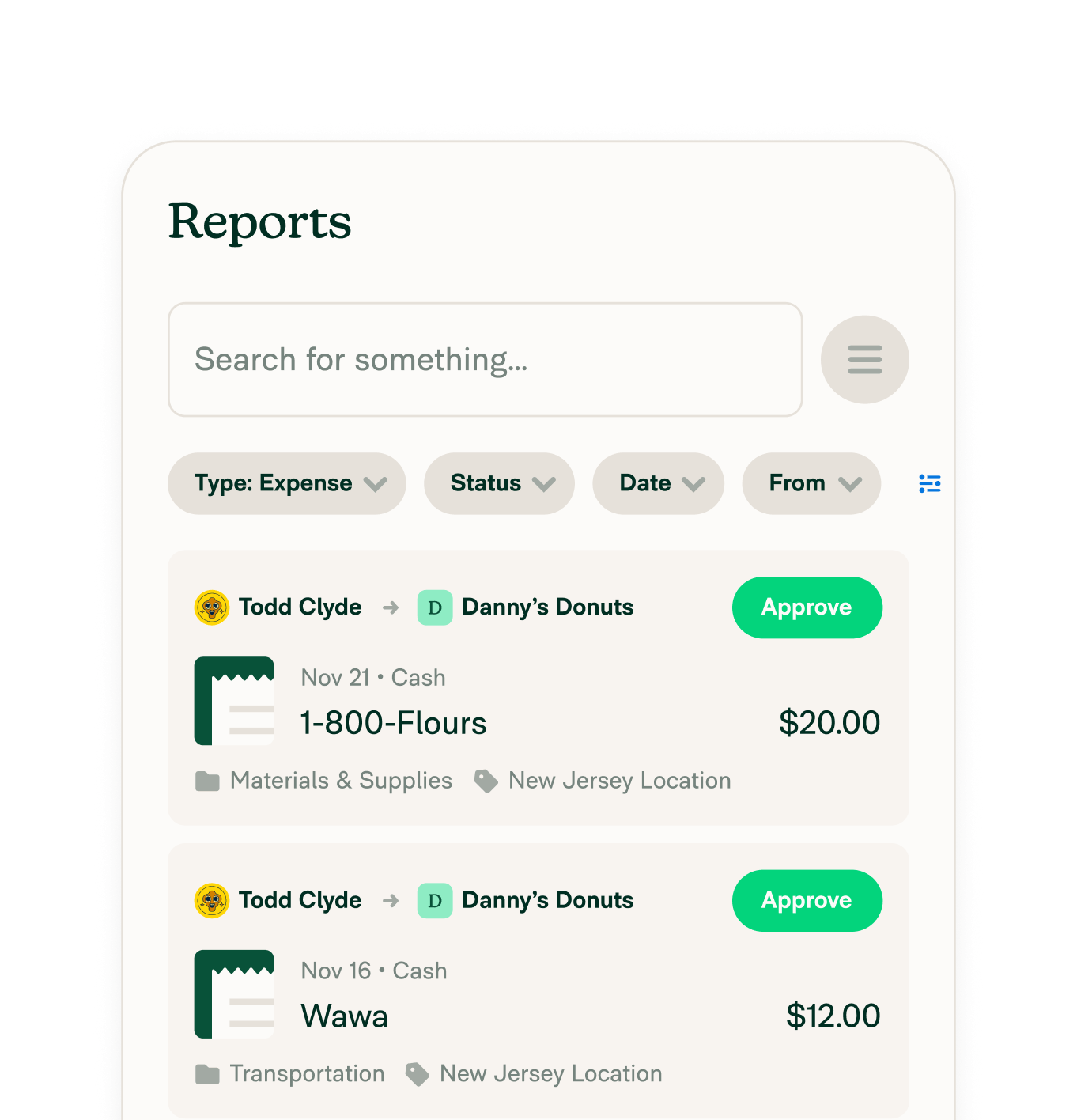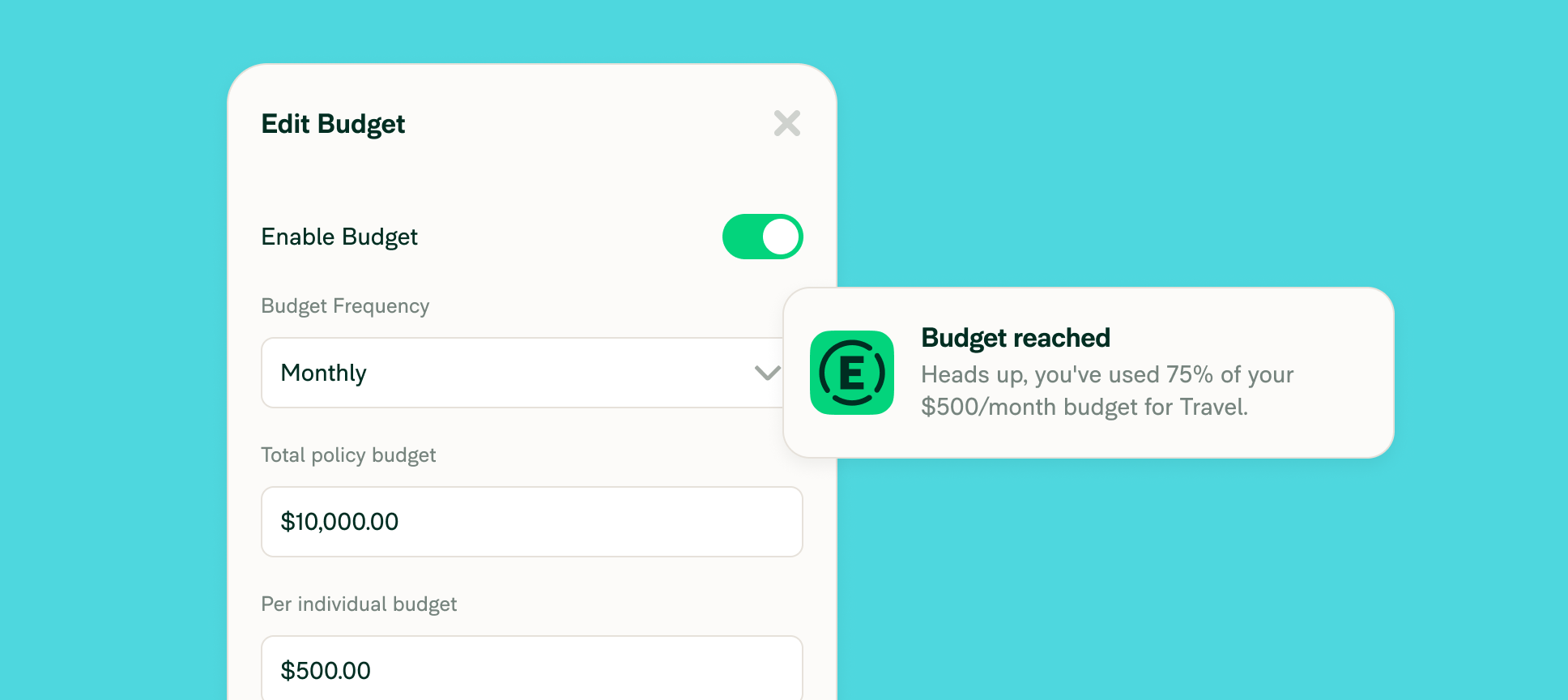Budgets
Budgets
Expensify’s small business budgeting software: Stop spending surprises
Expensify’s small business budgeting software: Stop spending surprises
Most teams track budgets in spreadsheets. Expensify makes it easier, smarter, and faster – with built-in tools that automatically keep spend in check.

Department-level controls

Realtime spend tracking

Smart alerts and reminders

Auto-enforced policies

Custom limits and categories

Insights and reporting
Budgeting shouldn’t be a guessing game.
Static spreadsheets and outdated tools lead to overspending, last-minute surprises, and end-of-month headaches.
Expensify fixes that with realtime visibility and built-in guardrails that keep teams on track.
Smarter budgets. On track. Period.
With Expensify, budgeting isn’t just about planning – it’s about enforcing. Set clear limits by department, category, or individual, and let Expensify flag potential issues before they happen.
With our small business budgeting software, you’ll get realtime visibility into team spend, automated alerts when thresholds are hit, and policy enforcement that keeps everyone aligned.
It’s everything you need to manage budgets without micromanaging your team.
Here’s more of what you can do with Expensify:
Department-level controls
Set custom budgets by department, project, or team – and track spending against them in realtime.
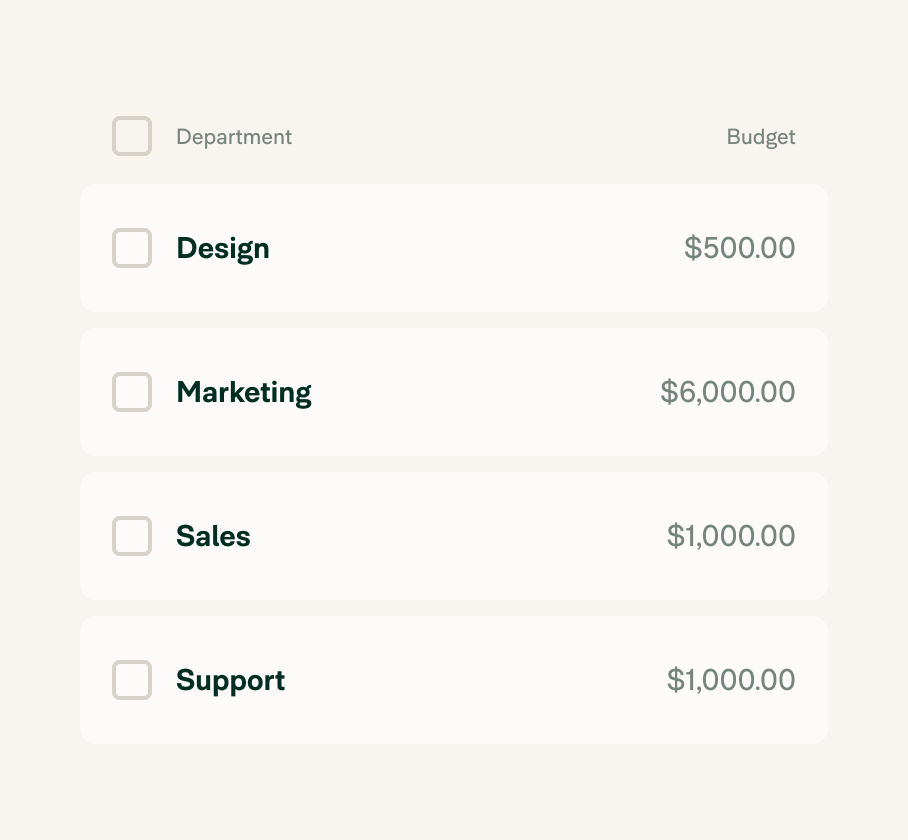
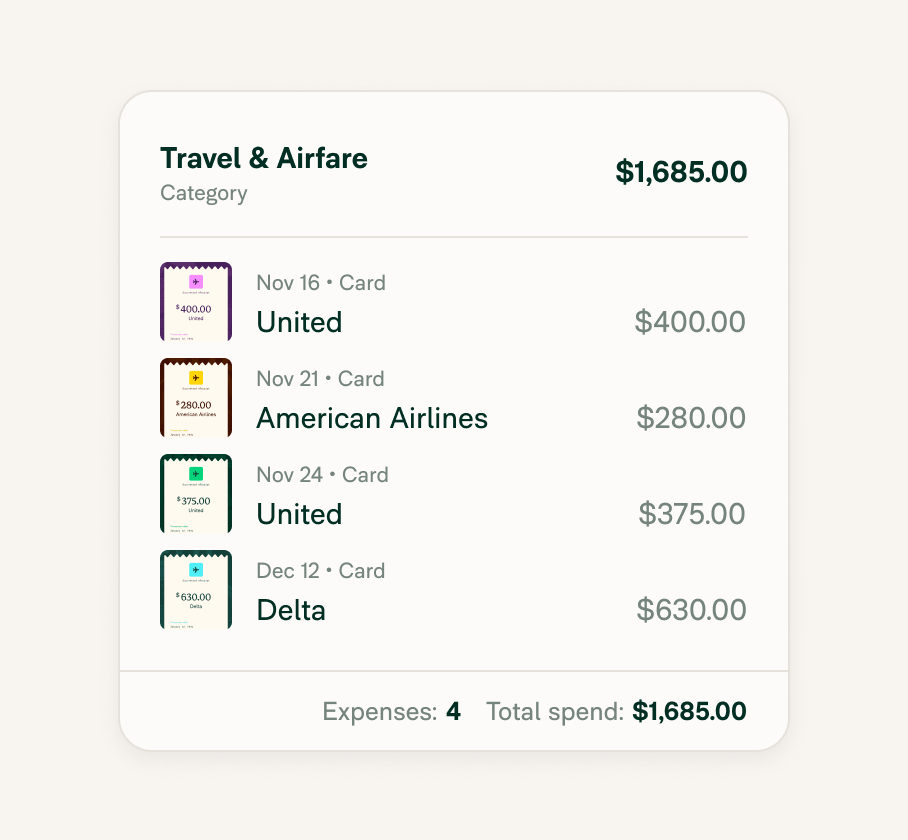
Realtime spend tracking
See how much has been spent – and how much is left – before the month ends.
Smart alerts and reminders
Get notified when spend approaches or exceeds limits – and take action instantly.
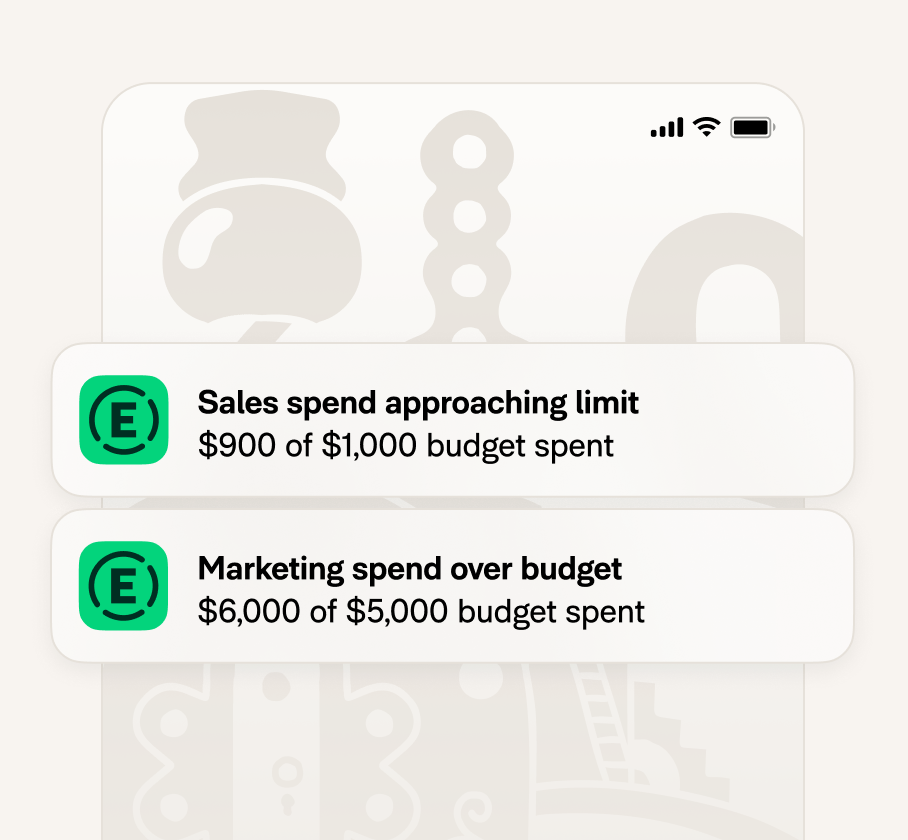
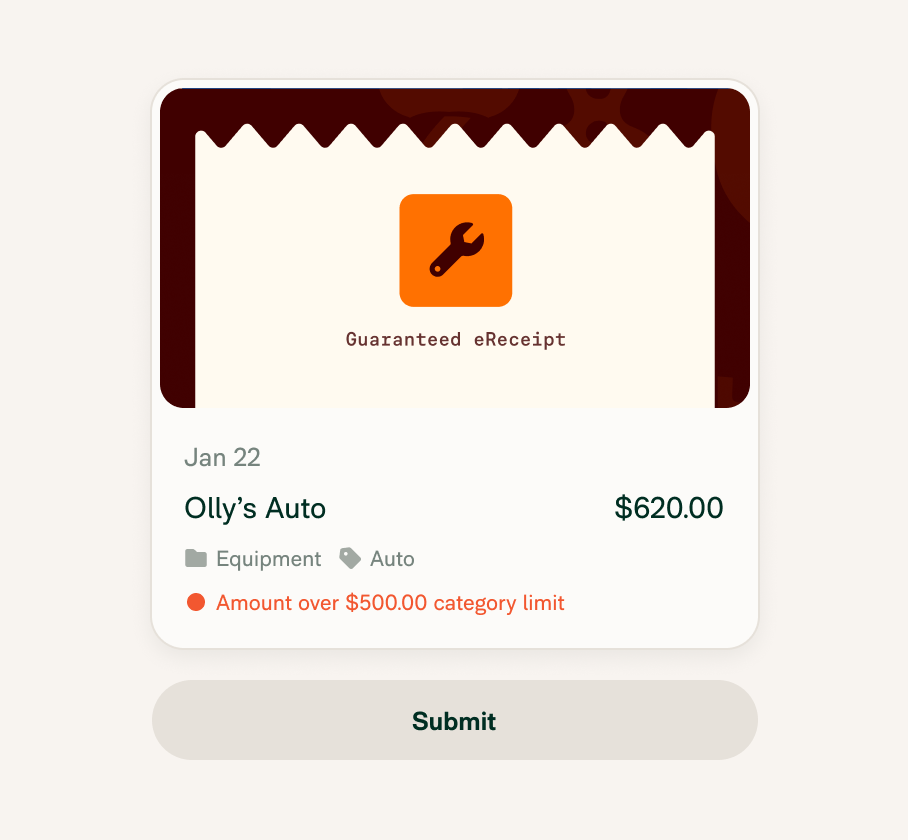
Auto-enforced policies
Flag out-of-budget expenses before they get submitted – no awkward approvals required.
Custom categories and limits
Define spending rules based on what matters to your business.
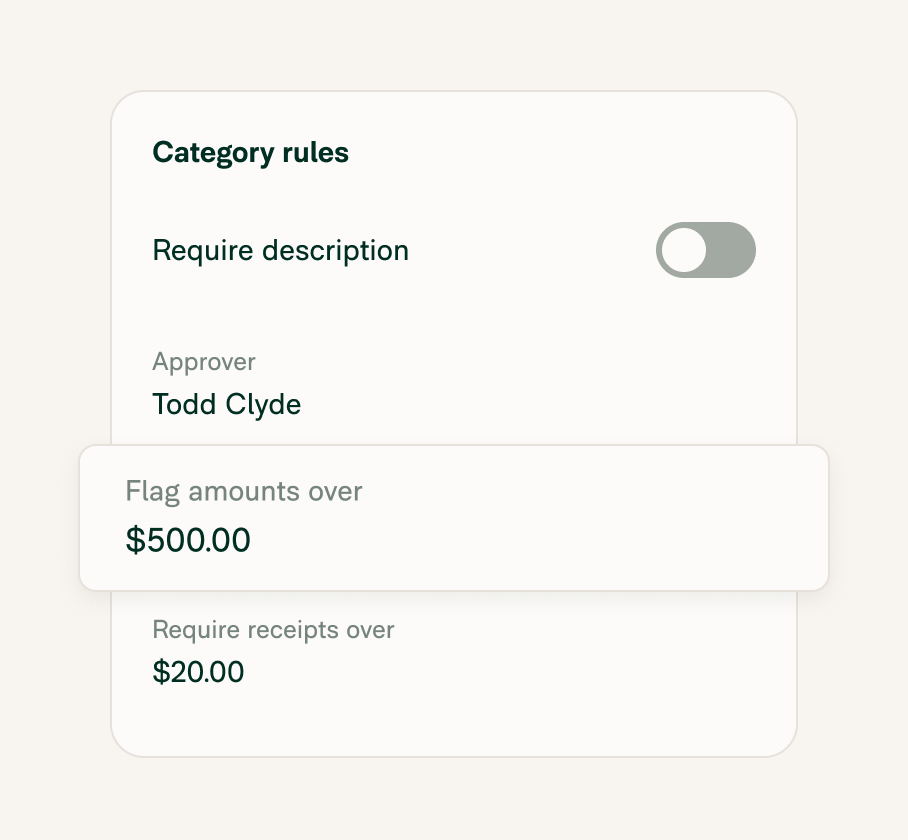
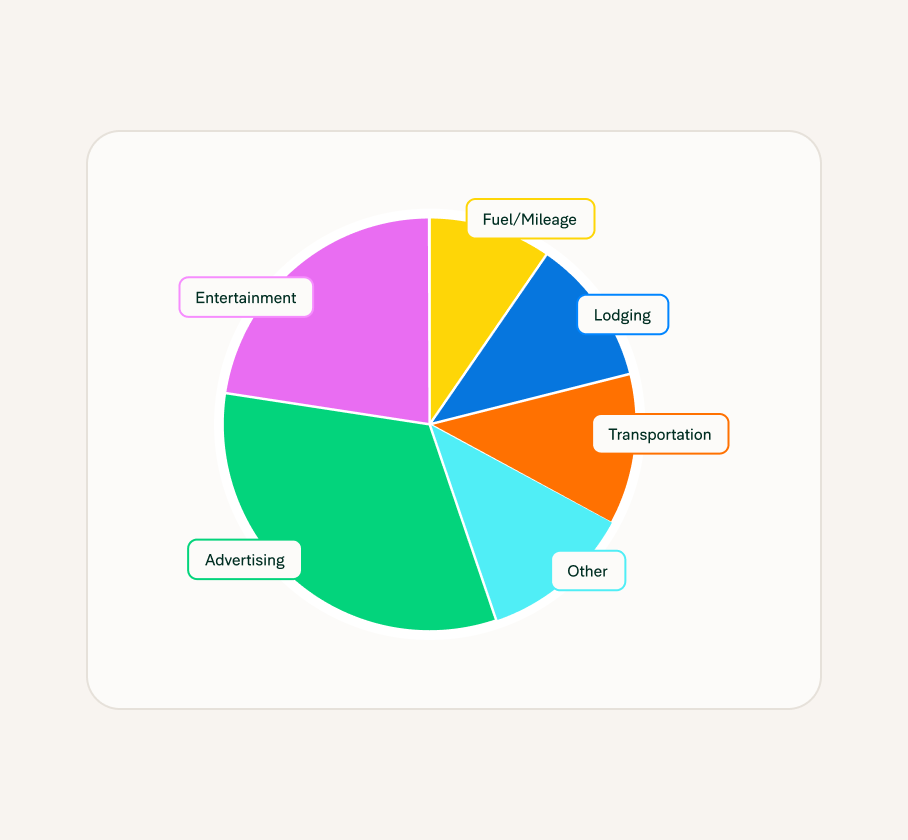
Insights and reporting
Drill down into budget performance with clear dashboards and exportable reports.
Budget-friendly reimbursements
Ensure reimbursements only happen when they fit within your set parameters.
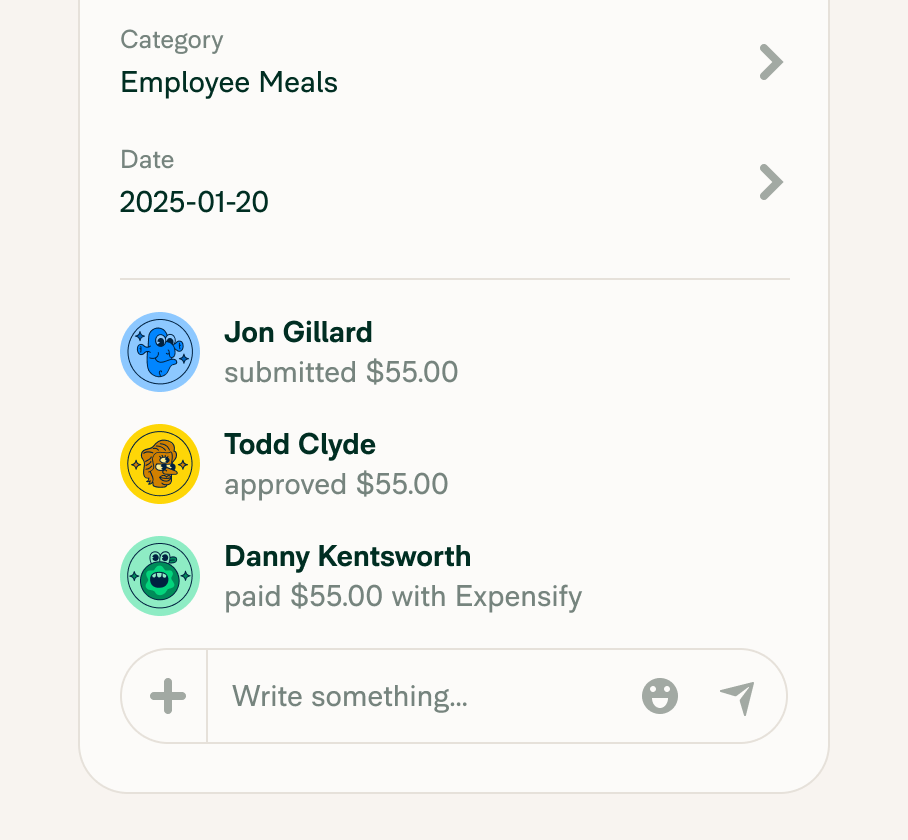
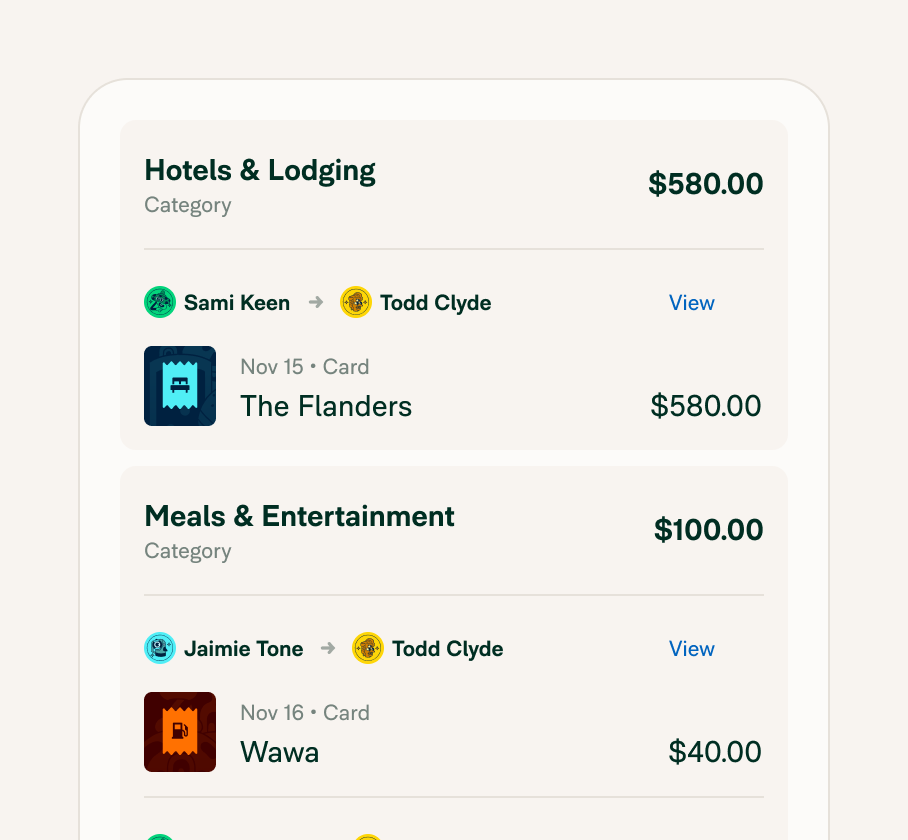
Mobile visibility
Check budgets on the go from the Expensify mobile app – no desktop required.
FAQs
-
Expensify’s budget feature lets admins set monthly or annual budgets for their organizations. You can set budgets for specific expense types like travel or meals, for the organization as a whole, and for specific teams, departments, or employees. You can also select when you want to be notified – for example, when the budget is 50% or 75% spent.
-
Company admins can set budgets for specific categories of spend.
Navigate to Settings > Workspaces
Click on Categories > Select a Category > Edit rules
You’ll see a section at the top called Budget
Click Enable and input your desired settings
-
Admins can set budgets for any tag, such as location or department.
Navigate to Settings > Workspaces
Click on Tags
Click on Edit Budget
-
Yes! Employees can view their budget limits directly in Expensify, so they always know how much they’ve spent – and how much they have left. Realtime visibility helps teams stay on track without guesswork or follow-up emails.
-
Expensify flags out-of-budget expenses in realtime, alerts approvers when limits are close to being exceeded, and enforces your policies automatically. That means fewer surprises at the end of the month – and more control over team spend.
-
Absolutely. Budgets are built directly into the expense reporting and approval flow. When employees submit expenses, Expensify automatically checks them against your set limits and routes them through the correct approval chain – no manual budget tracking required.
With Expensify Budgets, you don’t just set limits – you stick to them. Gain realtime visibility, enforce spend policies automatically, and eliminate surprises before they happen.
2-min demo
Try it for yourself
Learn the basics of Expensify in less than two minutes and see the magic for yourself.