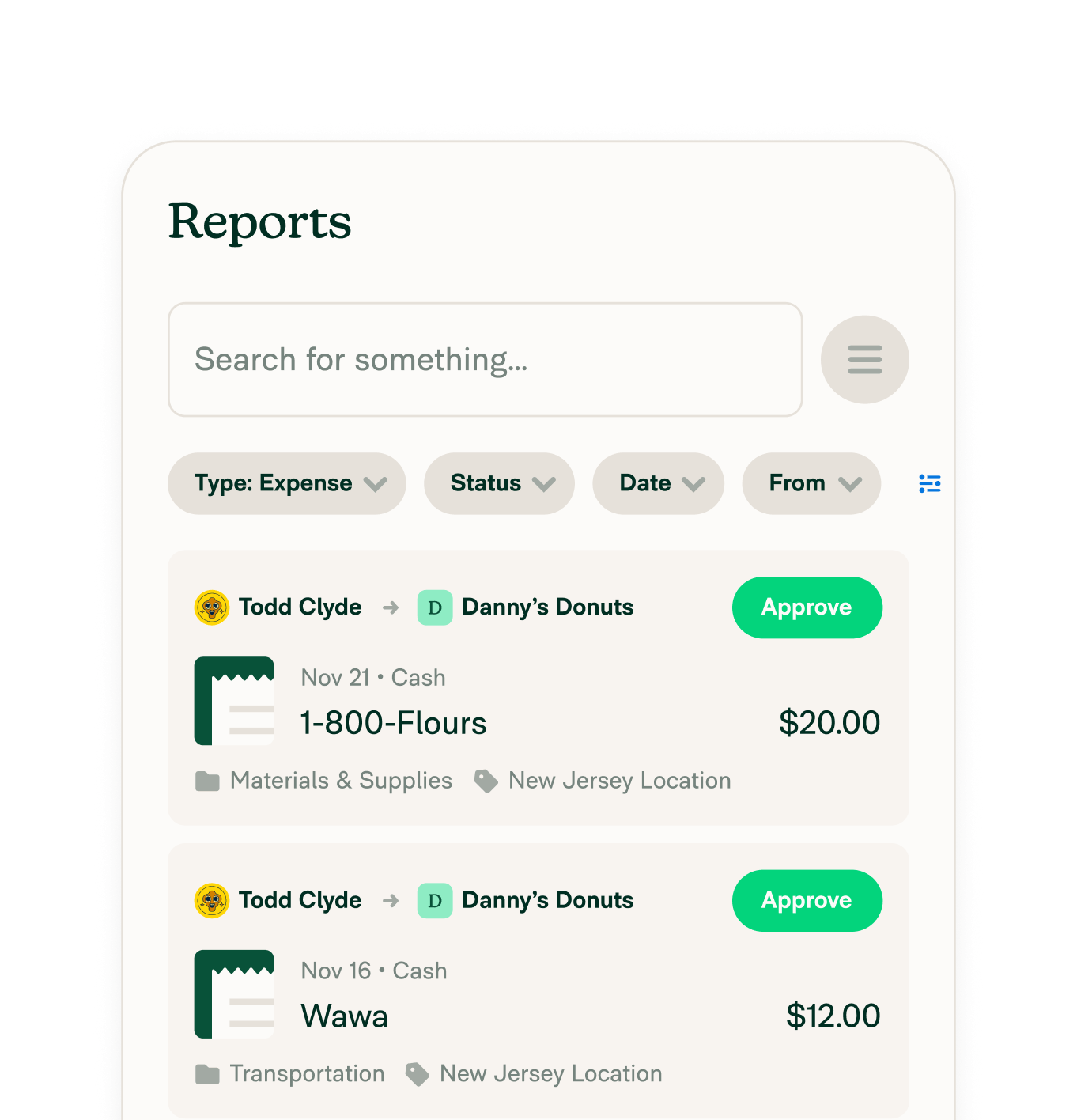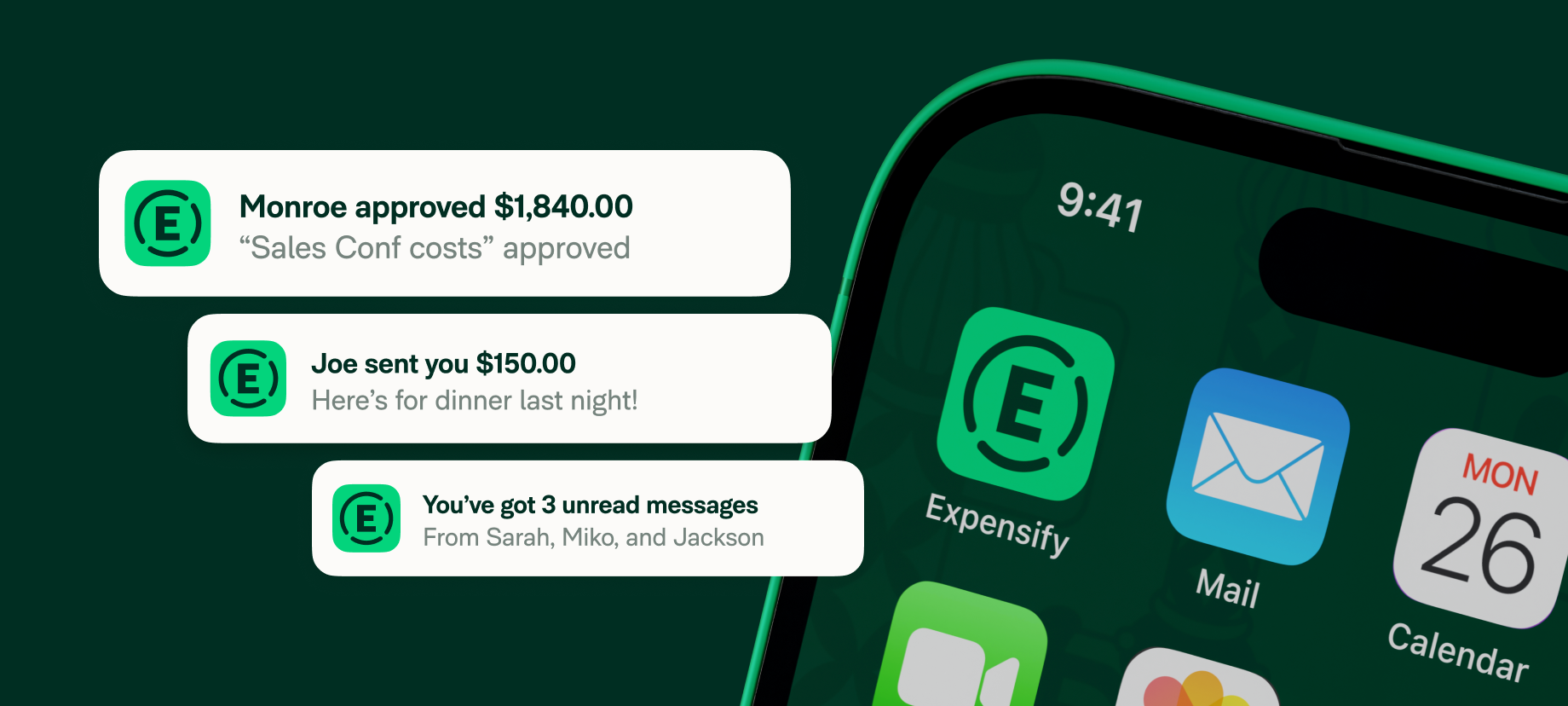Mobile App
Mobile App
Expense management on the go with the Expensify mobile app
Expense management on the go with the Expensify mobile app
Scan receipts, log mileage, track expenses, and submit reports right from your phone. The Expensify mobile app makes expense management faster, smarter, and easier – wherever you are.

Snap & store receipts

Track expenses in realtime

Log mileage easily

Book business travel

Send & receive invoices

Sync across all devices
No more saving crumpled receipts or waiting to update expenses at your desk. The Expensify mobile app puts expense management in your pocket, helping you track and report business spend as it happens.
Smarter tools, right in your pocket
The Expensify app is built for professionals on the go. Whether you’re commuting, traveling, or working from the beach, you can track spending, capture receipts, and manage your finances in just a few taps.
From self-employed folks to finance teams, the app helps everyone stay organized and ahead of tax time.
Snap receipts with SmartScan
Scan any paper or digital receipt (or text a photo to 47777) and SmartScan extracts the details automatically.
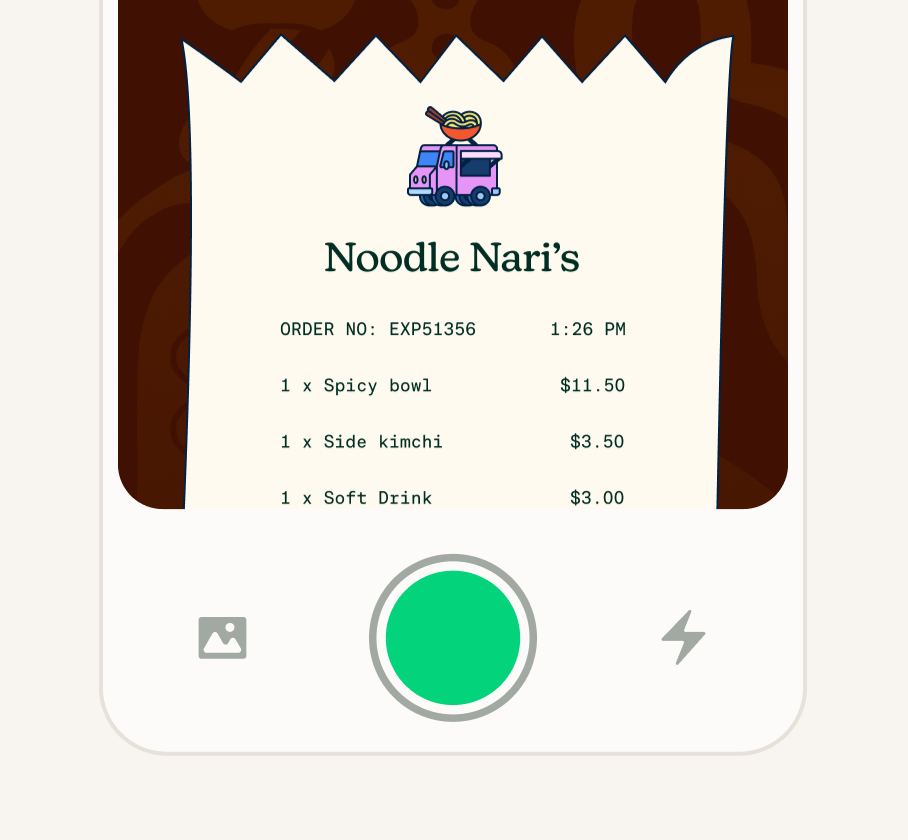
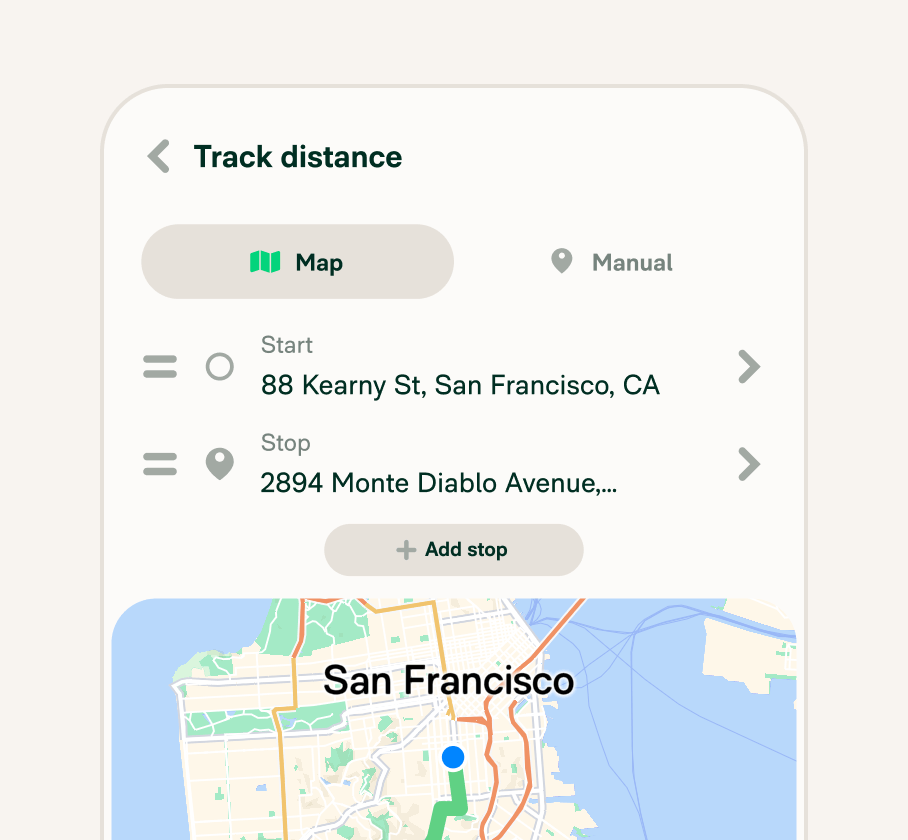
Log mileage with distance tracking
Expensify calculates distance and reimbursement amounts automatically using IRS or custom rates.
Categorize automatically
Expenses are auto-categorized based on your past behavior and company policies.
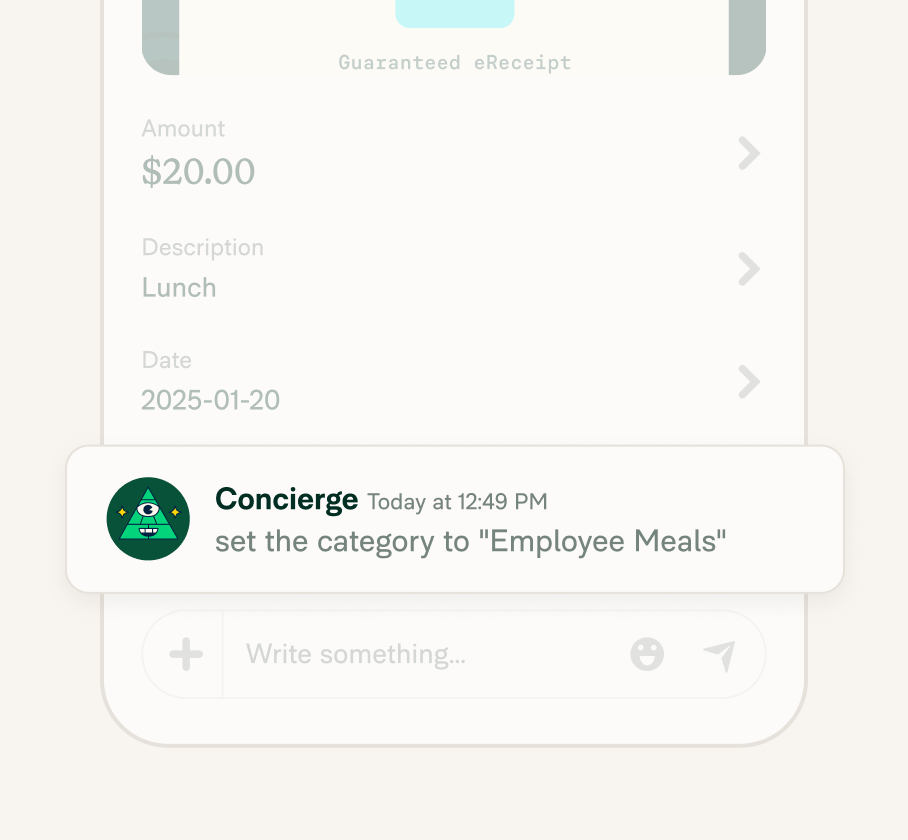
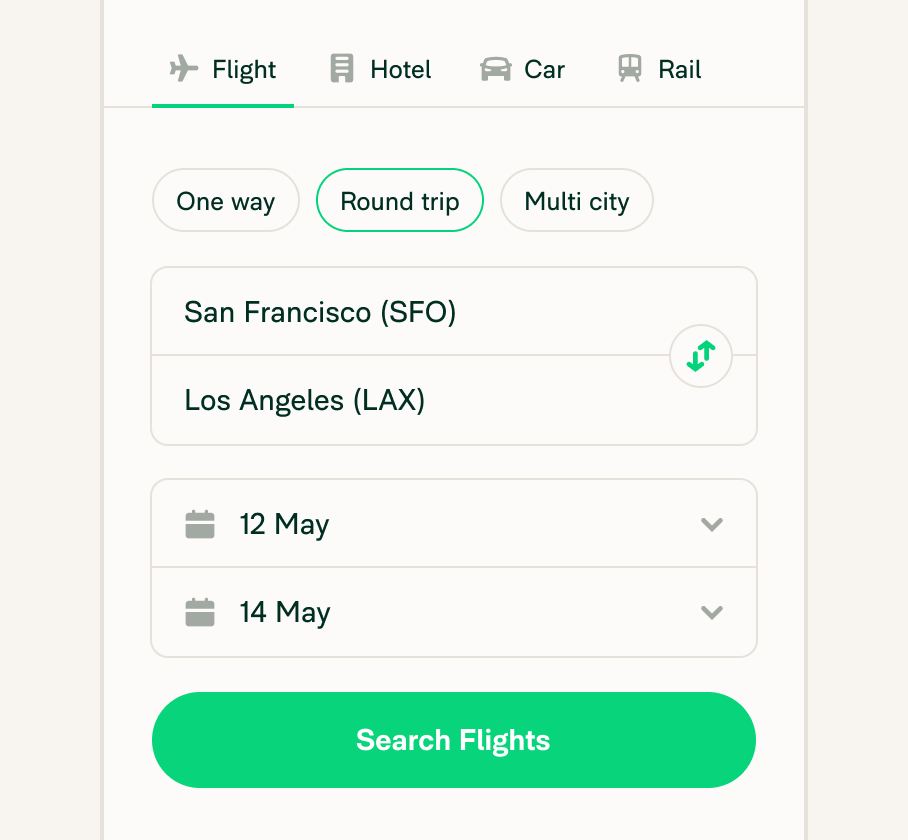
Book and manage business travel
Book flights, hotels, cars, and rail at the best rates available in a few taps.
Send and receive invoices
Create and send invoices, track payments, and manage client billing from your phone.
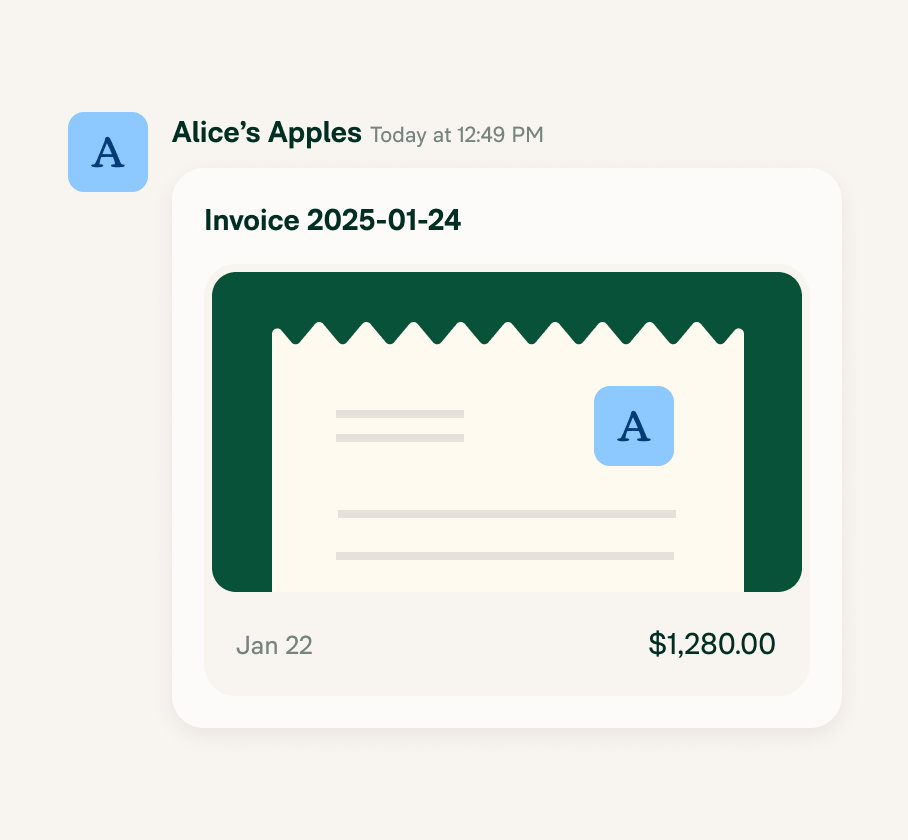
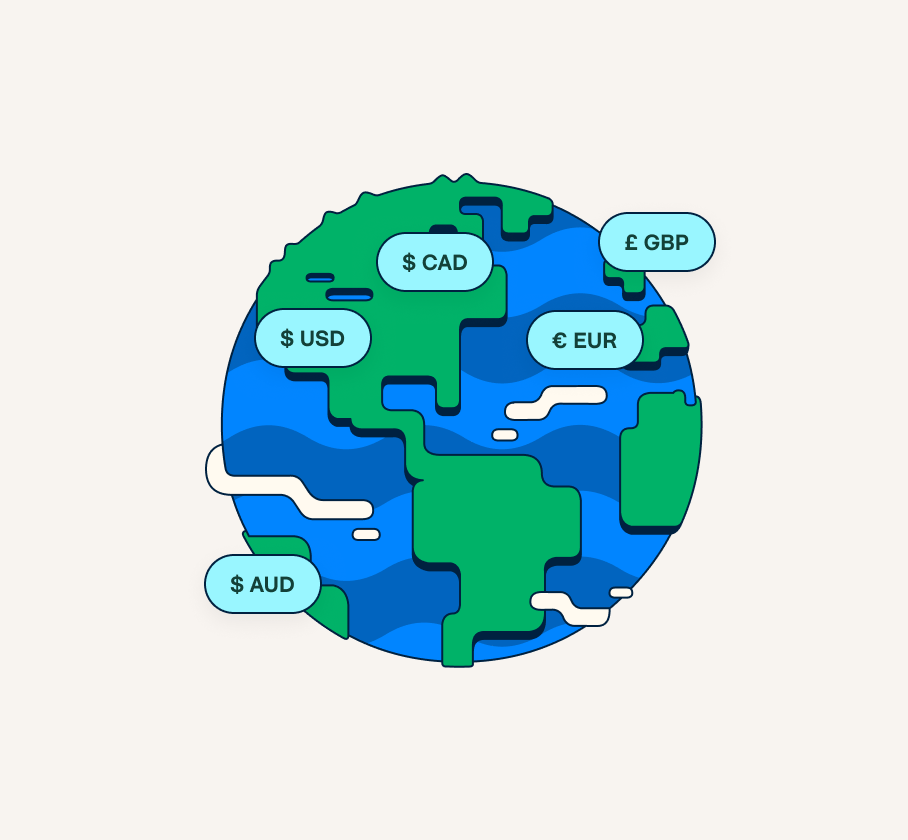
Track expenses wherever you go
Expensify supports expense tracking in 160+ currencies with automatic conversions.
Sync everything instantly
Your receipts, reports, and expenses sync in realtime across mobile and desktop so you’re always up to date.
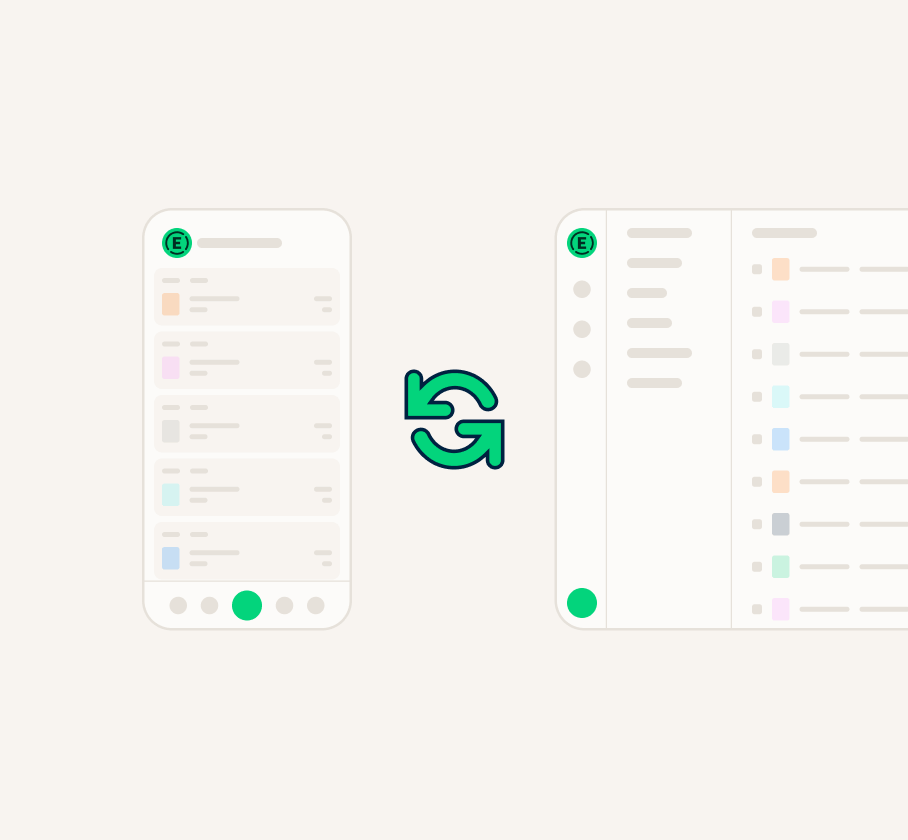
FAQs
-
Yes. The Expensify app is available on iOS and Android devices. You can download it from the App Store or Google Play.
-
Once you create an account, all data syncs automatically between the mobile app and web version as long as you’re connected to the internet.
-
Make sure you have the latest version, a stable internet connection, and try force-closing the app. Still having issues? Contact Concierge through the help page or via email concierge@expensify.com.
-
It saves time, improves accuracy, and keeps your records organized. With the Expensify app, you can track expenses as they happen and skip the paperwork.
Take expense tracking wherever you go. Download the Expensify app to scan, track, and report expenses faster, smarter, and easier.
2-min demo
Try it for yourself
Learn the basics of Expensify in less than two minutes and see the magic for yourself.