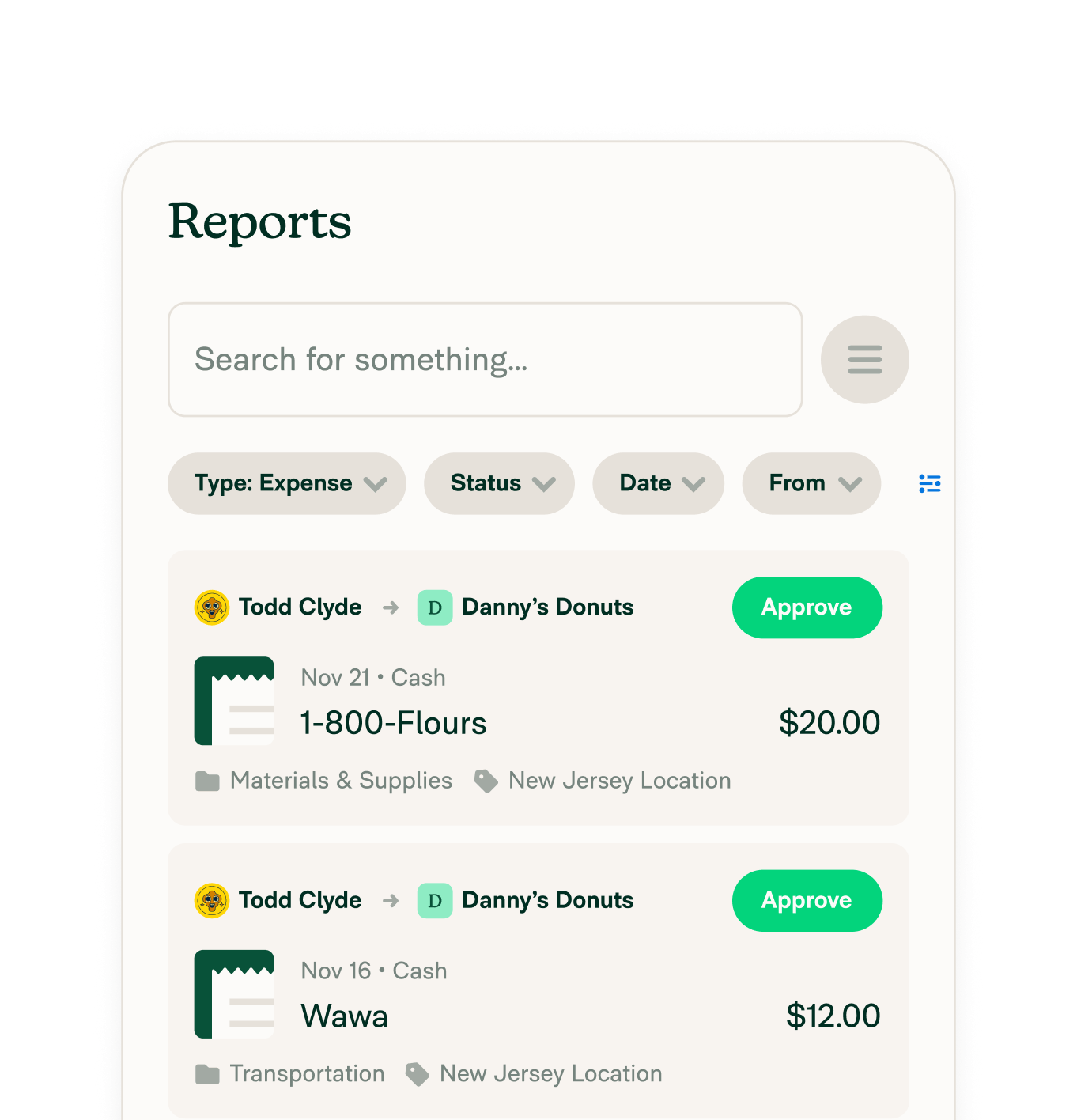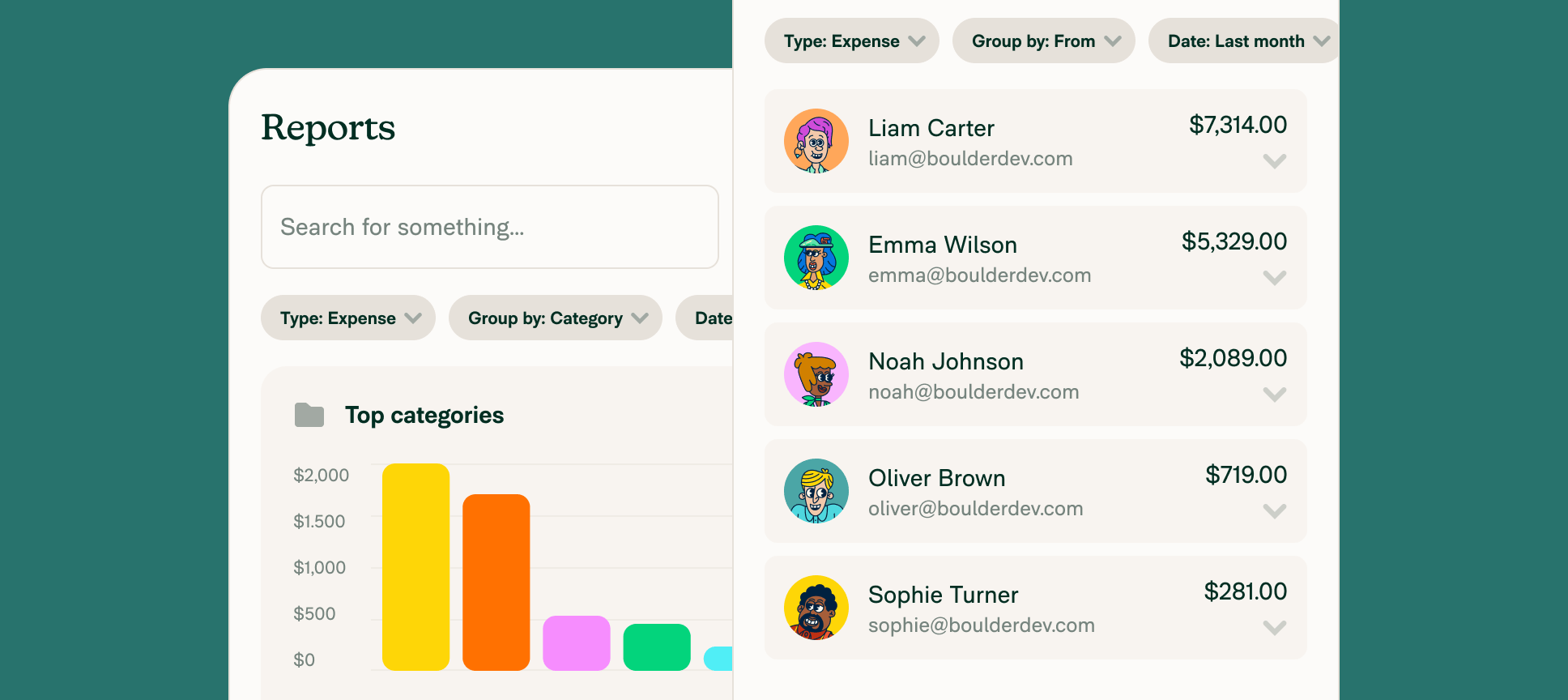Custom Financial Reporting
Custom Financial Reporting
Custom financial reporting made easy with Expensify
Custom financial reporting made easy with Expensify
Most tools just show you what was spent. Expensify shows you why – and helps you take action faster.

Realtime dashboards

Pre-built and custom reports

Auto-spend summaries

Smart alerts for unusual spend

Intuitive
filters

One-click exports
You can’t control what you can’t see. Data buried in spreadsheets doesn’t help you make decisions. Expensify turns expense details into clear, actionable realtime reporting – without the manual work.
Faster, smarter, easier visibility into your company spend
Expensify’s custom financial reporting solutions give you a realtime, detailed, visual summary of your company’s spend as it happens across cards, cash expenses, and invoices in just one click.
From daily spend management and tracking to company-wide planning, finance teams can see who’s spending what, where, and how often. And with unlimited realtime reporting capabilities, you’ll have the data you need to make smarter decisions when it matters most.
Track spend in realtime
View company spend by category, employee, department and more – no lag, no downloads.
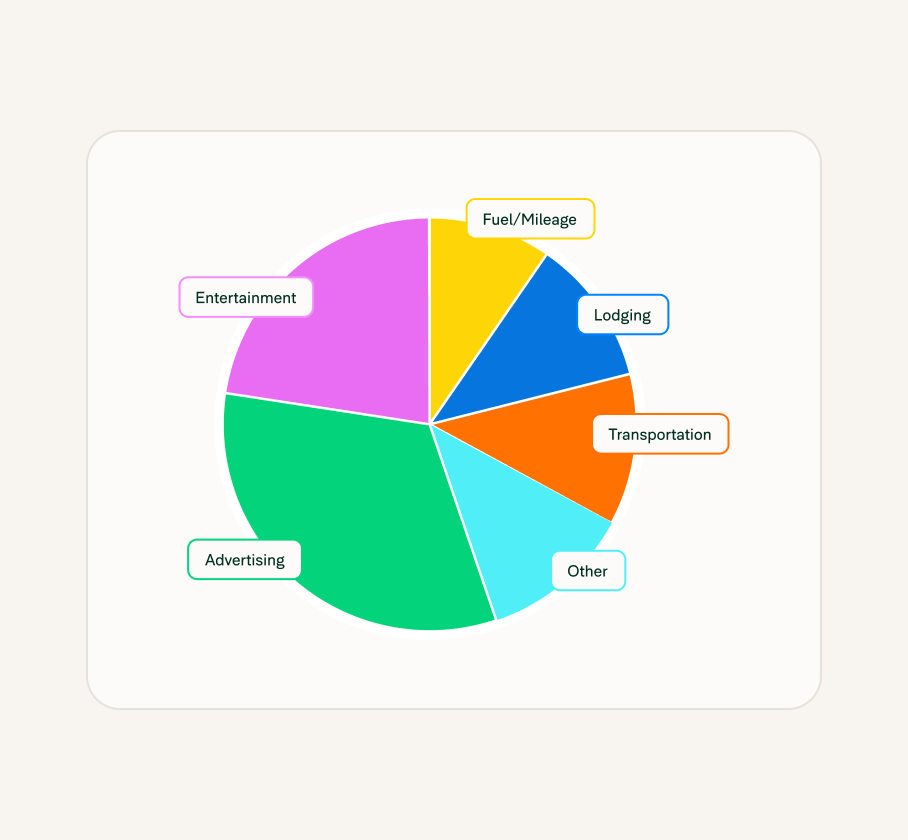
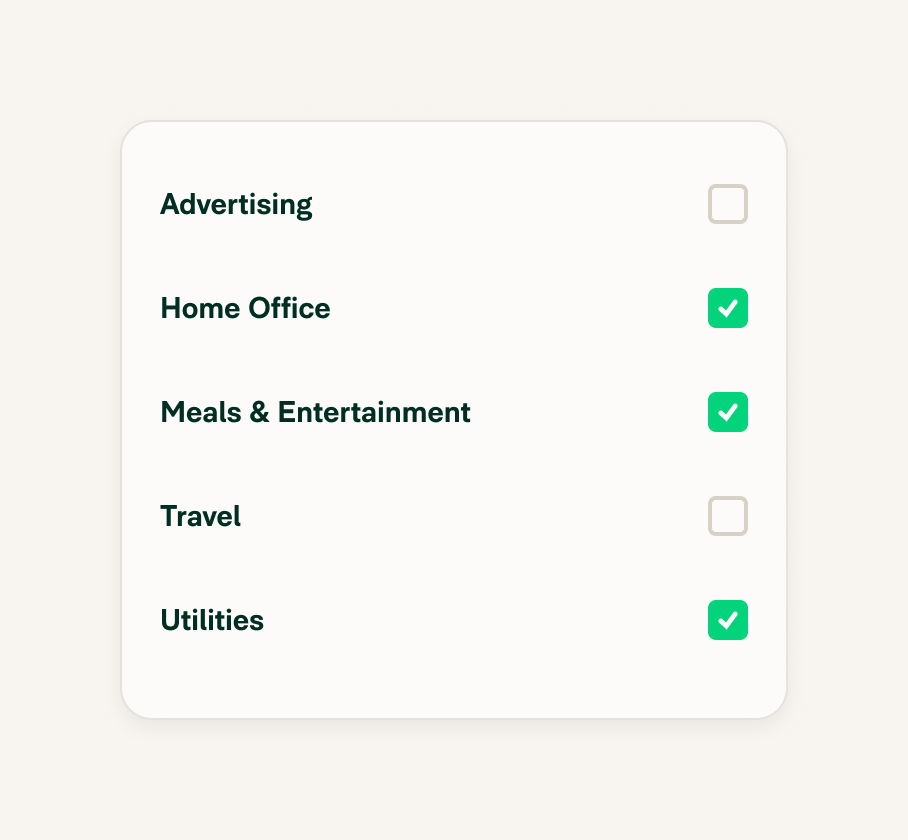
Create custom financial reports
Build reports around the data that matters most to your team, including reconciliation, employee spend, and policy compliance.
Get key insights fast
Use default reports to instantly surface top spenders, high-volume vendors, and month-over-month trends.
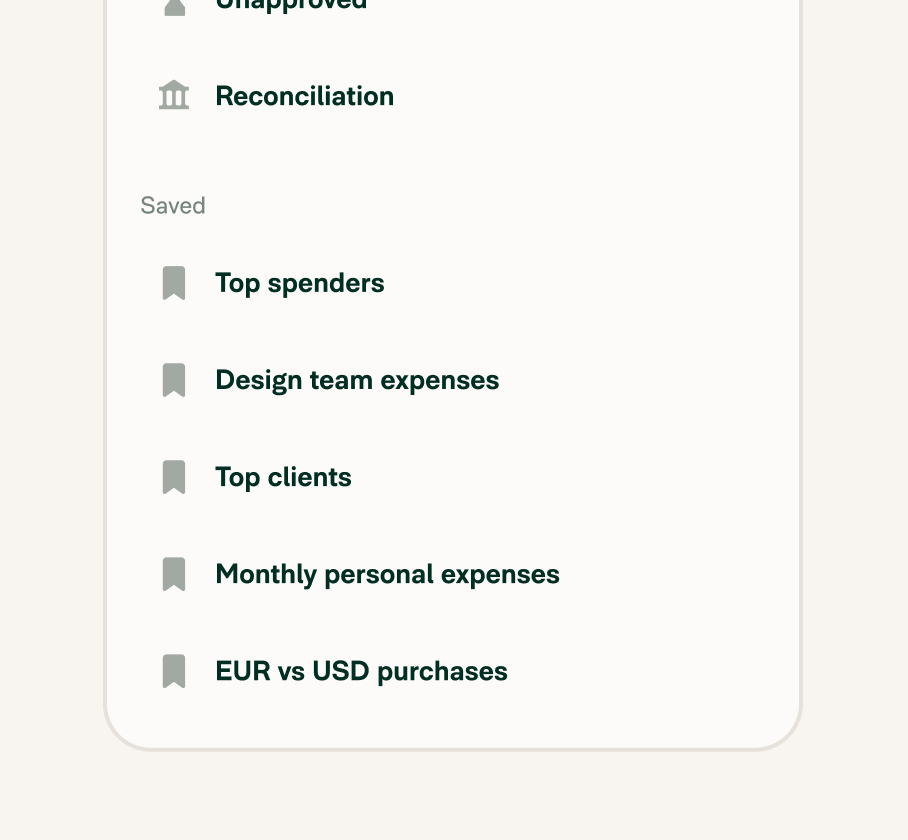
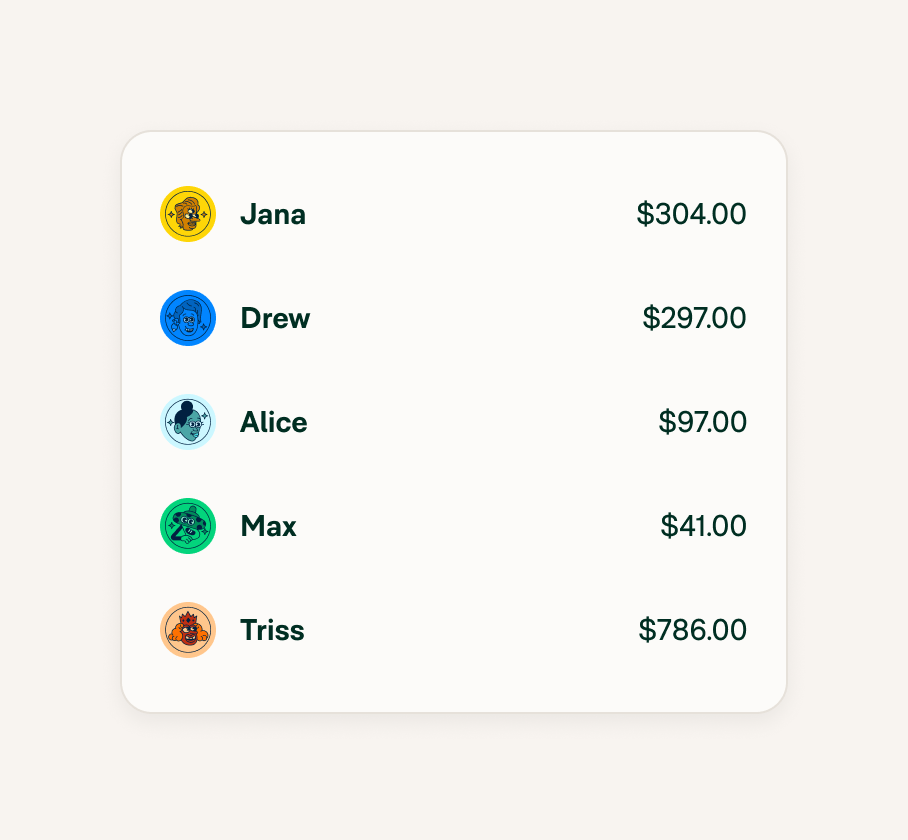
Slice and dice data
Easily analyze spend by employee, category, and other coding dimensions – no pivot tables required.
Detect unusual spend
Spot outliers and suspicious or fraudulent activity with built-in tools that flag unusual transactions.
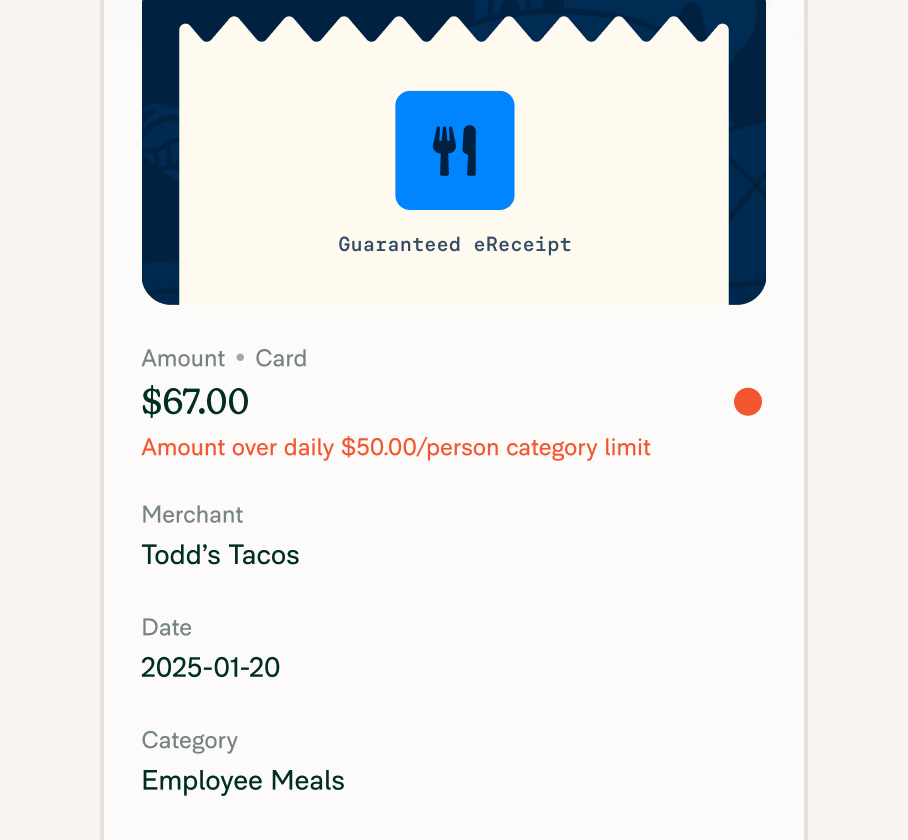
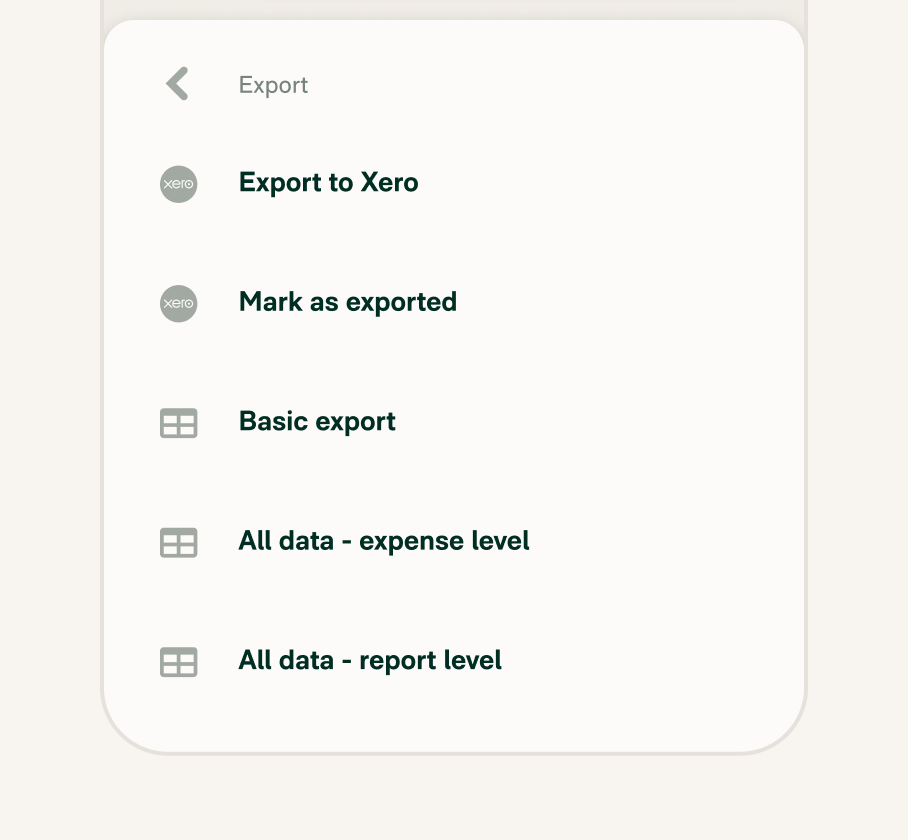
Export reports in a click
Download expense reports for audits, budget reviews, or board meetings. No formatting cleanup needed.
Set specific permissions
Give managers and department leaders access to the data they need without exposing all financial records.
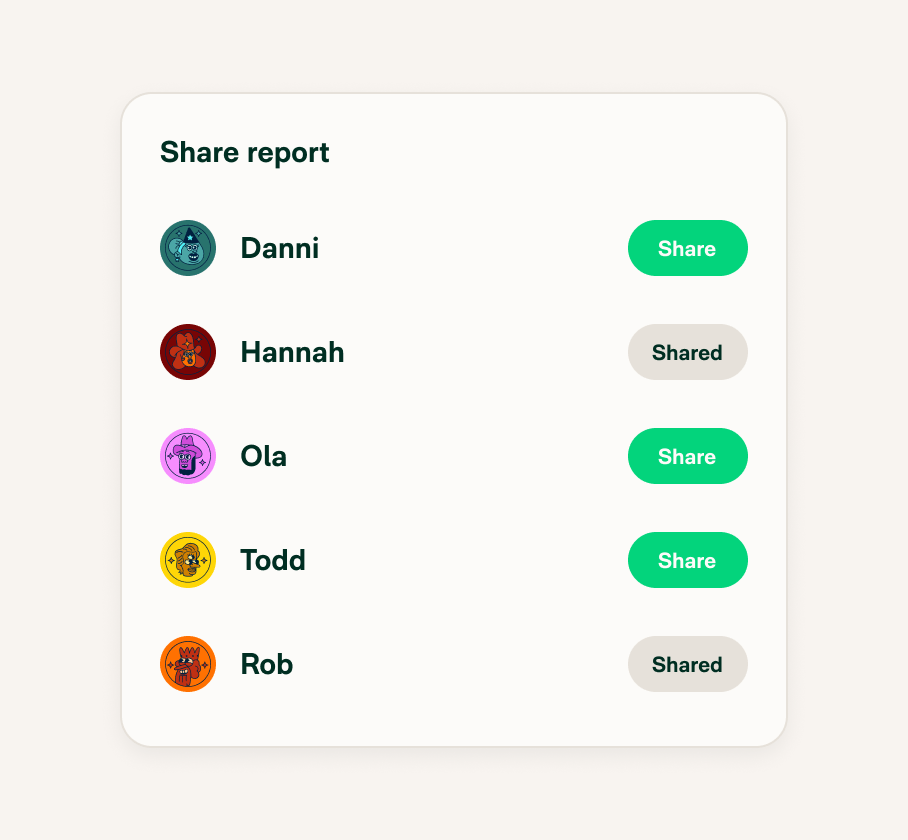
FAQs
-
Build custom or ready-to-use reports that fit your workflow from finance to HR to operations.
Finance & Accounting
Accrual Report
Aged Approval Reports
Reconciliation Reports
Fringe Benefit Tax Report
Travel & Expense
Travel Spend
Mileage Reports
Duty of Care
Travel Rule Class
People & HR
Candidate Spend
Employee Bank Account Status
HR Report
Operations
Vendor Spend
Duplication Report
Invoice Billed Transaction Reconciliation
-
If you need a report that isn’t listed above, you can ask your account manager or email concierge@expensify.com to guide you and point to resources that will help you or your team build it out.
-
Your account manager can help to show you how to generate the reports you need. You can also create your own reports using the various filters available.
-
The average cost of creating custom reports can range widely depending on what software you use, but for small and medium-sized businesses, those costs can add up quickly. Consider using Expensify’s Insights and Custom Reporting feature, which is included with every paid subscription.
Have more questions? Learn more about setting up Insights and Custom Reporting here.
-
Yes, you can share reporting access with managers or department leads so they can monitor team spending without seeing unrelated data.
-
Absolutely. Expensify highlights anything that doesn’t follow your set policies, including unusually large expenses or out-of-category transactions, so you can take action before it becomes a problem.
-
Yes. You can export reports in multiple formats (like CSV or PDF) for sharing with auditors, accountants, or leadership teams.
With Expensify, your spend data actually works for you. Track trends, flag issues, and make decisions faster – all from one intelligent dashboard that gives you realtime financial reporting.
2-min demo
Try it for yourself
Learn the basics of Expensify in less than two minutes and see the magic for yourself.