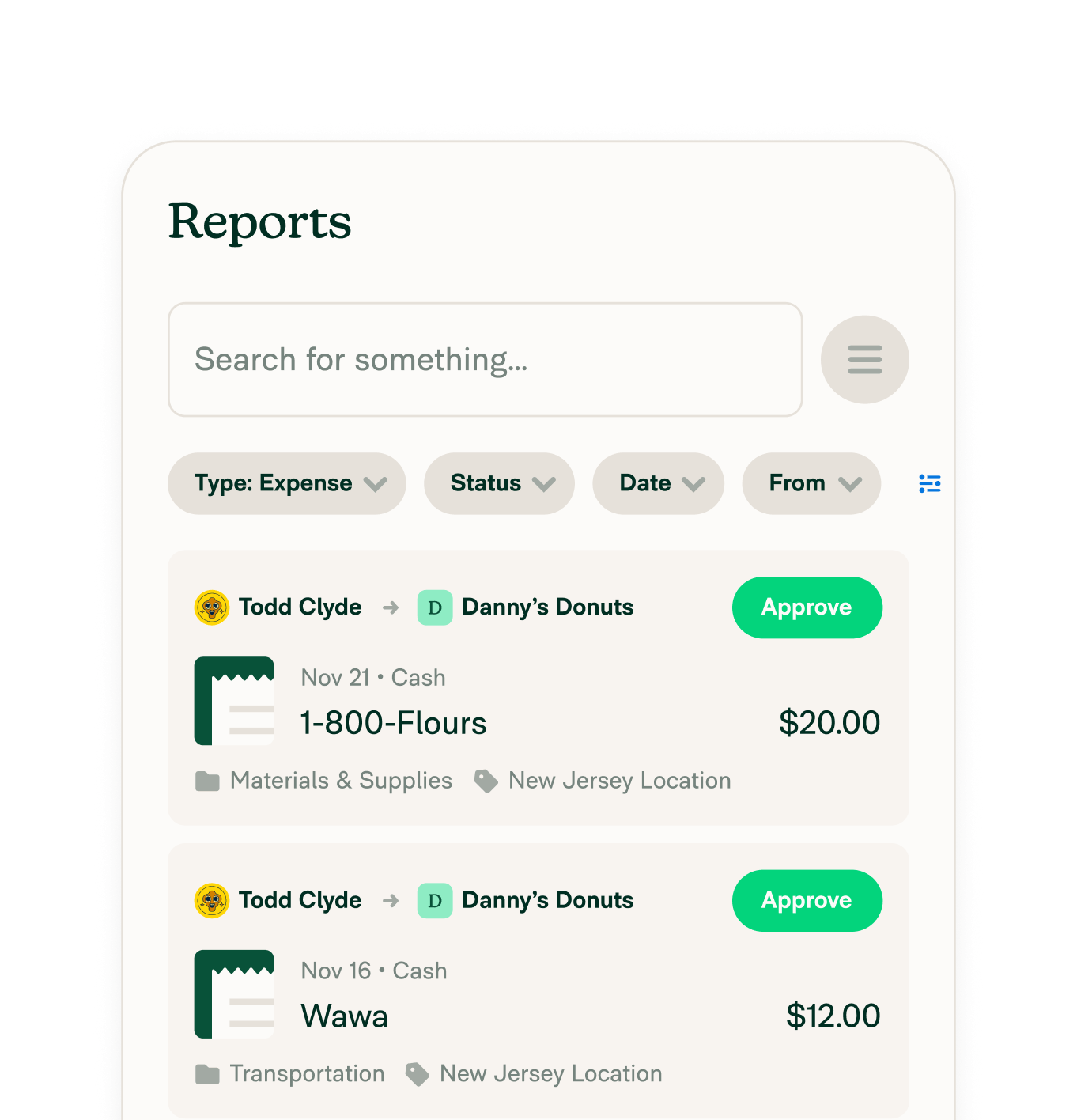Expensify + Xero integration
Accurate and effortless financial management
Say goodbye to manual entry and make managing your finances accurate and effortless with the Expensify + Xero integration. Automatically sync your expenses and invoices with Xero’s accounting software, making expense management a breeze.

Key features

Two-way sync
Expense data flows automatically between Expensify and Xero – no manual uploads, no outdated records.

Automatic expense coding
Expensify pulls in your Xero chart of accounts and tracking categories for accurate, AI-assisted expense coding.

Billable expense tracking
Billable expenses can be easily tracked and recharged by importing your Xero customer list into Expensify.

Corporate card transaction matching
Corporate card transactions are automatically matched to receipts and synced to Xero, improving visibility and reconciliation.
How it works
Setting up the Xero + Expensify integration is quick and secure. Once linked, expenses sync automatically into your accounting system – no spreadsheets required.
-
Confirm your setup requirements
Make sure you’re logged into Xero as an admin, using a Workspace on the Collect or Control plan, and have two-factor authentication enabled in Expensify.
-
Connect your Workspace to Xero
From your Workspace settings in Expensify, navigate to the Accounting section, click Connect next to Xero, and log in to authorize the connection.
-
Start syncing your data
Once connected, Expensify will automatically import your chart of accounts, tax rates, tracking categories, and contacts from Xero, keeping everything in sync automaticaly.
Benefits
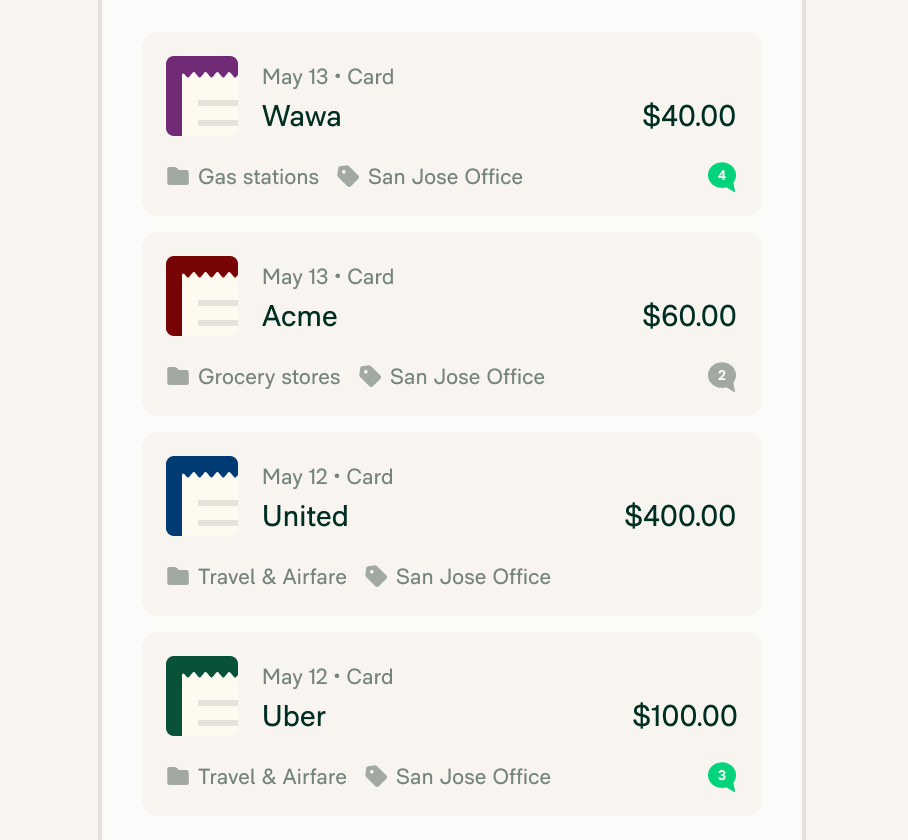
Fewer gaps between your tools
The integration eliminates data silos by syncing expenses, categories, and contacts directly from Expensify to Xero in realtime – no copy/paste or CSV uploads.
Cleaner books, less back-and-forth
Expenses are automatically coded to your Xero chart of accounts, reducing manual edits from your accountant and improving GL accuracy.
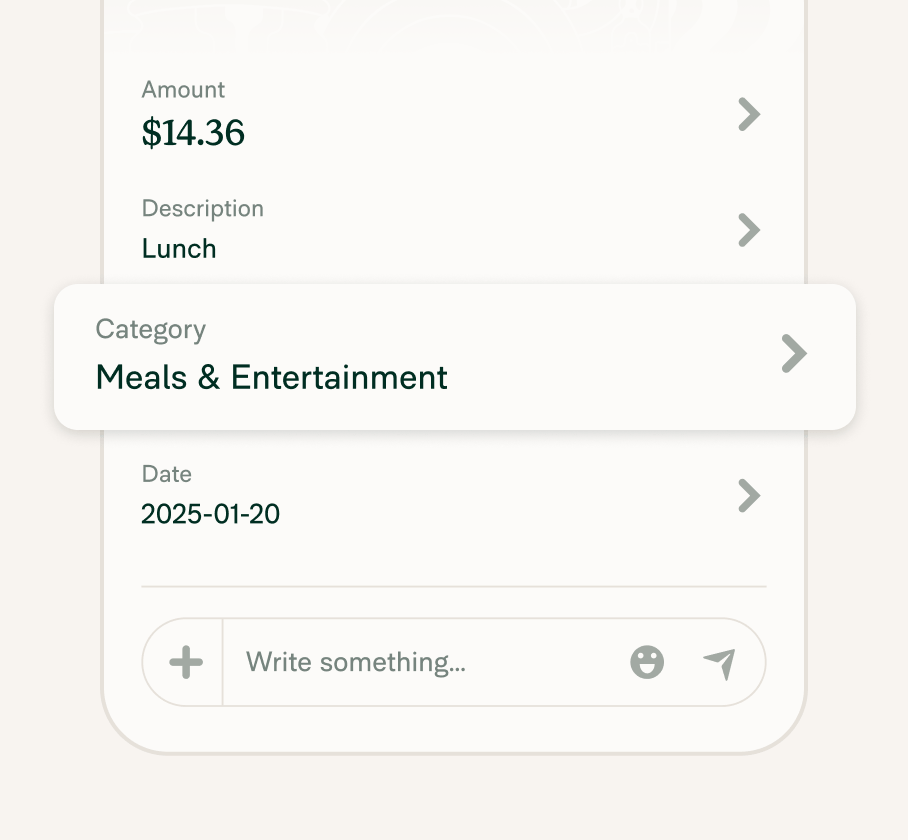
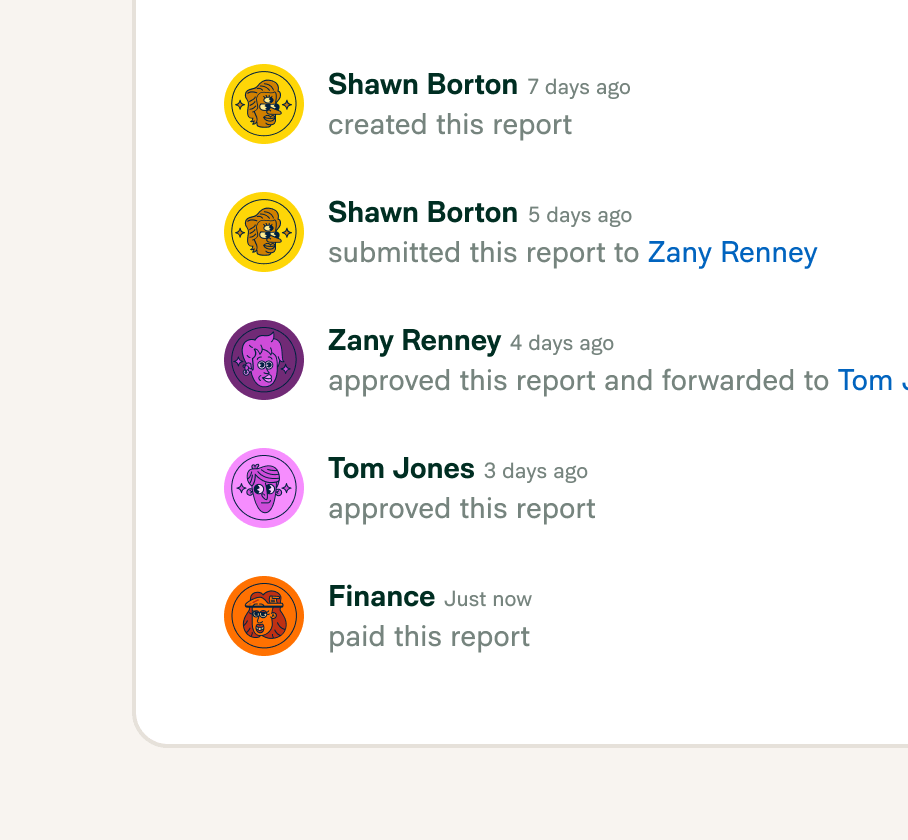
Faster close with fewer delays
With expenses flowing directly into Xero as they’re approved and reimbursed, finance teams get a clearer picture of liabilities and can close the books faster.
FAQs
-
Xero is a cloud-based accounting software best known for its user-friendly interface and powerful financial tools. Xero empowers businesses to handle their accounting with ease and our integration streamlines their entire expense management process.
-
Linking Expensify and Xero is simple and only takes a couple minutes!. Follow our step-by-step guide to establish an integration between the two platforms. If you get stuck at any point, Concierge will be on hand to give you realtime support to complete the setup.
-
Yes! Receipt images will be exported to Xero for reporting. To see them in Xero, click the “paper” icon in the upper right corner of the expense details and view a PDF of the Expensify report including the receipt image.
-
Xero is a cloud-based accounting platform built to manage your company’s financials, from invoicing and payroll to bank reconciliation. Expensify, on the other hand, specializes in expense management: capturing receipts, submitting reports, and reimbursing employees. Together, they create a seamless flow from expense tracking to financial reporting.
-
Yes. Xero offers customizable invoicing tools that let businesses create, send, and track invoices with ease. It also supports online payments and recurring billing, making it a strong choice for managing accounts receivable.
-
Absolutely. Expensify is built to scale with you, whether you’re a team of two or two hundred. Small businesses use Expensify to automate receipt capture, streamline expense approvals, and reimburse employees quickly, all without adding manual overhead.
-
Expensify is designed with employees in mind. From SmartScan receipt capture to mobile approvals and one-tap submissions, it’s built to make expense reporting fast, easy, and painless, whether you’re in the office or on the go.
-
Expensify is consistently ranked as one of the top expense tracking apps thanks to its user-friendly design, automation features, and real-time syncing with accounting tools like Xero. It handles everything from receipts to reimbursements in one app.
Xero is a trademark of Xero Limited or its affiliates. This information was prepared by Expensify and is solely the responsibility of Expensify. Xero Limited does not control or guarantee the accuracy of any content provided by Expensify.
Try Expensify today
See how much time you can save by integrating Expensify with Xero. From onboarding to expense reporting to reimbursement, everything just works faster, smarter, and easier.
Start your free trial