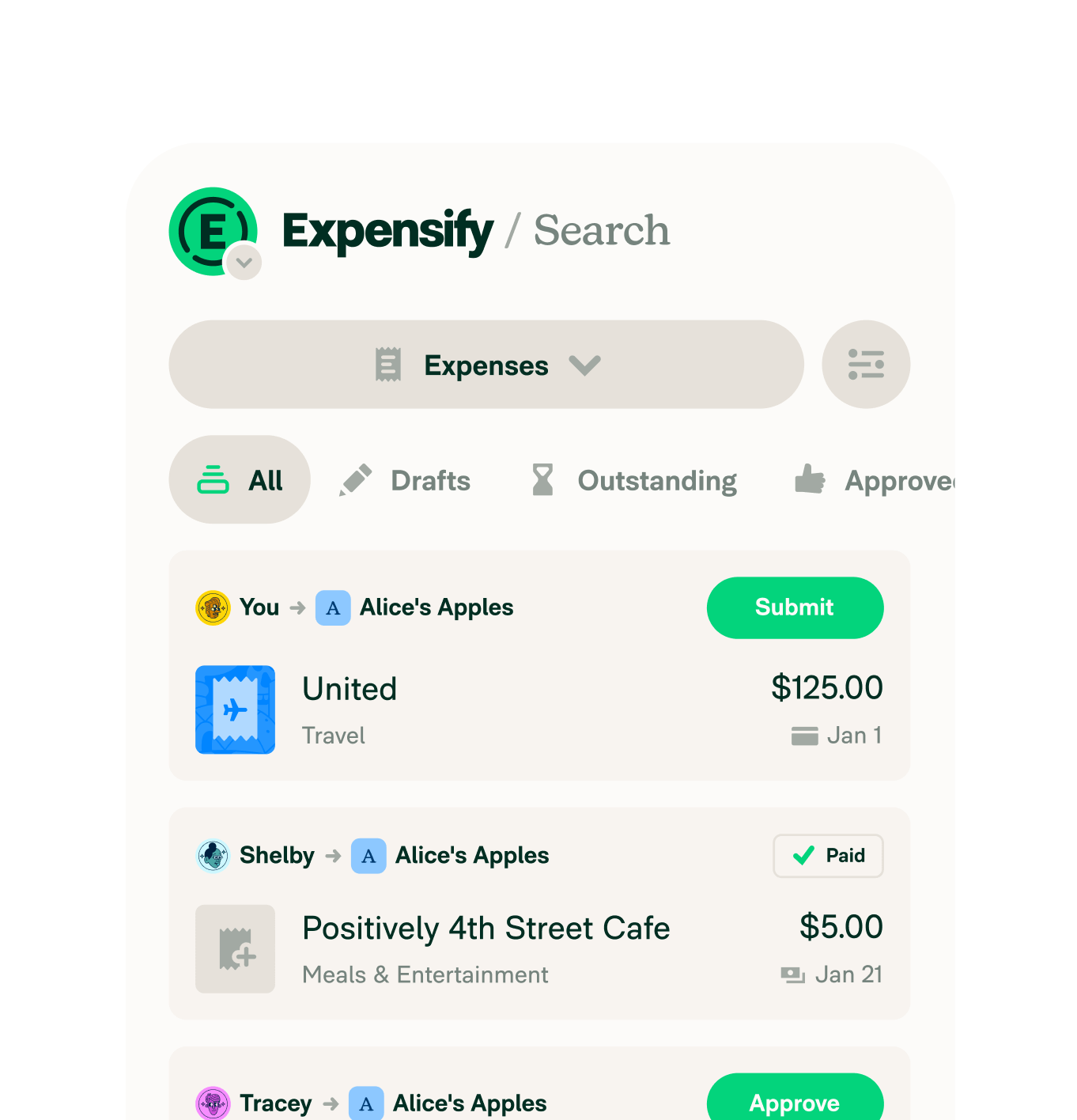New Expensify
New Expensify
Travel and expense, at the speed of chat
Travel and expense, at the speed of chat
Most expense management apps today can automate up to 80% of your financial processes. Expensify Classic already does that with features like:
The remaining 20% of spend management relies on email notifications that can sit in employee or client inboxes for days – if not weeks – without action, forcing admins to cram a ton of stressful, high-value work into the final hours of every month.
So we asked ourselves: How can we make that last 20% of the process as easy and efficient as possible for everyone involved?
Meet New Expensify: the next generation of Expensify that keeps your expenses and travel moving at the speed of chat.
Here’s why you need New Expensify
New Expensify helps you avoid the manual delays and chaos of month-end close by turning every financial transaction into a contextual, realtime chat. So, whether you're a freelancer or small business owner, a startup founder or CFO - there’ll be no more excuses for late expenses, missing receipts, or over-budget travel.
Let’s take a look at what that means in practice:
One place for all your to-dos
The inbox houses all of your outstanding tasks in one list. Approve expenses, reimburse reports, pay invoices, reply to chats, and more in the same place.

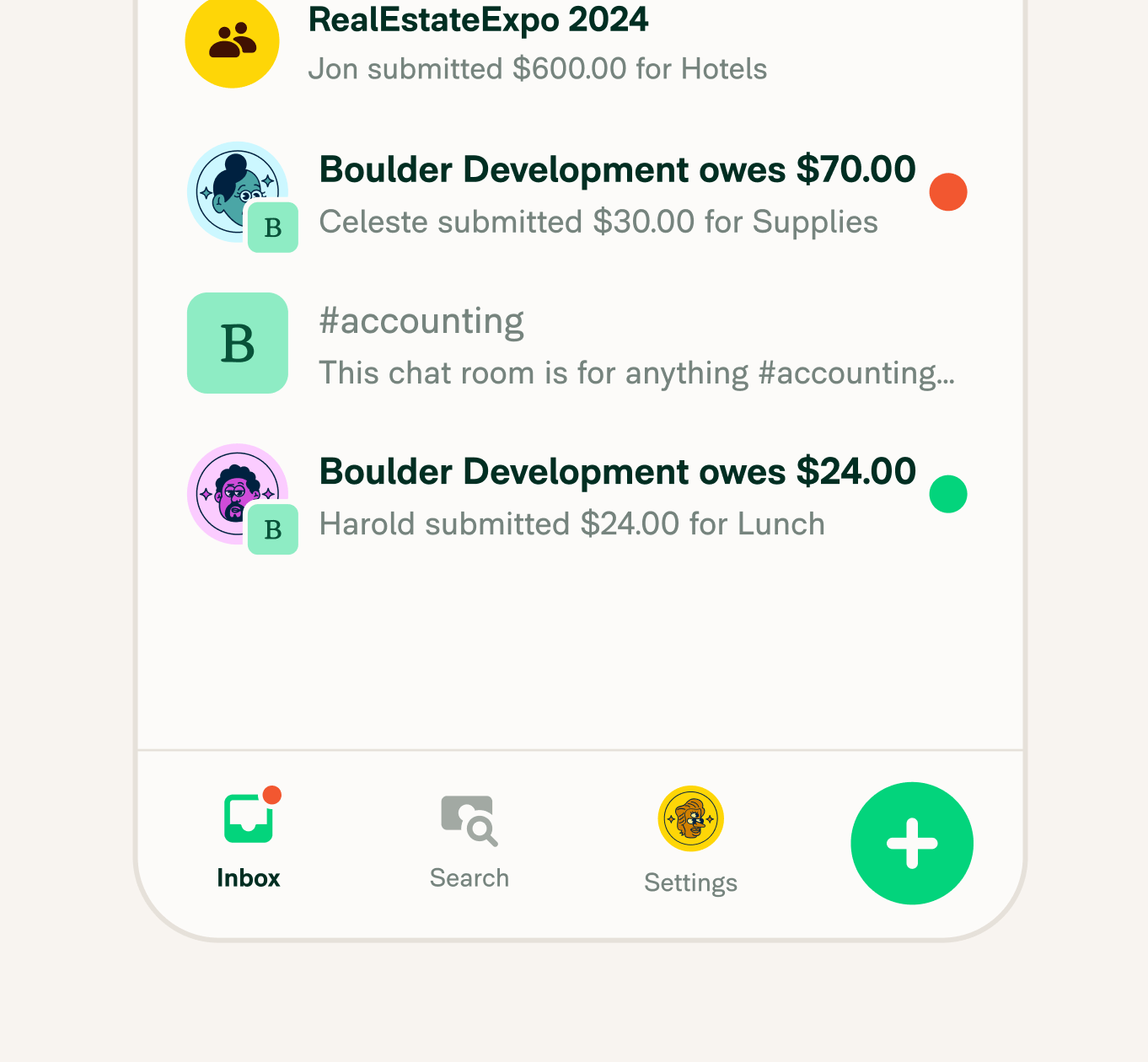
Smart indicators for clear next steps
Red and green dots throughout the inbox make it easy to understand what needs review and what’s good to go.
Chat directly on any expense, trip, or invoice
Ask your questions on the line-item level, in realtime, with full context. Say goodbye to the endless back-and-forth and confusion of email.

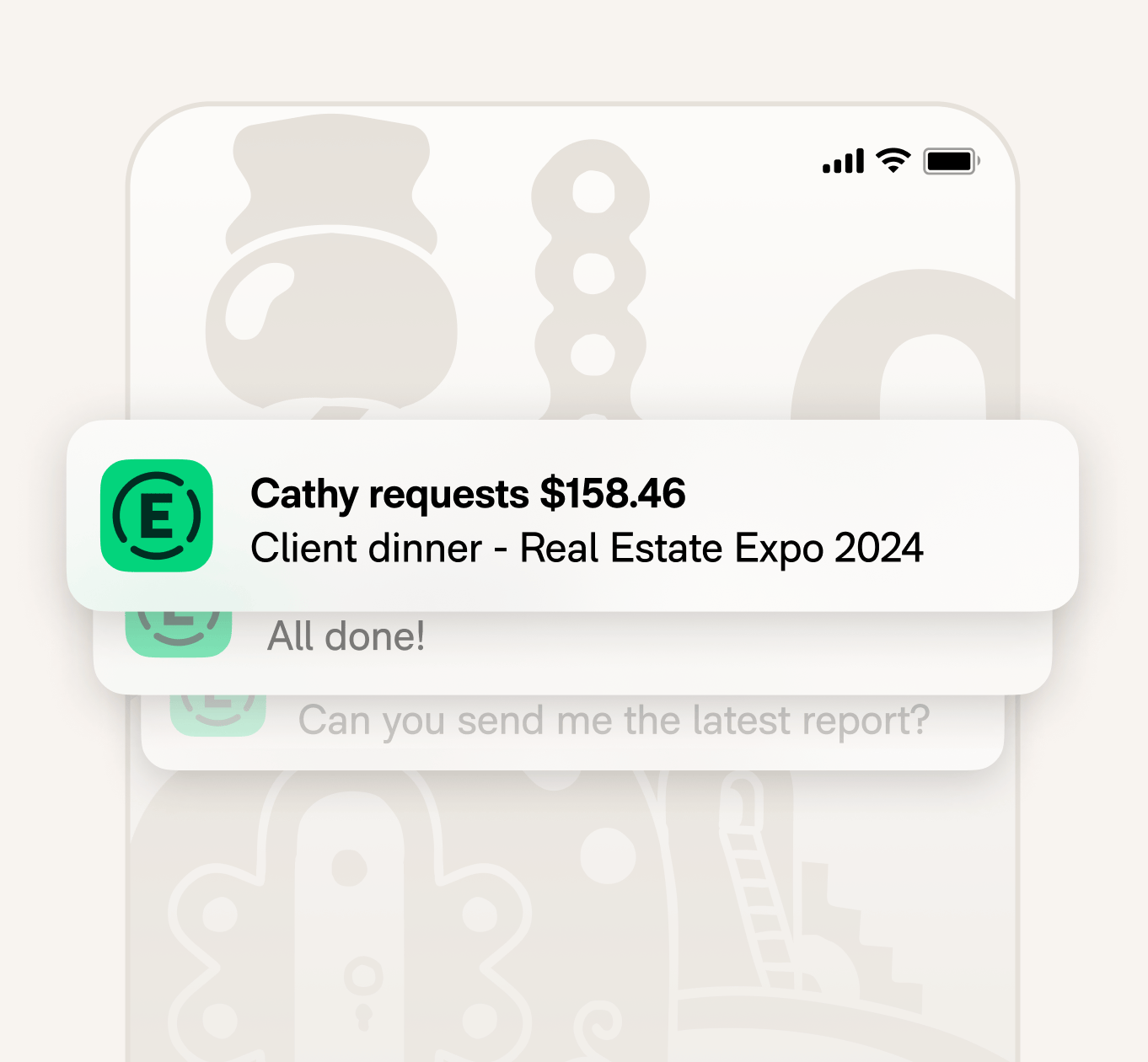
Chat-based notifications for faster responses
With notifications delivered via the mobile app that feel as familiar as other chats and texts, you’ll get quicker responses from employees and clients alike.
Do everything from your phone or browser
Whether you’re in the office or on the go, you’ll have access to all the features you need across iOS, Android, desktop, and web.
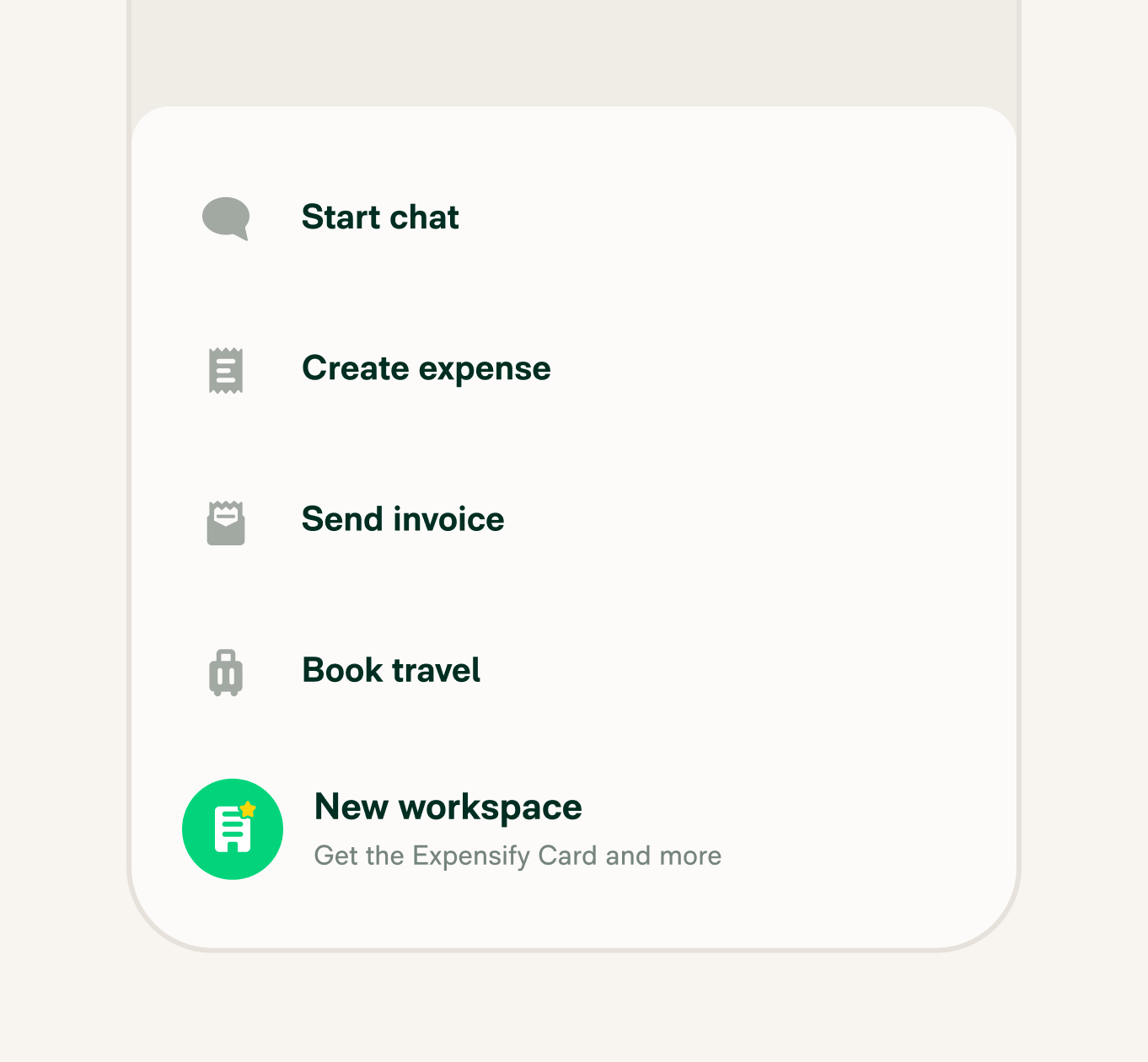
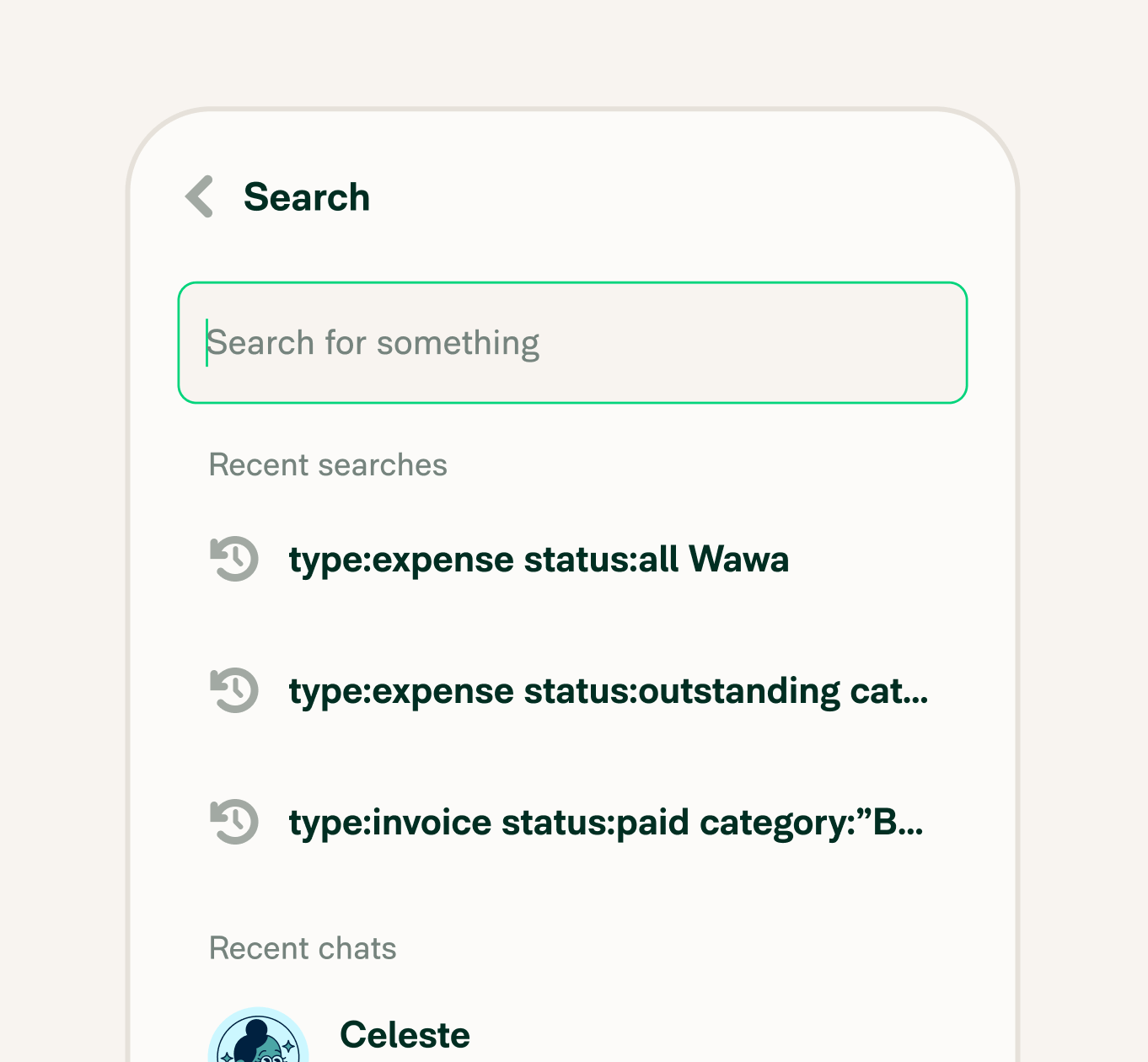
Find anything with global, custom search
Type anything you want into the search field, and we’ll show results from everywhere: expenses, trips, invoices, and chats. Save custom searches, too!
A refreshingly modern, intuitive design
With a conversational interface more like iMessage or WhatsApp, New Expensify makes financial collaboration natural.
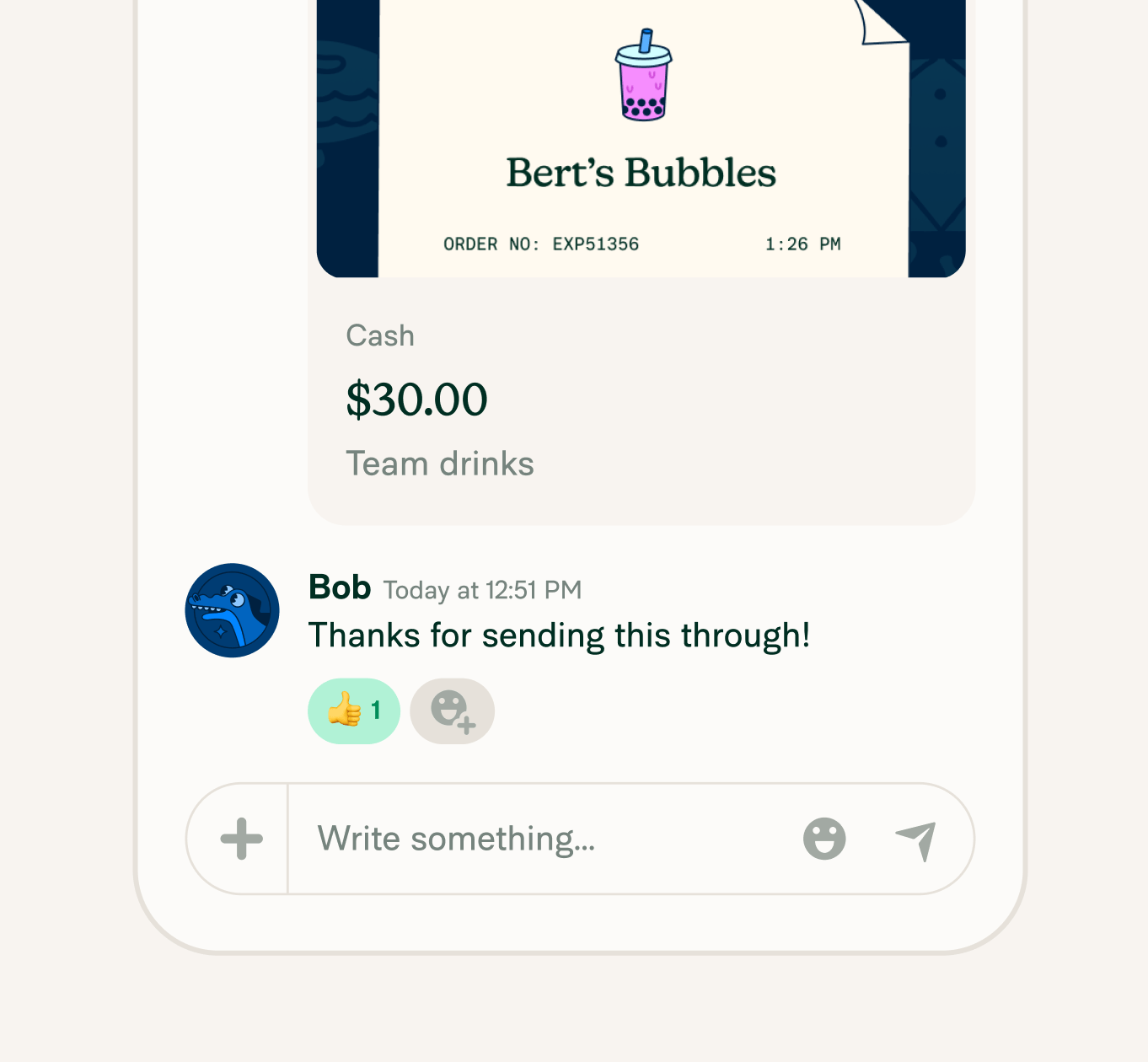
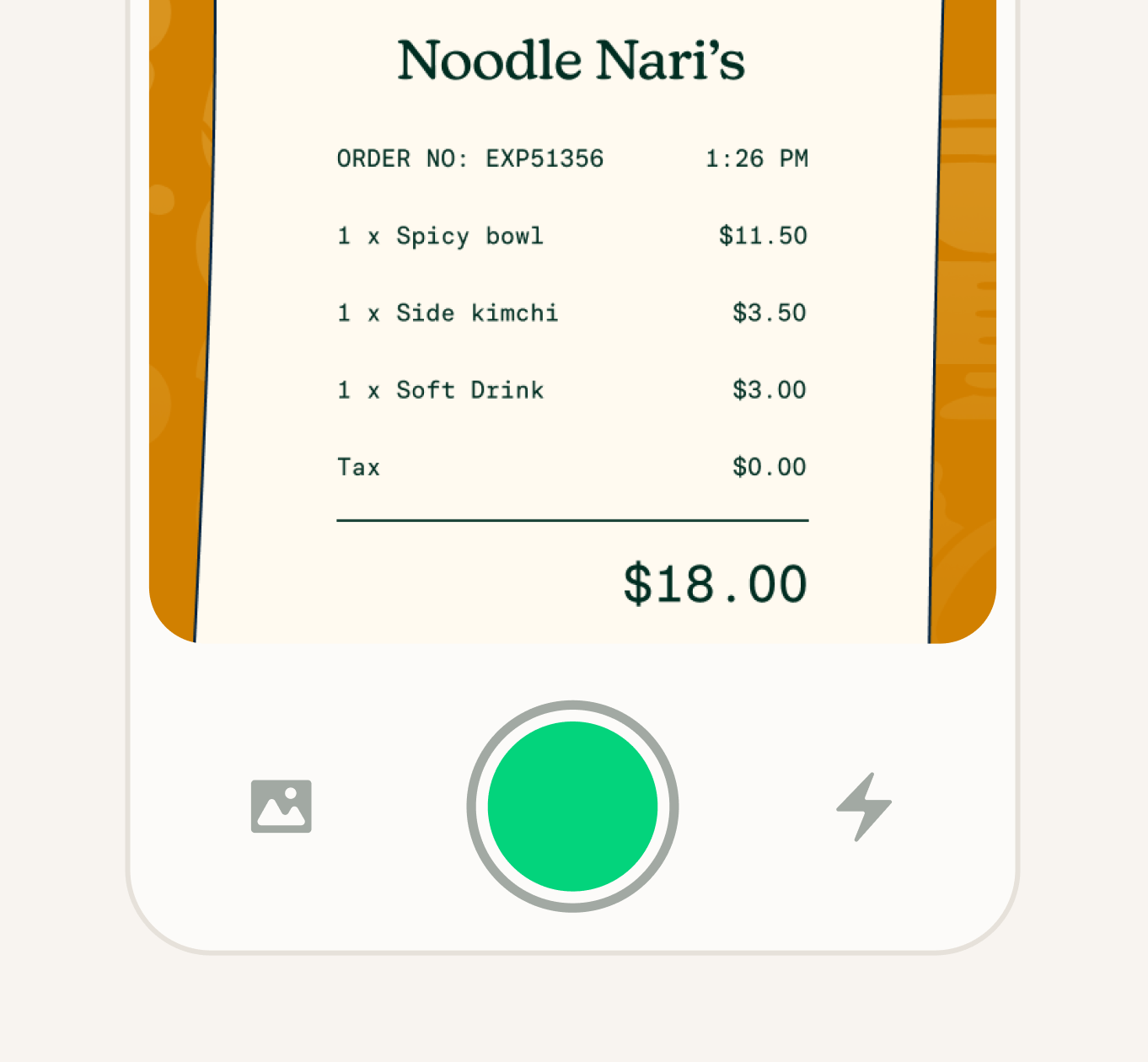
The Expensify you know and love, but better
New Expensify doesn’t just automate 80% of your financial processes like Classic – it tackles the remaining 20% that often gets buried in emails and delays, as well.
What's the difference between New Expensify and Expensify Classic?
New Expensify and Expensify Classic both handle expenses, travel, and more – but here’s how they differ:
-
With Expensify Classic, you manage expenses effectively, but responses and approvals may take time as they require manual actions via email. New Expensify operates at chat speed, enabling faster replies, quicker payments, and more immediate collaboration.
-
New Expensify revolutionizes expense management with a chat-first approach that facilitates realtime, contextual conversations. While Classic is efficient, it relies on traditional communication methods like email, which can lead to lengthy delays.
-
In New Expensify, conversations happen directly on the expense you’re discussing. Need to clarify or ask a question about a recent trip, expense, or invoice? Simply start a conversation within that context. This means less back-and-forth and switching between platforms.
-
New Expensify offers global search functionality where you can search and filter across all expenses, trips, invoices, and chats in one place. While Expensify Classic offers a set of simple search fields and filters, New Expensify allows custom searches and more complex queries across the entire app.
-
Both platforms offer mobile functionality, but New Expensify is designed with a mobile-first approach, making every feature accessible on the go. From managing and approving expenses to booking travel, you have full access from your mobile device.
-
New Expensify offers a completely redesigned interface that’s simpler, more intuitive, and aligned with modern business needs. Expensify Classic remains a staple for traditional expense management, but New Expensify’s updated look and feel enhances the user experience even more.
With New Expensify, you’ll experience the future of realtime travel and expense management. Automate your workflows, keep financial conversations moving at chat speed, and eliminate the need for multiple apps.
2-min demo
Try it for yourself
Learn the basics of Expensify in less than two minutes and see the magic for yourself.
Try demo