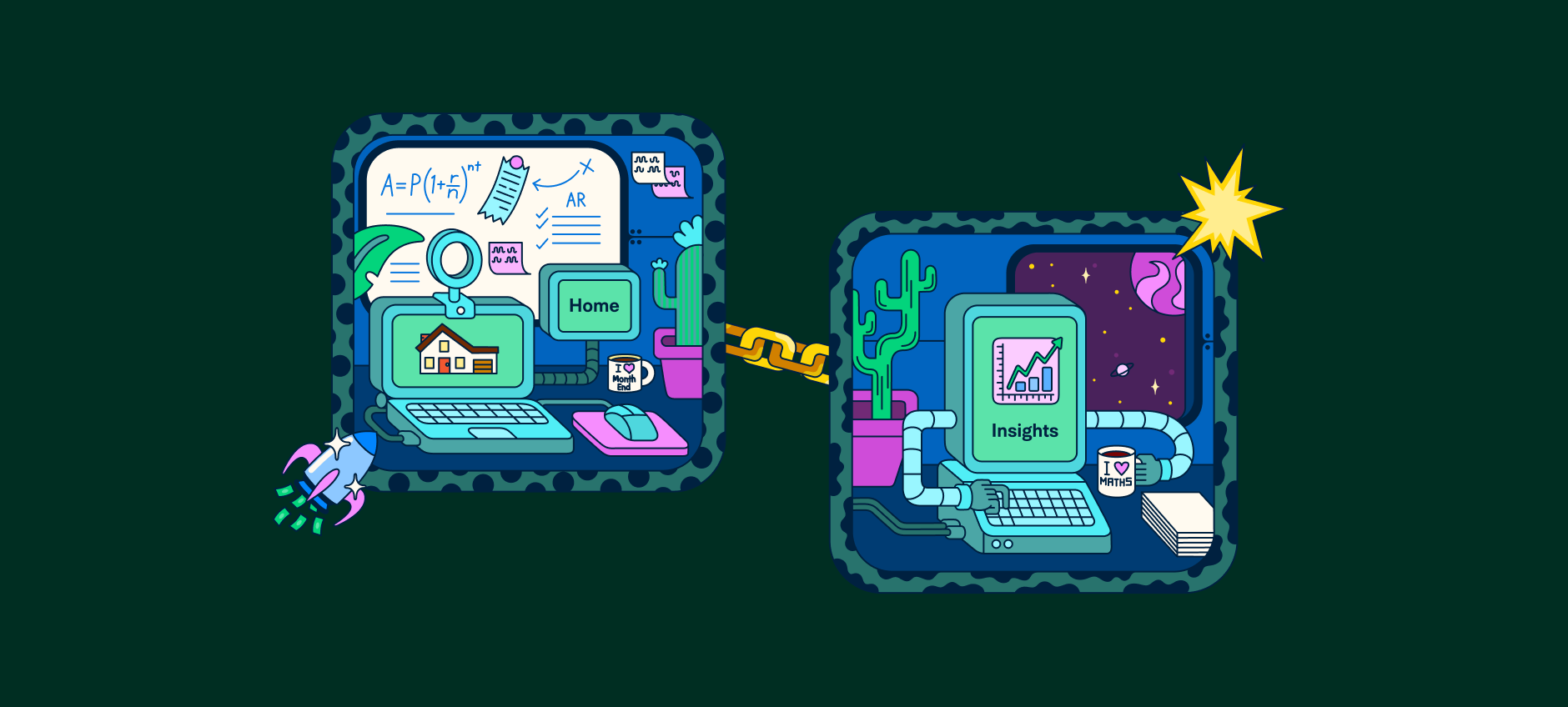[Q&A] How Expensify helped a bookkeeping newbie manage his company's expenses
![[Q&A] How Expensify helped a bookkeeping newbie manage his company's expenses](https://images.squarespace-cdn.com/content/v1/577c006b725e25e0affed0c1/18615c93-0771-468c-841f-91b93f0a5625/hero_payments.png)
Expensify customer Hubdoc has (temporarily) handed the bookkeeping reins to a novice – Senior Product Marketing Manager, Geoff Gualano.
As interim bookkeeper at Hubdoc, Geoff has been tasked with learning his way through the company’s bookkeeping tools (including Expensify) and using his fresh perspective to uncover workflow inefficiencies.
We chatted with Geoff about how he – as a first-time admin – used Expensify to manage Hubdoc’s receipt tracking and expense management process.
Q: Hey, Geoff! To start, can you give us a quick overview of Hubdoc’s current cloud accounting workflow?
Definitely! Our workflow looks like this:
Hubdoc and Fujitsu ScanSnap for financial document collection
Expensify for receipt tracking and expense reporting
Bill.com for payment processing
Xero for reconciliation
Q: As a first-time bookkeeper, what did you learn while incorporating Expensify into your workflow?
Expensify was extremely intuitive and easy to learn.I loved how simple it was to approve expense reports on-the-go with the Expensify mobile app (just one tap!). I also tested some auto-approval rules on those coffee expenses that seem to increase exponentially during conference season.
It worked like a charm – no more reviewing $3 Starbucks receipts! From there, Expensify automatically grabbed my approved reports nightly and synced them into Xero. Effortless.
Also, for those looking to seriously level up their Expensify skills, I’d definitely recommend the ExpensifyApproved! Partner Program. It’s the perfect way for accountants and bookkeepers to become Expensify experts and roll it out to their clients. The program offers training resources, discounts, expedited support, and a bunch of other awesome perks.
Q: How do Hubdoc employees benefit from Expensify?
Before Expensify, we were using a spreadsheet to track and manage expenses incurred from employee travel, conferences, recruiting, etc. Expense reporting took hours that we didn’t have, and it was the weakest part of our workflow by far.
Now, receipt tracking and expense creation happen in one tap with the Expensify mobile app, and reports submit themselves each month. Employees just snap a picture of each receipt on-the-go, and Expensify’s SmartScan technology automatically extracts the merchant, date, and amount in minutes.
Employees can also set personal rules to automatically code receipts (i.e. meals, entertainment, travel, etc), and use the Expensify mobile app to track distance via GPS. We have reports set to automatically submit every month, so Expensify automatically gathers each employee’s expenses onto a report at the end of each month, and submits them for reimbursement.
For Hubdoc employees, Expensify has eliminated the idea of expense reporting altogether. The entire process has been whittled down to taking a picture of each receipt, then throwing it away. That’s it.
Q: Do you have any other key takeaways?
As an admin, I learned how to use Expensify in just a few days, and I’ve saved my company hours of time (and kilograms of paper) since! I know that adopting cloud accounting technology can seem overwhelming, but the benefits far outweigh the upfront investment in time and resources. We’re proof of that!
Want to apply Geoff’s learnings to your organization’s bookkeeping workflow?
Join Hubdoc for a short webinar with Geoff on Wednesday, December 13th at 11am PST. He’ll discuss how Hubdoc selected their tech stack, optimized their bookkeeping workflow, and created an easy-to-follow process for beginners and experts alike!