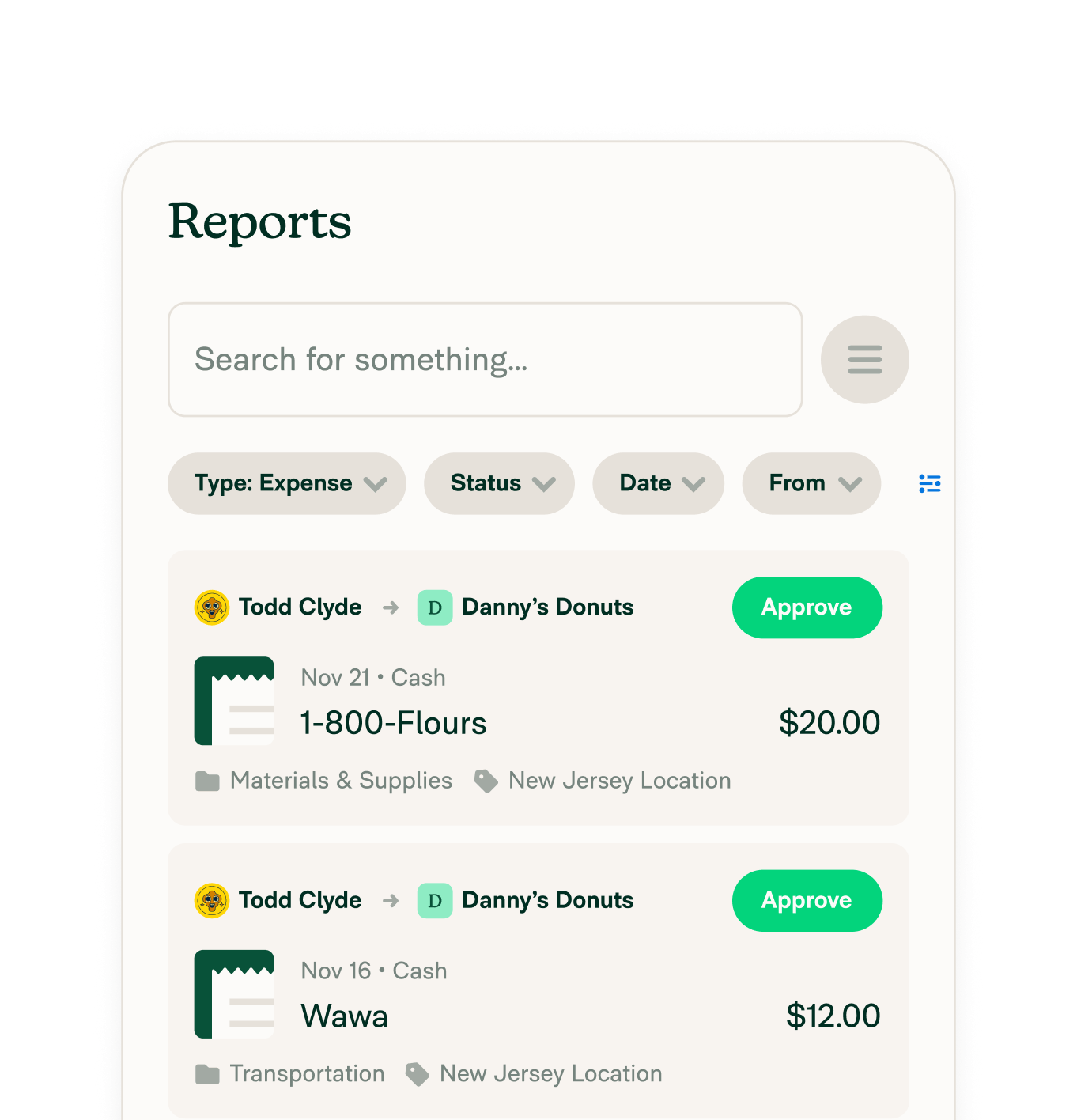Expensify + NetSuite integration
Easy, two-way syncing between expenses and accounting
The Expensify and NetSuite integration gives you an automated, two-way sync between expenses and accounting. That means no more lengthy reconciliations or manual entries. Just realtime insights into your company's finances.

Key features

Automatic data transfer
Expenses captured in Expensify instantly reflect in NetSuite, eliminating manual entries and reducing errors.

Multi-layer approval workflows
Send expense reports through a step-by-step built-in approval flow, allowing multiple managers to review them sequentially.

Easy receipt tracking
Never lose track of a receipt again. Snap a photo and Expensify's receipt scanning app categorizes and transcribes the information onto an expense report.

Company card reconciliation
Match credit card charges to their receipts for easy company card management, no matter what card you’re using – bring your own card (BYOC), and Expensify can handle it!
How it works
Connecting NetSuite to Expensify only takes a few guided steps. Once connected, expense data flows directly into your NetSuite account for seamless reporting and reconciliation:
-
Install the NetSuite bundle
Install the Expensify Connect bundle in NetSuite, enable token-based authentication, and assign the Expensify Integration role to your chosen user.
-
Customize your NetSuite configuration
Review and update your Journal Entry, Expense Report, and Vendor Bill forms to support expense data. Set up expense categories and tax groups to match your accounting needs.
-
Connect your accounts and start syncing
Use your Expensify Workspace settings to securely enter your NetSuite credentials. Once connected, expenses sync in realtime, ready for GL coding, reporting, and reconciliation.
Benefits
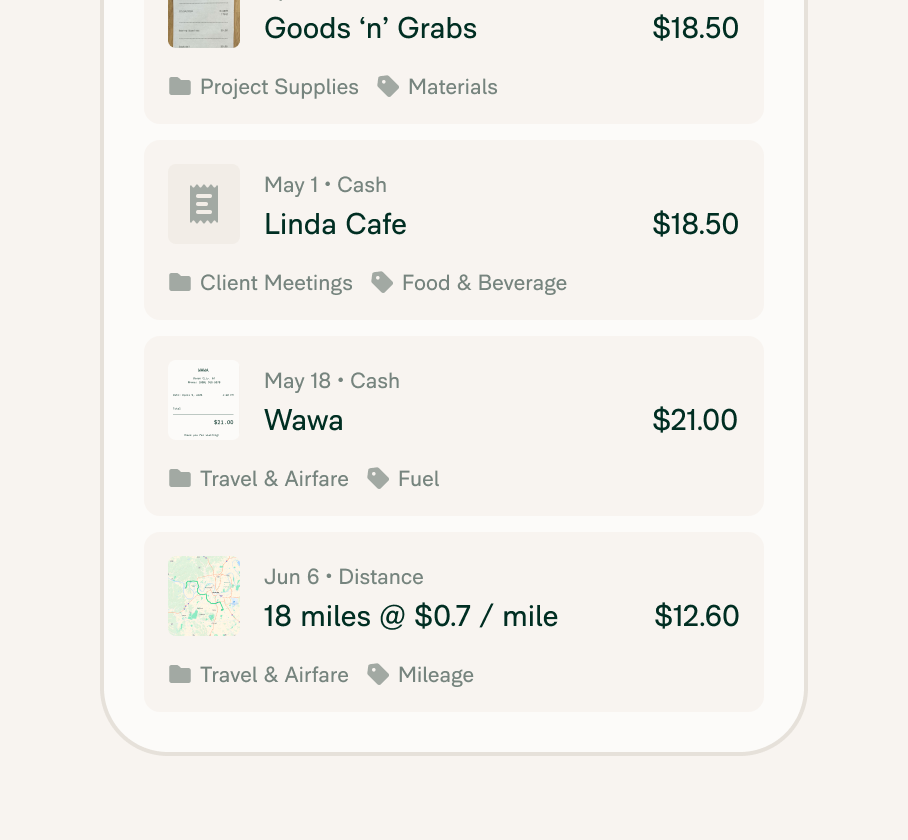
Fully automated expense sync
Once connected, expenses flow directly from Expensify to NetSuite – no manual exports or spreadsheet uploads required.
Two-way data integration
Categories, customers, departments, and more sync automatically from NetSuite into Expensify to keep your coding accurate and up to date.
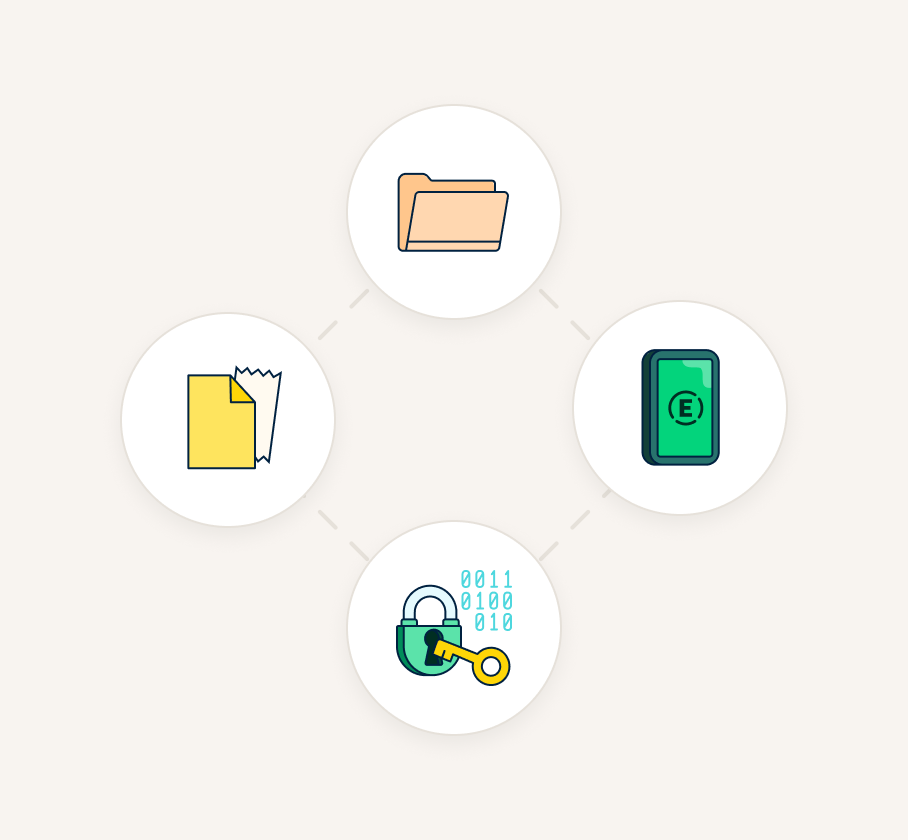
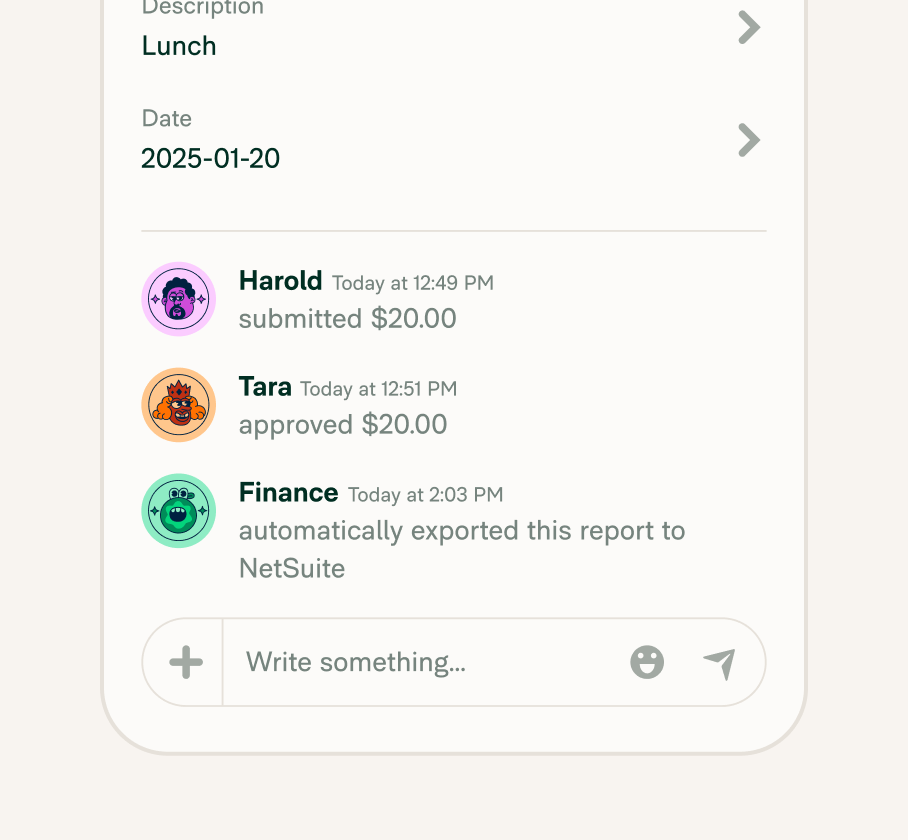
Smarter finance operations
With realtime syncing and built-in policy controls, the Expensify + NetSuite integration eliminates busywork and helps you close the books faster.
FAQs
-
Yes, Expensify works with NetSuite to offer a streamlined expense management process. By connecting the two platforms, businesses can benefit from automatic data synchronization, effortless expense tracking, and enhanced financial reporting.
With Expensify's robust features and NetSuite's business management solutions, organizing and analyzing company expenses is easier than ever.
-
Expensify can import various fields from NetSuite to code expenses, including:
Expense Categories
Tags (comprising Customers, Projects, Departments, Classes, and Locations)
Report Fields
Employee Defaults
Tax Groups
Custom Segments
Custom Records
Custom Lists
The integration ensures accurate and automatic categorization of expenses, drawing from NetSuite's comprehensive field setup. Plus, customizable settings in Expensify further allow you to tailor your fields to fit your preferences.
-
No, Expensify is not an ERP (Enterprise Resource Planning) system for NetSuite. They are separate systems that can integrate with each other:
Expensify is a travel and expense management platform that helps businesses track and manage employee expenses, receipts, and reimbursements.
NetSuite is a comprehensive ERP system that handles various business operations like accounting, inventory, CRM, and more.
While Expensify can integrate with NetSuite to sync expense data and streamline financial processes, it functions as a specialized expense management tool rather than an ERP system. The integration allows expense reports and data from Expensify to flow into NetSuite's accounting and financial modules.
-
Both NetSuite and Xero are cloud-based accounting platforms, but they serve different types of businesses. Xero is designed for small businesses, while NetSuite is an ERP system built for growing midsize and enterprise companies with more complex financial and operational needs.
-
In Expensify, configure your export settings to route non-reimbursable expenses (such as corporate card transactions) to export as credit card charges, vendor bills, or journal entries in NetSuite. You’ll also want to check that your GL accounts and transaction forms are properly mapped to support these expense types.
NetSuite is a trademark of Oracle or its affiliates. This information was prepared by Expensify and is solely the responsibility of Expensify. Oracle does not control or guarantee the accuracy of any content provided by Expensify.
Try Expensify today
See how much time you can save by integrating Expensify with Gusto. From onboarding to expense reporting to reimbursement, everything just works faster, smarter, and easier.
Start your free trial