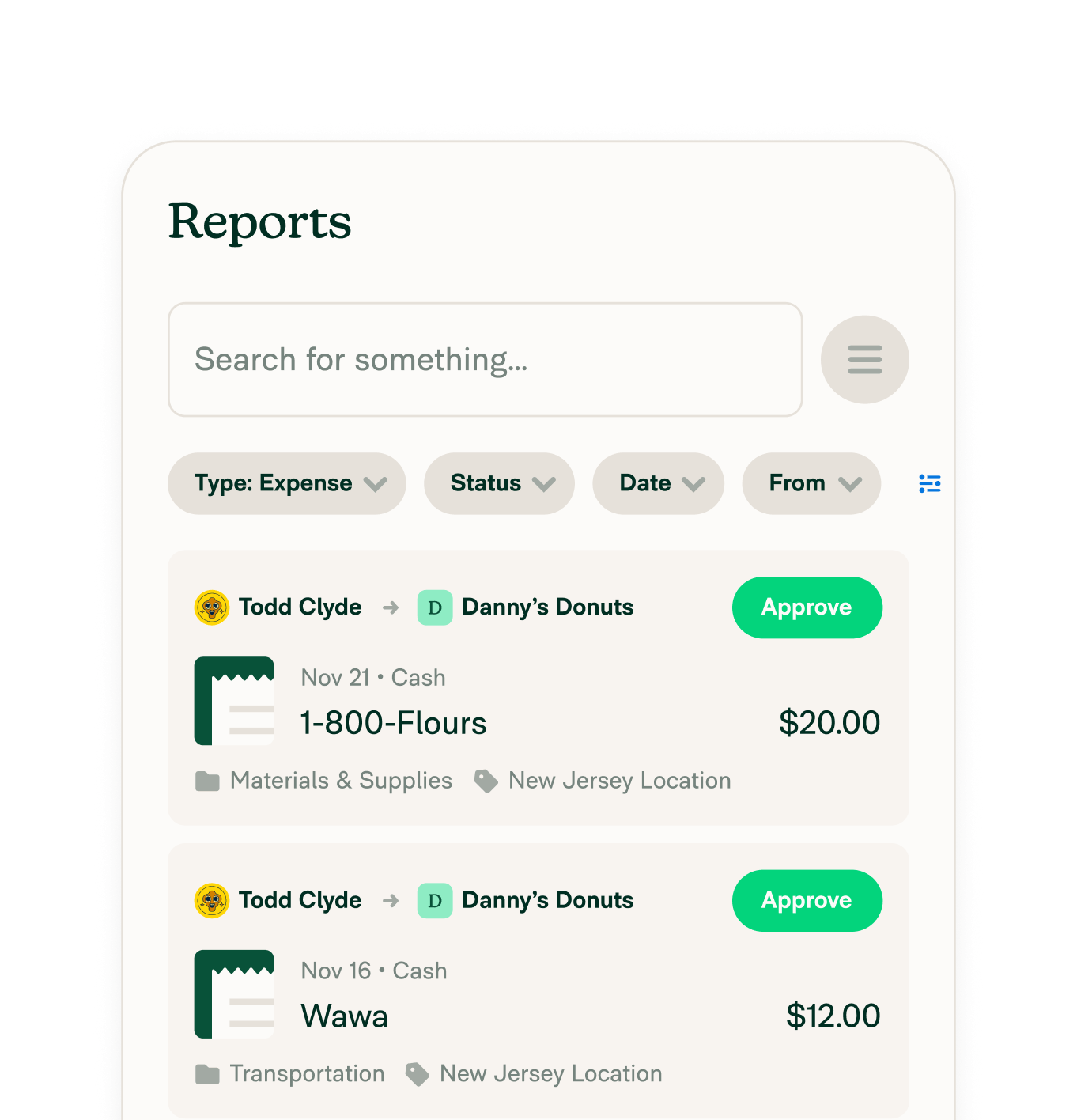Expensify + DoorDash for Business integration
Automate meal receipts. Speed up reimbursements.
Teams order on DoorDash for Business, and receipts appear in Expensify automatically, ready to match with company card transactions and flow through your approvals. Say goodbye to chasing screenshots and forwarding emails.

Key features

Automatic receipt import
DoorDash for Business receipts are sent straight to Expensify, no manual uploads required.

Clean matching to card transactions
Expensify automatically merges the receipt with the posted corporate card charge when available.
How it works
-
Create a business profile
Create a business profile in DoorDash or join your company's DoorDash account.
-
Link to Expensify
Link to Expensify as your expense provider in your DoorDash Business profile.
-
Place your order
Order with your DoorDash Business account and receipts automatically flow into Expensify.
FAQs
-
No, make sure you place the order with your Business Profile selected so it’s recognized as work spend.
-
Typically, shortly after the DoorDash order is completed. Timing can vary based on network conditions.
-
The DoorDash digital receipt is attached to the expense so approvers see the full order details alongside the total amount.
-
No additional toggle. Once your DoorDash Business Profile is linked to Expensify, receipts will import automatically.
-
From your DoorDash Business Profile, remove Expensify as the expense provider. (You can re-link at any time.)
-
Any DoorDash for Business user with a Business Profile and an Expensify account that’s part of a Workspace.
DoorDash for Business is a trademark of DoorDash, Inc. or its affiliates. This information was prepared by Expensify and is solely the responsibility of Expensify. DoorDash, Inc. does not control or guarantee the accuracy of any content provided by Expensify.
Try Expensify today
See how much time you can save by integrating Expensify with Gusto. From onboarding to expense reporting to reimbursement, everything just works faster, smarter, and easier.
Start your free trial