8 strategies to streamline month-end close
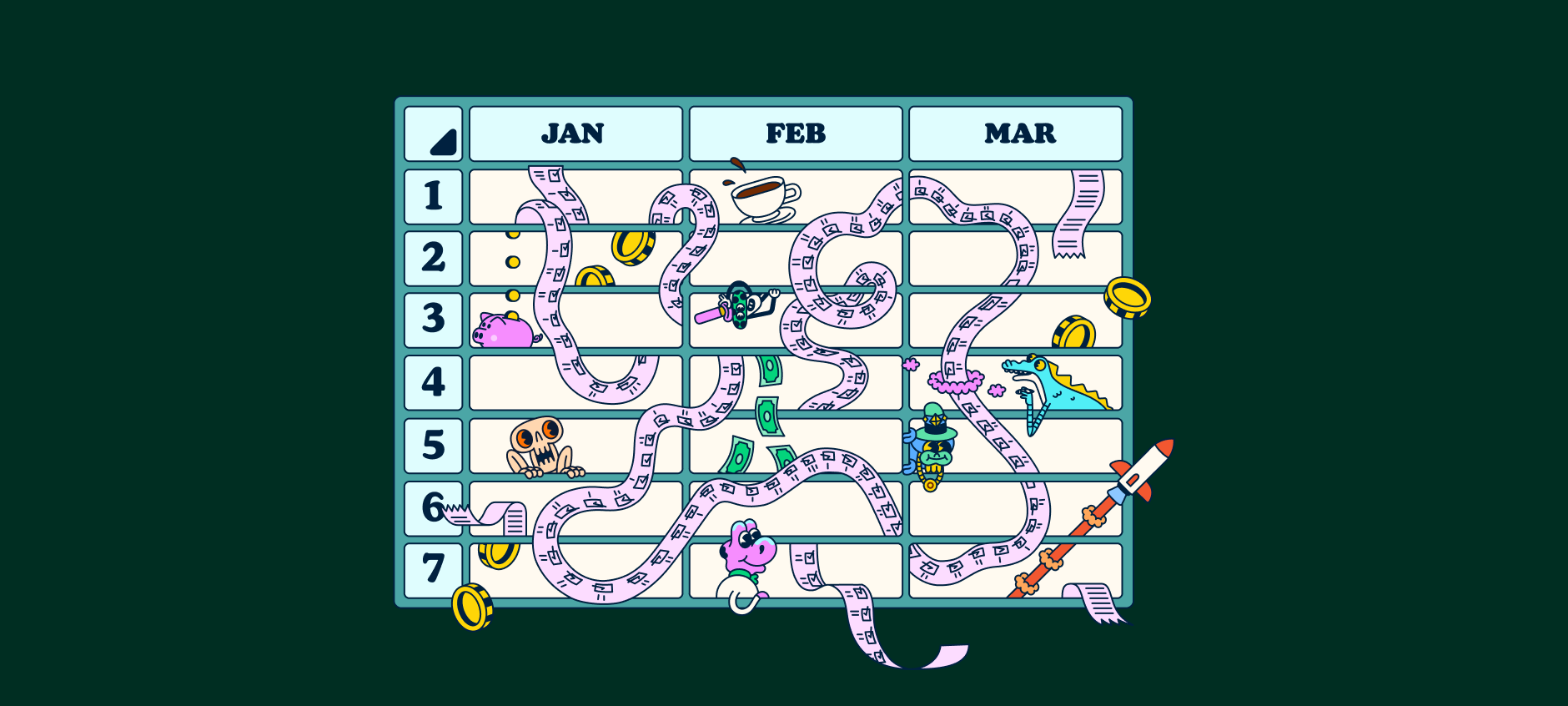
Ah, month-end close…that unavoidable time of the month that accountants dread. If you’re lucky enough to be unfamiliar, month-end close is the process of reviewing, reconciling, and closing the books at the end of each month to ensure accurate financial reporting and compliance. It’s a recurring challenge, demanding precision and unwavering attention amidst a whirlwind of activities.
The reality for many is that the month-end close process can stretch well beyond a week, eating up valuable time that could be better spent elsewhere. But streamlining month-end closing is about more than just saving time; it’s about boosting efficiency, minimizing errors, and keeping accountants happy.
We’ll help you get rid of the monthly doom and gloom by breaking down eight strategies to streamline month-end close.
1. Create a month-end close checklist
Implementing a month-end close checklist can dramatically reduce the time and effort accountants put into this overwhelming process, transforming what might take weeks into a matter of days.
The primary advantage of using a checklist is that it standardizes operations across the board. By establishing a consistent set of procedures, you enhance the speed and accuracy of your month-end closing so your team can rest assured that nothing gets lost in the shuffle.
For example, your month-end close checklist could include some of the following tasks:
Reconcile bank accounts.
Review outstanding invoices.
Manage inventory.
Account for depreciation.
Review expense reports.
Check accruals.
Review financial statements.
Check for tax compliance.
Review internal controls.
Review and compare your budget.
Reconcile payroll.
Review accounts for irregularities.
Finalize reporting.
Remember, this checklist is only a starting point. You can customize it to fit the needs of your business, adding or removing items as necessary. Tailoring the checklist to your specific operations will ensure a comprehensive and efficient month-end close process.
2. Automate preaccounting
When you automate your preaccounting process, you can say goodbye to paper trails, headaches, and do-overs and hello to a smoother month-end closing.
Automating your preaccounting process is like having a fast-forward button for all things expense management. Automation does the heavy lifting for you, so you don’t have to spend hours sorting through piles of receipts, manually calculating gross profit, or hounding employees for their expense reports. And it's not just a time-saver; automation also cuts down on mistakes that can happen when you're entering everything by hand.
3. Use a company credit card
Business expenses are tricky for everyone, especially small businesses. This is where company credit cards can be incredibly beneficial.
Using a company credit card keeps your business spending separate from your personal finances, simplifying your monthly close process and keeping your books tidy 24/7. Instead of playing detective with every transaction, you constantly have a clear, consolidated view of where money is going.
Hot tip: Opt for a card that automatically categorizes business expenses, like the Expensify Card, to make every swipe a direct entry into your accounting system. Plus, you won’t have to chase after employees for their spending records — it’s all there, neat and tidy, in your Expensify account.
4. Consolidate and integrate tools
Ever feel like your business tools are playing hard to get with each other? Or even worse, they’re worst enemies? Having incompatible tools does nothing but slow down your operations and create confusion, especially during month-end close. When you implement financial systems that work together, your operational efficiency is guaranteed to get a boost.
Tools like Expensify’s expense management app automatically sync with your accounting software, which means no more manually transferring data from one platform to another and no more discrepancies between systems. When your systems play nice, you get a smooth flow of information, ensuring that every dollar spent is accounted for in the right place.
5. Implement approval workflows
Waiting for expense approvals can feel like waiting for water to boil — it just seems to take forever, especially when end-of-month accounting is looming.
Implementing approval workflows isn't just about keeping things moving; it's about saving your sanity. Think of it as setting up a virtual assembly line where each expense report smoothly moves from one checkpoint to the next without getting stuck in a bottleneck.
Here’s an example of what this could look like:
Employee submission: Employees submit their expense reports through a centralized system (like Expensify).
Immediate supervisor review: The direct supervisor checks for compliance with company policy and the report's accuracy.
Departmental approval: The department head reviews budget alignment and the necessity of the expenses.
Financial controller check: A financial controller or senior accountant reviews for accounting accuracy and regulatory compliance.
Final approval from finance: The finance department gives the final nod, ensuring all checks are completed.
Payment processing: The approved expenses are queued for payment processing.
In this workflow, each checkpoint involves key stakeholders — from immediate supervisors to the finance department — ensuring thorough scrutiny and timely movement of expense reports.
This setup keeps the process humming along and ensures that nothing slips through the cracks when everyone is racing against the clock at the end of the month.
6. Set clear policies and deadlines
Picture this: It's the end of the month, and you're ready to close the books, but wait — half your team is still scrambling to get their stuff together. Since you never established clear policies or deadlines regarding your office’s monthly close process, your team didn’t have any structure to follow, and now you’re paying the price.
While laying down the law and enforcing strict deadlines and procedures can sometimes make you feel like the office buzzkill, it’s a must for a smooth and error-free accounting process.
7. Practice regular reconciliation
While the thought of adding regular reconciliations to your already overflowing weekly to-do list might sound like a chore, these routine check-ups save you time in the long run. By practicing routine reconciliations, you keep financial surprises at bay, streamline your month-end close, and catch errors before they turn into financial nightmares.
And if you don’t have time for manual reconciliations, you can always opt for tools that auto-reconcile for you, like Expensify. With the right software on your side, you can ensure your books are error-free without ever lifting a finger.
8. Analyze and forecast for next month
With so much to do, it’s easy to jump straight from month-end closing into your next task. However, taking a moment to pause and review your financials post-close can be a game-changer. This step isn't just about patting yourself on the back for balancing the books; it's about using that data to plan and prepare for what's coming.
By analyzing your current month's financials, you gain valuable insights into your business's performance and trends. This is your chance to identify what's working and what isn't and make informed decisions for the future.
How to complete the month-end close process
The exact nature of the month-end close process varies from business to business. Each company has its own financial fingerprint, with specific closing operations and activities tailored to its needs.
However, several steps remain pretty standard across all organizations, ensuring accuracy, compliance, and a clear financial picture as each month wraps up. Those steps include:
Gather financial documents: Collect all relevant financial documents, such as invoices, receipts, bank statements, and payroll reports.
Reconcile accounts: Ensure all business transactions are accurately recorded in the books and reconcile bank statements with your internal records.
Review expense reports: Check and approve all expense reports, ensuring they align with company policies and are correctly accounted for.
Update financial statements: Prepare and update essential financial statements, including the balance sheet, income statement, and cash flow statement.
Analyze variances: Compare actual financial results with budgeted figures and analyze any significant differences.
Close the books: Officially close your accounts for the month, ensuring no additional entries are made to the closed period.
Prepare for audits: Organize and file documents in a way that’s easily accessible for potential audits or financial reviews.
Report financials: Share the updated financial statements and insights with key stakeholders, such as management or investors.
Plan for the next month: Based on the insights gained from this month, start planning and forecasting for the next one.
Don’t forget that automating your processes makes every last one of these steps easier and more efficient.
FAQs about month-end close
-
Month-end closing for payroll is a process that involves finalizing all payroll-related transactions and making sure they’re accurately recorded and reconciled in the financial statements for that month. This process includes verifying employee hours, processing payroll payments, accounting for deductions and contributions, and ensuring compliance with tax regulations.
-
Period-end closing in accounting is the process of finalizing all accounting records for a specific period (monthly, quarterly, or annually). This involves double-checking that all financial transactions are accurately recorded, reconciled, and reflected in the financial statements, allowing for accurate reports for that period.
This process is crucial for maintaining the integrity of financial records and providing stakeholders with a reliable snapshot of the company’s financial performance and position.
-
Month-end closing issues include:
Inaccurate data or data discrepancies
Missing or incomplete paperwork or documentation
Time constraints or tight deadlines
Complex financial situations, like a merger or acquisition
Complete month-end close without breaking a sweat with Expensify
With the end of the month already a juggling act, let Expensify step in to lighten your load. Our automation takes tedious, time-consuming tasks off your plate, freeing up more time for you to focus on running your business or even sneaking in a well-deserved nap.
Sign up for Expensify today. You’ve earned it.





