Expensify vs. BILL Spend & Expense (formerly Divvy): A complete comparison
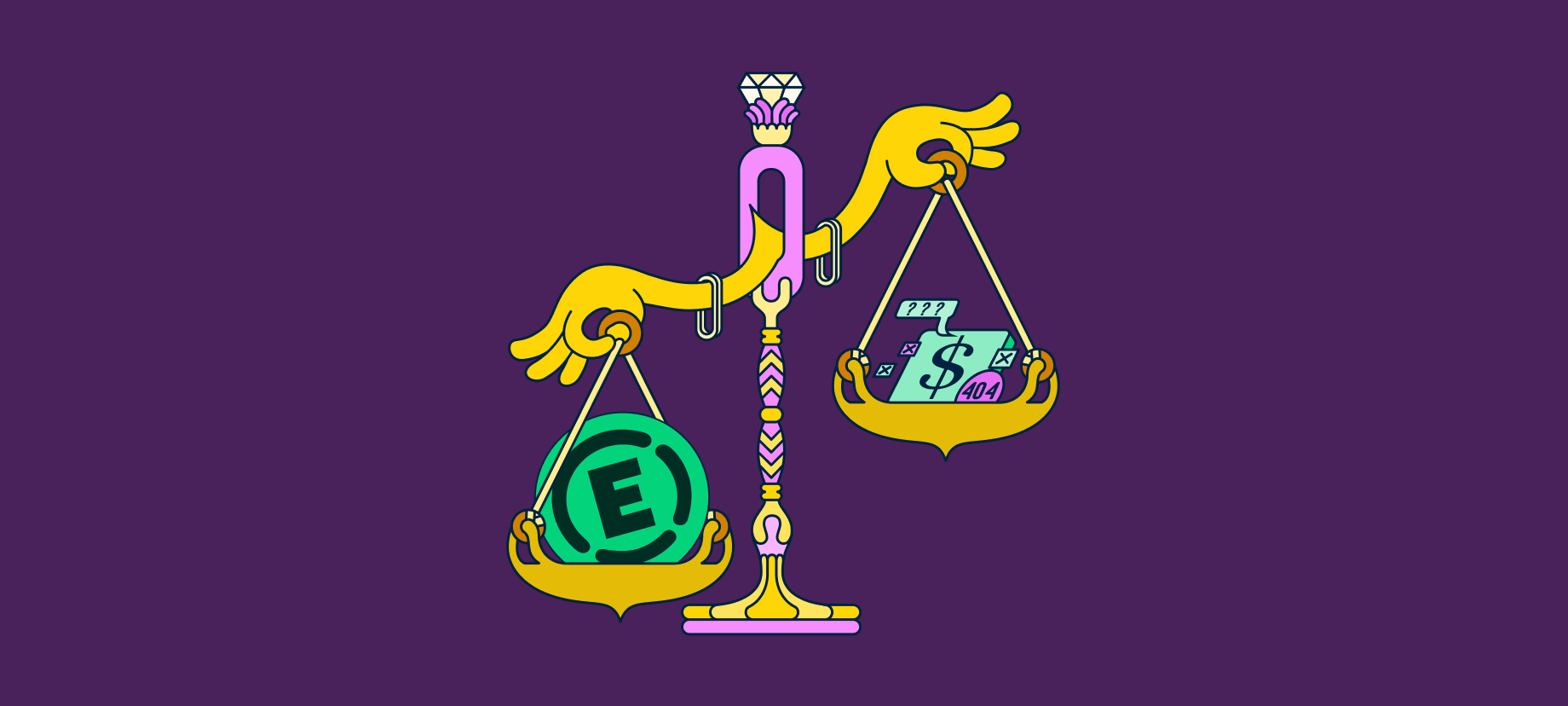
When choosing expense management software, one critical question matters: Can you keep your existing corporate card program?
BILL Spend & Expense (formerly Divvy) is a card-first platform requiring the BILL Divvy Card for full functionality. While the software is free, you must abandon existing card programs… and the rewards, credit terms, and banking relationships you've built.
Expensify is card-agnostic, working with any corporate card: Amex, Chase, Citi, Capital One, or your current bank partner. Keep your existing rewards and relationships while gaining powerful automation. The Expensify Visa Commercial Card is optional, not required.
Expensify also offers comprehensive travel booking, next-day reimbursements, SmartScan with live OCR preview, Concierge AI, and offline mode, which are features BILL doesn't have.
In this guide, we'll compare both platforms to help you decide which fits your business.
Key feature comparison
Expensify and BILL Spend & Expense both handle expense management, but their approaches differ fundamentally. Expensify works with any card program and prioritizes expense automation, while BILL requires their proprietary card and focuses on pre-spend controls. Here's how they compare:
| Feature | Expensify | BILL Spend & Expense |
|---|---|---|
| Card program flexibility (BYOC) | Works with ANY corporate card program—Amex, Chase, Citi, Capital One, or your existing bank partner. Keep your rewards, credit limits, and payment terms. Optional Expensify Visa Commercial Card available. | Requires BILL Divvy Card for full platform functionality. Cannot use existing corporate card programs. Must commit to their card exclusively. |
| Foreign transaction fees | No foreign transaction fees with Expensify Card. | Charges foreign transaction fees on international purchases. |
| Expense reporting | Automated entry with SmartScan technology featuring live OCR preview for instant verification. Supports offline mode, batch scanning, drag-and-drop uploads, and text-to-expense commands via Concierge AI. | Receipt upload with AI-powered auto-categorization. Lacks live OCR preview and advanced receipt intelligence, requiring more manual follow-up for missing or unclear receipts. Requires internet connectivity for most functions. |
| Receipt capture | Multiple options: in-app camera, text to 47777, drag-and-drop desktop, batch scanning. Live preview confirms accurate capture before submitting. | Mobile receipt upload with basic OCR. Lacks live preview, requiring more manual follow-up when receipts are missing or unclear. |
| AI automation | Concierge AI auto-categorizes expenses, flags prohibited spend, and responds to text commands like "Create a $50 expense for dinner with ACME." | AI-powered expense coding and merchant categorization. |
| Policy enforcement | Transparent policy engine with soft approvals (warnings) and hard approvals, giving admins full visibility into enforcement logic. Guides employees rather than blocking. | Pre-spend budget enforcement with hard limits. More rigid enforcement approach. |
| Offline capabilities | Submit, approve, and pay expenses without internet connectivity for uninterrupted productivity. | Requires internet connection for most functions. |
| Reimbursements | Free ACH reimbursements with next-day payment option available. | Standard ACH reimbursements. No next-day option. |
| Corporate cards | Expensify Visa Commercial Card available with instant virtual card provisioning, automatic receipt matching, realtime accounting sync, and up to 2% cash back. Optional—use your own cards instead. | BILL Divvy Card required. Virtual and physical cards with budget-based spending controls. Credit lines from $1,000–$5M. |
| Card reconciliation | Automatic receipt matching for ANY card program with one-click statement reconciliation and realtime sync. Two-way sync with automatic company card reconciliation. | Automatic reconciliation for BILL Divvy Card only. |
| Travel booking | Comprehensive travel booking with NDC + Expedia + GDS inventory for flights, hotels, rental cars, and trains. 85% self-service changes, in-app alerts, automatic rewards integration, duty of care. | No native travel booking capabilities. |
| Mileage tracking | GPS-powered automatic mileage tracking with IRS rate calculations. | Manual mileage tracking only. |
| Invoicing and bill pay | Streamlined invoicing with automated bill pay and per diem support. | Bill pay integrated with BILL AP platform. Strong accounts payable focus. |
| Spend management | Detailed reporting with built-in spend controls, custom columns, realtime visibility across all card programs. | Budget-based spend controls with realtime tracking. Best when paired with BILL AP. |
| Integration sync | Realtime API sync to 30+ accounting systems including NetSuite, Xero, QuickBooks, Sage Intacct. Free integrations included. | QuickBooks, Xero, NetSuite, FreshBooks integrations. Syncs transactions to accounting software. |
| Approval workflows | Multi-step approval workflows with customizable expense policy rules and soft approval options. | Approval routing with budget-based controls. |
| Custom features | Custom export options, bulk expense editing, per diem support, expense rules creation. | Customizable budget controls, virtual vendor cards. |
| User base | Individuals, freelancers, solopreneurs, small businesses, mid-market, and enterprise customers. | Small to mid-sized businesses. More admin-centric, finance-led adoption. |
| Support | 24/7 in-app chat support with extensive self-help resources. Always free. | Email and phone support available. |
| Pricing | Transparent pricing starting at $5 per user with no transaction fees or hidden costs. | Free software but requires using BILL Divvy Card exclusively. |
| User ratings | 4.4 out of 5 stars with over 1,000 reviews on G2. | Generally positive user satisfaction ratings. |
| Choose if… | You want to keep your existing card program (BYOC), need comprehensive travel booking, require next-day reimbursements, want GPS mileage tracking, support freelancers/individuals, or prefer employee-led adoption with flexible policy guidance. | You're comfortable committing exclusively to BILL's card program, already use BILL for AP/AR, prioritize pre-spend budget enforcement, and have an admin-centric finance team. |
Expensify vs. BILL Spend & Expense: Similarities
Both Expensify and BILL Spend & Expense offer core expense management capabilities that help businesses track and control spending. Here's what they have in common:
Expense automation
Receipt upload and management
Automated expense categorization and coding
Mobile apps for iOS and Android
Spend visibility and control
Realtime spend tracking
Policy enforcement and approval workflows
Budget management and spending limits
Payment capabilities
Corporate card programs (virtual and physical cards)
ACH reimbursements for employee expenses
Integration with bank feeds for transaction synchronization
Financial management
Mileage tracking capabilities
Accounting system integrations (QuickBooks, NetSuite, Xero, Sage Intacct)
Spend control and reporting features
Business support
Suitable for small to mid-sized businesses
Mobile and desktop access
Workflow management options
Expensify vs. BILL Spend & Expense: Differences
While both platforms handle expense management, they take fundamentally different approaches. Here are the key distinctions:
Card program requirements
Expensify works with any corporate card program, allowing you to maintain existing banking relationships, rewards, and credit terms. The Expensify Card is optional.
BILL requires using the BILL Divvy Card exclusively for full platform functionality. Free software comes with mandatory card commitment.
Platform philosophy
Expensify is expense-first: built for post-spend automation with flexible policy guidance and employee self-service.
BILL is card-first: built for pre-spend control with budget enforcement tied to their card program.
Travel capabilities
Expensify provides comprehensive business travel booking with NDC + Expedia + GDS inventory, 85% self-service changes, duty of care, and automatic expense creation.
BILL has no native travel booking capabilities.
Expense automation depth
Expensify offers SmartScan with live OCR preview, multiple upload methods (in-app, text to 47777 [US number only], drag-and-drop, batch scanning), Concierge AI with text commands, and offline mode.
BILL supports receipt uploads with AI-powered categorization, but lacks live OCR preview and advanced receipt intelligence. Finance teams often need to follow up manually when receipts are missing or incomplete, whereas Expensify's SmartScan verifies receipt quality in realtime and prompts employees immediately.
Reimbursement options
Expensify offers free next-day ACH reimbursements (US only).
BILL provides standard ACH reimbursements with no expedited options.
Mileage tracking
Expensify includes GPS-powered automatic mileage tracking with IRS rate calculations.
BILL offers manual mileage tracking only.
Policy approach
Expensify uses soft approvals (warnings) and hard approvals with transparent policy logic, guiding employees while maintaining compliance.
BILL enforces hard budget limits that block spending, with more rigid pre-spend controls.
Foreign transaction fees
Expensify charges no foreign transaction fees with the Expensify Card.
BILL charges foreign transaction fees on all international purchases.
User adoption model
Expensify supports employee-led adoption and works for individuals, freelancers, and all business sizes.
BILL is admin-centric and finance-led, primarily targeting businesses with dedicated finance teams.
Additional features
Expensify includes per diem support, custom export options, expense rules creation, bulk editing, GPS mileage tracking, and reminder emails for approvals.
BILL excels when paired with BILL AP for accounts payable workflows and offers strong budget grouping features.
Integration approach
Expensify offers realtime API sync to 30+ systems with free integrations, plus travel platform integrations (Uber for Business, Lyft).
BILL integrates with major accounting platforms but is strongest as part of the BILL Financial Operations Platform (AP/AR/Spend).
Offline functionality
Expensify allows users to submit, approve, and pay expenses without internet connectivity.
BILL requires internet connection for most platform functions.
Choosing between Expensify and BILL Spend & Expense
Get the information you need to make a smart decision. Let's check out the pros and cons of Expensify and BILL Spend & Expense.
| Pros | Cons | |
|---|---|---|
| Expensify |
• Works with any corporate card program (BYOC)—keep your existing rewards, credit limits, and banking relationships • No foreign transaction fees with Expensify Card • Supports all business sizes—freelancers, solopreneurs, small businesses, and enterprises • SmartScan with live OCR preview for instant verification • Offline mode for uninterrupted productivity • Concierge AI with text commands and auto-categorization • Comprehensive travel booking with 85% self-service changes and built-in duty of care • Free next-day reimbursements • GPS-powered automatic mileage tracking • Realtime API integrations to 30+ ERPs at no extra cost • Soft approval options that guide rather than block employees • Per diem support and custom export options • 24/7 free in-app chat support • Affordable pricing starting at $5 per user |
• Customization limitations for highly specific workflows |
| BILL Spend & Expense |
• Free software (with card requirement) • Strong option for businesses already using BILL AP/AR • Good pre-spend budget controls and enforcement • Virtual card issuance with customizable limits • Solid accounting integrations (QuickBooks, Xero, NetSuite, FreshBooks) • AI-powered expense categorization • Credit lines from $1,000–$5M |
• Requires BILL Divvy Card exclusively—cannot use existing corporate card programs • Must abandon established banking relationships and negotiated card benefits • Charges foreign transaction fees on all international purchases • No native travel booking capabilities • No next-day reimbursement option—standard ACH only • Manual mileage tracking only (no GPS automation) • No offline mode—requires internet connectivity • Lacks live OCR preview, requiring more manual receipt follow-up • No Concierge AI or text command capabilities • Hard budget limits that block spending rather than guide employees • Admin-centric model—less suited for employee-led adoption • No per diem support or custom export options |
Expensify vs. BILL Spend & Expense: Pricing
Cost transparency matters when choosing expense management software. Here's how Expensify and BILL Spend & Expense compare:
Expensify pricing
Expensify offers straightforward, predictable pricing starting at $5 per user per month (Collect plan) with no transaction fees, hidden costs, or annual commitments required.
What's included:
Unlimited SmartScan receipt processing with live OCR preview
Expensify Card with up to 2% cash back
Expense approvals and customizable workflows
Third-party card feeds and reconciliation for ANY card program
Next-day ACH and global reimbursements
QuickBooks, NetSuite, Xero, and Sage Intacct integration and synchronization
Comprehensive travel booking access
GPS-powered automatic mileage tracking
24/7 chat support
For growing teams needing advanced features, the Control plan provides additional configuration options, approval workflows, and export customization.
BILL Spend & Expense pricing
BILL Spend & Expense offers free software, but this comes with the requirement to use the BILL Divvy Card exclusively. While there are no software subscription fees, businesses must commit to BILL's card program and accept:
Foreign transaction fees on international purchases
Credit terms and limits set by BILL's underwriting
Loss of existing card rewards and banking relationships
Total cost of ownership
The true cost isn't just the subscription; it's what you give up. With Expensify's transparent $5/user pricing, you maintain your existing card programs, rewards, and banking relationships while adding powerful automation.
With BILL's "free" model, you're paying through card lock-in, foreign transaction fees, and the loss of rewards programs you may have spent years building.
Want to see how it all stacks up? Check out Expensify's pricing plans for a full breakdown.
Why people love Expensify
Businesses look to Expensify for card flexibility, comprehensive automation, and the freedom to scale without sacrificing their existing banking relationships.
“Expensify makes expense management effortless. I love how easy it is to snap a photo of a receipt and have the details automatically extracted—no more manual entry! The intuitive interface and SmartScan feature save me time and reduce errors. Plus, the seamless integration with accounting tools keeps everything organized and efficient. It’s simple, fast, and perfect for staying on top of expenses whether I’m at my desk or on the go.”
— Donald B., Community Operations Manager, G2 Review
Expensify is the best alternative to BILL Spend & Expense for businesses that want to keep their existing corporate card programs while gaining powerful expense automation.
With transparent pricing starting at $5 per user, comprehensive travel booking, next-day reimbursements, SmartScan with live OCR preview, GPS mileage tracking, and the flexibility to support everyone from freelancers to enterprise teams, Expensify delivers expense management without the card lock-in.
Comparing other platforms? Learn how Expensify stacks up:
FAQs about Expensify vs. BILL Spend & Expense
-
BILL acquired Divvy in 2021 and rebranded it as BILL Spend & Expense. The core Divvy functionality still powers the spend and card features, but it's now part of BILL's broader Financial Operations Platform, which includes accounts payable and accounts receivable solutions.
When evaluating BILL Spend & Expense, you're essentially evaluating the Divvy card-first model with optional integration into BILL's AP workflows.
-
No. BILL Spend & Expense requires using the BILL Divvy Card for full platform functionality. The free software model is tied to mandatory card adoption, meaning you cannot use your existing Amex, Chase, Citi, or other corporate card programs.
Expensify, by contrast, works with any corporate card program, allowing you to keep your existing rewards, credit terms, and banking relationships.
-
Expensify is better for growing SMBs that want flexibility and employee-led adoption.
Key advantages include card program flexibility (BYOC), comprehensive travel booking, next-day reimbursements, GPS mileage tracking, and the ability to support everyone from freelancers to enterprise teams without switching tools.
BILL Spend & Expense works well for finance-led teams already using BILL for AP/AR who are comfortable committing exclusively to BILL's card program and prioritizing pre-spend budget controls over post-spend automation.
-
BILL discontinued support for new Expensify integrations as of September 2024, instead directing users to BILL Spend & Expense as their preferred spend management solution.
Existing integrations continue to function, but BILL's shift reflects their card-first strategy of keeping all spend management within their proprietary platform rather than supporting third-party expense tools.
-
Yes, Expensify offers seamless integration with both QuickBooks Online and QuickBooks Desktop, allowing for realtime export of expense reports and transaction details directly into the accounting platform.
This integration simplifies reconciliation and helps maintain accurate financial records.
-
Yes, Expensify can be linked to Xero. The connectivity between Expensify and Xero streamlines expense management with realtime data syncing.
Expenses captured in Expensify are categorized and synced with Xero for accounting and reconciliation, ensuring financial data across both platforms stays consistently up-to-date.
-
Yes, Expensify provides comprehensive travel booking with NDC + Expedia + GDS inventory for flights, hotels, rental cars, and trains. The platform features 85% self-service flight changes, in-app alerts, automatic rewards program integration, duty of care, and full rail support.
BILL Spend & Expense does not offer native travel booking capabilities.
-
Expensify offers deeper automation through SmartScan with live OCR preview, Concierge AI with text commands, multiple receipt upload methods (in-app, text to 47777, drag-and-drop, batch scanning), offline mode, and automatic mileage tracking.
BILL Spend & Expense provides receipt uploads with AI-powered categorization, but lacks live OCR preview and requires more manual follow-up for missing or unclear receipts.





