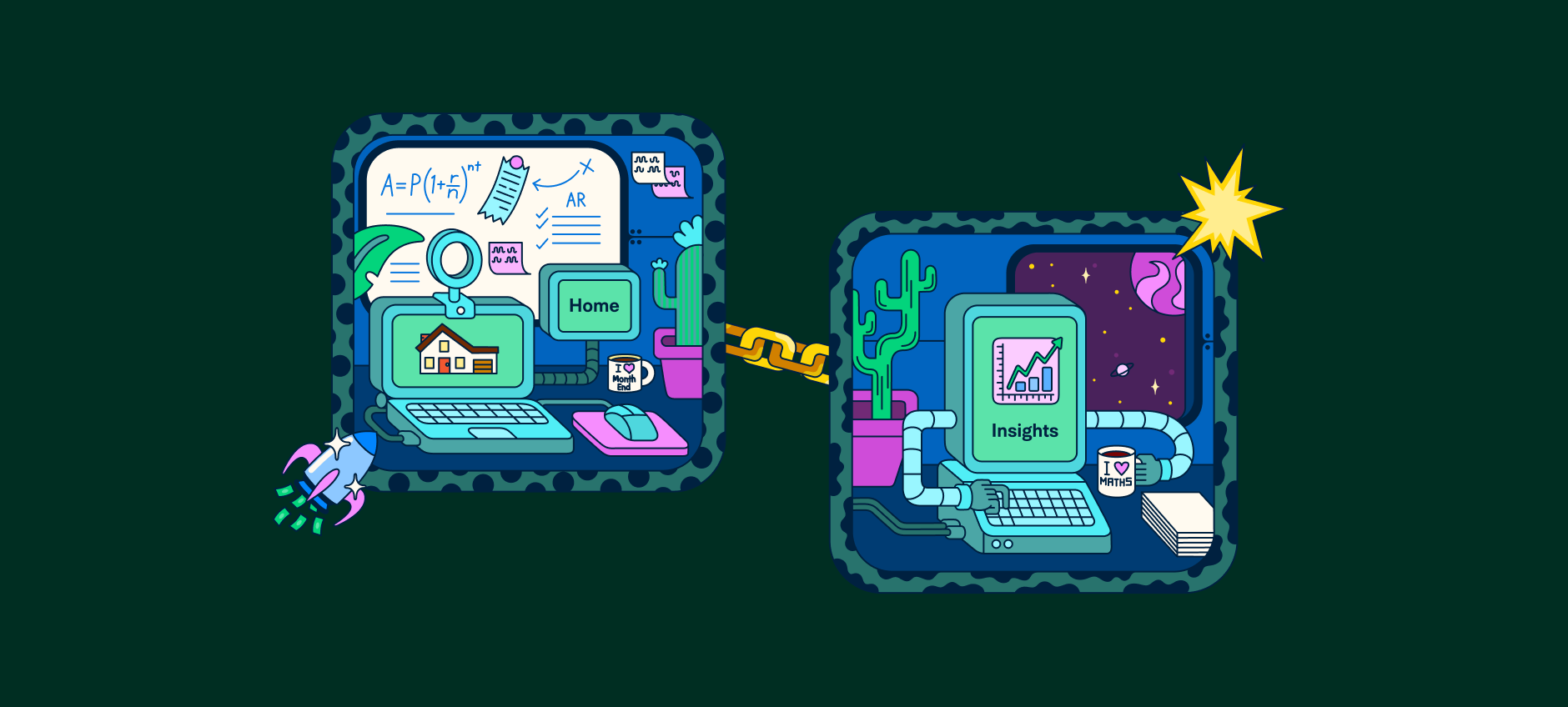Unlimited centrally-issued virtual cards are here
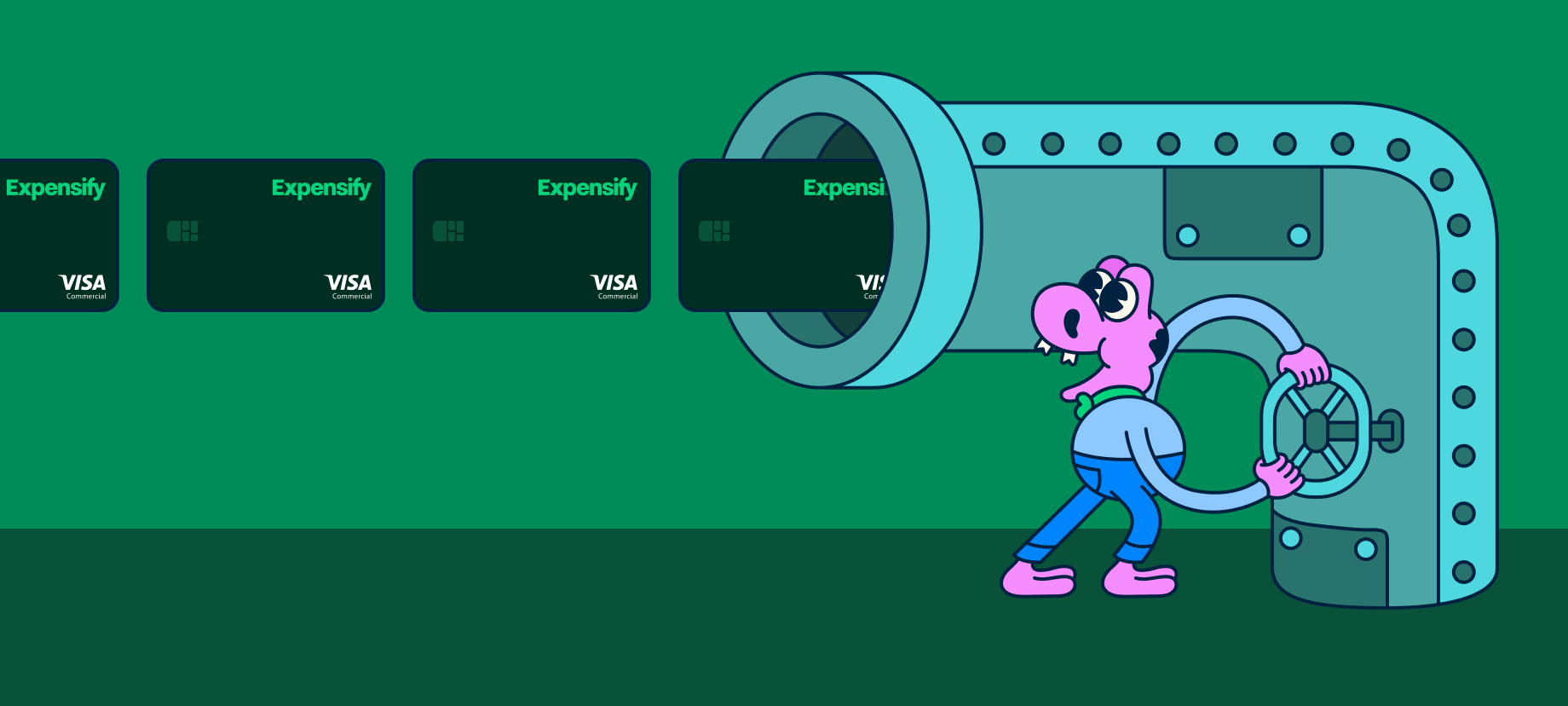
tl;dr - Admins can now issue fixed-amount or monthly virtual cards to anybody, to manage subscriptions and one-time purchases. See ExpensifyHelp for instructions.
Sometimes it's helpful to dedicate a card for a specific purpose, such as:
Subscriptions: When you have a recurring purchase at a given online vendor, but want to make sure they don't overcharge you – or worse, leak your card information to someone else – now you can create a dedicated virtual card that you give only to that vendor, authorized only for the amount of that one subscription.
One-off purchases: When you want someone to make a large one-time purchase, but don't want to ask them to pay out of pocket for reimbursement – now you can assign them a fixed-limit virtual card that can only be used up to a given amount, and then deactivates.
Events or trips: When you are making many purchases back to back that you want to automatically group, or deduct from a single budget – now you can create a dedicated virtual card named by the event with a specific budget that you use for every purchase on the trip, and then deactivate at the end.
In all these cases and more, just:
Head to Settings > Domains > Company Cards.
Click the Issue Virtual Cards button.
Enter a card name (i.e., “Google Ads”).
Select a domain member to assign the card to.
Enter a card limit.
Select a Limit Type of Fixed or Monthly.
Click Issue Card.
It's as simple as that. This new feature is built into your existing Expensify subscription, just make sure you've made the free upgrade to the Expensify Visa® Commercial Card – which gives 1% cash back with every US purchase, and 2% if your monthly spend is more than $250K.
Not taking advantage of the Expensify Card program yet? Take a look at the incredible benefits here, and get setup to issue virtual cards in minutes. This has been one of the most highly requested features in years, and it's ready to go. Thanks for your patience, and enjoy!
-david
Founder and CEO of Expensify
Questions? Ask me in the #new-expensify-feedback room!
PS: Earn $250 for each new customer you refer, just by opening a chat with them in New Expensify! Got 200 friends? That could be a cool $50K of referral awards!
The Expensify Visa® Commercial Card is issued by The Bancorp Bank, N.A., pursuant to a license from Visa U.S.A. Inc. and may not be used at all merchants that accept Visa cards.
FAQs about unlimited admin cards
-
Admins can issue fixed-amount or monthly virtual cards to any team member for managing subscriptions, one-time purchases, or event budgets, with each card dedicated to a specific vendor or purpose.
-
Virtual cards are ideal for online, recurring, and vendor-specific purchases but can create friction for in-person transactions.
Since they are typically issued without a physical card, employees may have difficulty using them at retail locations or for travel-related expenses unless added to a mobile wallet (e.g., Apple Pay or Google Pay).
However, not all merchants accept mobile wallets, and some expenses (like hotel check-ins or car rentals) may still require a physical card, limiting flexibility.
-
Go to Settings > Domains > Company Cards, click Issue Virtual Cards, enter the card name and assignee, set a limit amount, choose Fixed or Monthly limit type, and click Issue Card.
-
Virtual cards work at POS machines and card readers that accept contactless payments, allowing customers to tap their phone or device to complete the transaction.