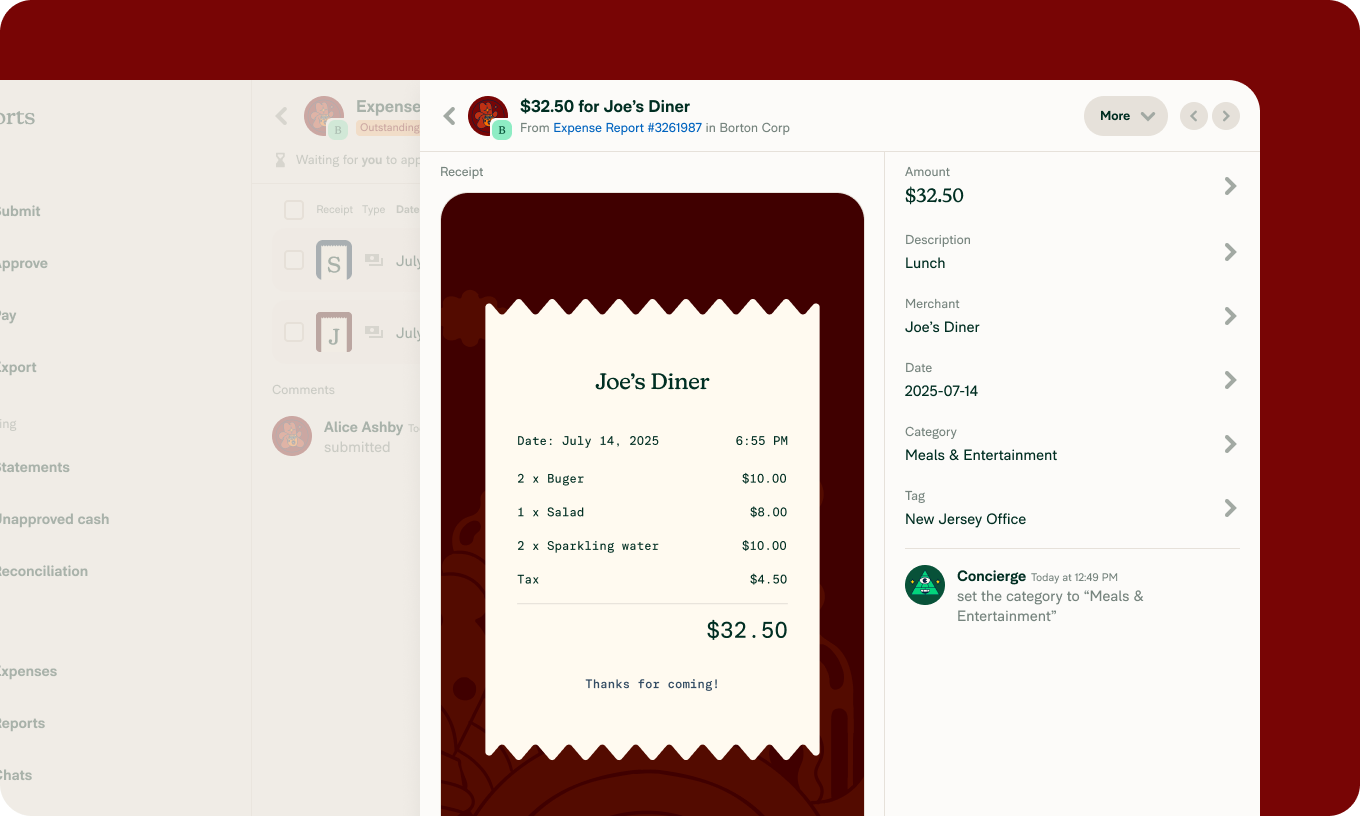October 2025 Expensify product update: Faster approvals, smarter collaboration, and smoother reviews

Expense management shouldn’t feel like a second job. This month, we’re rolling out updates that help admins reconcile faster, employees stay compliant, and approvers keep things moving – even when they’re out of office.
TL;DR – What’s new in Expensify (October 2025)
- Wider expense view for faster review
- @mentions for anyone – no login required
- Color-coded report statuses
- Add approvers on the fly
- Custom report names and editable splits
- One-tap receipt capture and mileage tracking
Review expenses faster with a wider view
We’ve redesigned the expense view to show more info at once. Now, receipts appear right alongside the expense details so you can review and approve in seconds.
Collaborate in realtime with @mentions
Need input from someone who’s not in the approval chain? Just “@” mention them like you would on social media. They’ll be notified instantly and can respond via email – no login needed.
Know what’s happening at a glance
New color-coded labels make it easy to spot where a report stands: outstanding, approved, reimbursed, or paid. Less guessing, more clarity.
More updates that keep approvals moving
Add more approvers on the fly: Need an extra stamp of approval? Just add them directly to the report.
Custom report names: Organize reports by client, project, trip, or anything else that matters.
Edit split expenses anytime: No need to delete and start over. Adjust as needed.
Helpful updates for everyone
These quality-of-life improvements are live for all users:
Snap receipts quickly: A new floating camera button makes it easier to capture and upload receipts with just a tap.
Track distance your way: Plot routes with maps or enter miles/kilometers manually.
👉 Want to see the updates in action? Watch the 2-minute demo below:
Thanks for using Expensify. We’ll be back next month with even more to share!
– Concierge
P.S. Got questions or feedback? Email us at concierge@expensify.com or start chatting with Concierge when you’re logged in to your account!