Invoice automation: the process, benefits, and how to get started
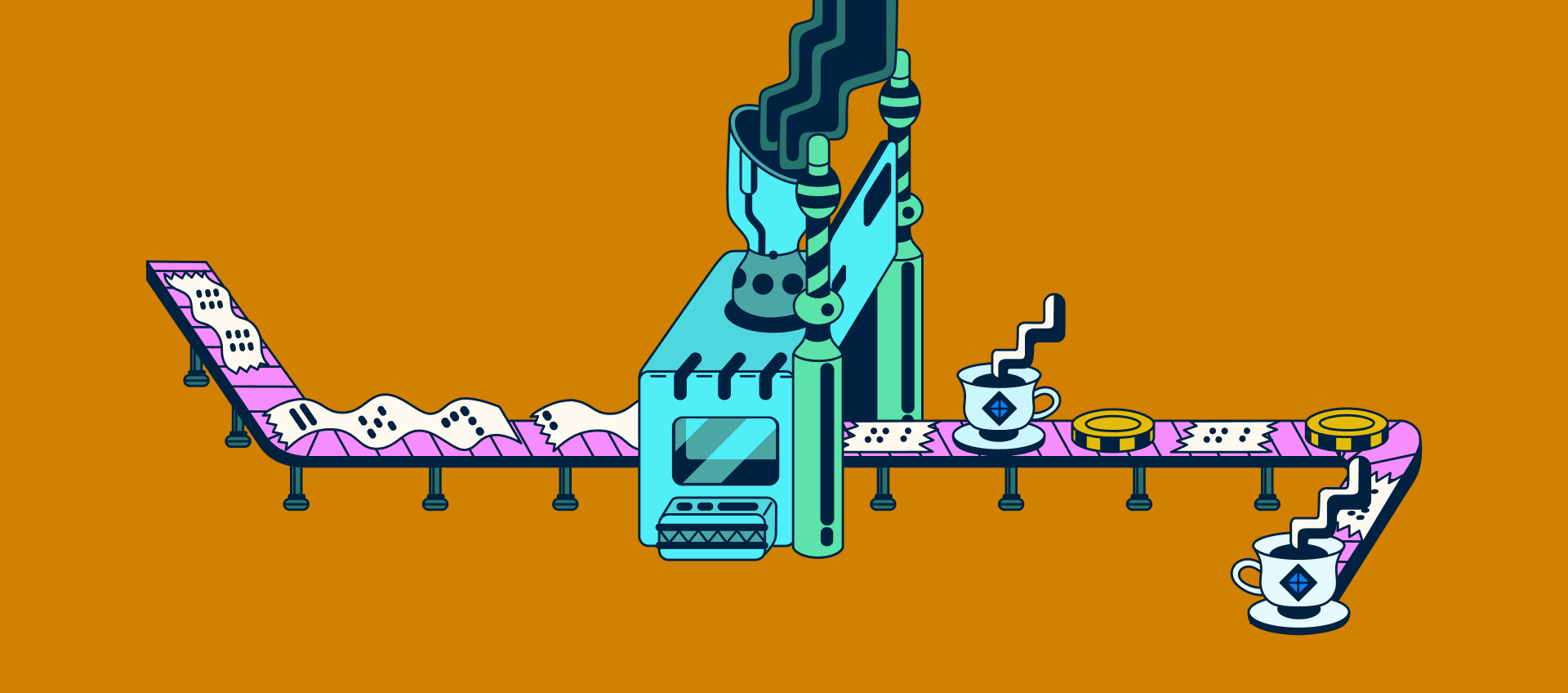
When your business is just starting out, handling invoices by hand might seem doable. But as your business grows, you’ll quickly find that’s no longer the case. Over time, sticking to spreadsheets can become a major drain on resources and efficiency.
Manual invoicing isn’t just about dealing with a pile of paperwork; it's a pathway to significant issues like lost invoices, payment delays, and even fraud risks, which can impact your vendor relationships and your overall financial health.
So, what’s the alternative to this manual monotony? The answer lies in embracing automated invoicing software. In this guide, we'll dive into the world of invoice automation, exploring its process, benefits, and signs it might be time for you to hop on board. Let’s get started!
What is invoice automation?
Invoice automation is the use of software to streamline the invoicing process from start to finish. It allows you to automatically create and process invoices, collect payments, and much more — without ever lifting a finger. This system not only eliminates the drudgery of manual data entry but also minimizes errors and accelerates the entire billing cycle.
How does invoice processing automation work?
Invoice processing automation transforms the traditional invoicing process into a streamlined, digital workflow. Here's how it typically works:
Receive digital documents: Invoices are received electronically, typically via email or direct uploads. This digital approach eliminates paper clutter and speeds up the process from the start, ensuring invoices are immediately available for processing.
Capture data automatically: Advanced software extracts essential data from invoices, such as vendor names, amounts due, and payment terms. Similar to receipt scanning this automated capture reduces human error, ensuring data accuracy and saving significant time.
Validate and approve data: The system cross-checks invoice details against predefined rules for accuracy, ensuring they match purchase orders and contractual terms. It then routes invoices for approval, streamlining the validation process and accelerating the approval workflow.
Integrate with other systems: Automated invoice processing integrates with existing accounting software, allowing instant updates to financial records. This seamless integration ensures consistency across financial data and reduces the need for manual reconciliation.
Process payments automatically: Once an invoice is approved, the system automatically schedules and processes payments according to the agreed terms. This automation ensures timely payments, maintains good vendor relationships, and removes the risk of late payment penalties.
What are the benefits of automated invoice processing?
Everything gets easier when you automate. Let’s break down the benefits of switching to automated invoicing.
Increased efficiency
Automating invoices means faster turnaround times, as the software handles data entry and validation at lightning speed. This efficiency frees up your team's time, allowing them to focus on strategic tasks rather than getting lost in the weeds of preaccounting — leading to quicker decision-making and rapid business growth.
Reduced costs
Less time spent on manual tasks equals more time (and money) saved. Since automation is akin to having an eagle-eyed accountant, the chances of costly errors drop significantly, and fewer mistakes mean less money spent on corrections. More accuracy, less expense, a win-win.
Enhanced accuracy
When it comes to financial documentation, accuracy is non-negotiable. Automated invoices minimize human error by accurately capturing and processing invoice data. This precision is a must for maintaining financial integrity, ensuring your accounts always reflect the true state of your finances, and reducing the risk of costly mistakes.
Improved cash flow management
When invoicing is automated, you can track what’s owed and what’s due in realtime, allowing for better cash flow management. This insight helps you plan and allocate funds more effectively, ensuring financial stability and the ability to address issues as they arise.
Better vendor relationships
Timely and accurate payments, facilitated by automation, strengthen relationships with vendors. It's not just about avoiding late fees; it's about creating a reputation as a reliable, on-the-ball partner. Plus, happy vendors often lead to perks like better terms, quicker service, and maybe even the occasional 'thank you' discount.
What are the must-have features of invoice automation software?
When shopping around for invoice automation software, be sure to look for features that align with your specific needs. There are a few features, though, that are crucial for any business looking to automate.
Here’s a checklist of must-have features to ensure you’re getting the best out of your investment:
Seamless integration: The software should easily integrate with your existing accounting and ERP systems for a smooth workflow.
User-friendly interface: A straightforward, intuitive interface makes it easier for your team to adapt and use the software efficiently.
Customizable workflows: Every business is unique. Look for software that allows customization to fit your specific invoicing and approval processes.
Realtime reporting: Access to realtime data and analytics helps in making informed decisions and offers insights into financial trends.
Mobile accessibility: The ability to manage invoices on the go through a mobile app adds flexibility and ensures business continuity.
Robust security features: Strong security measures are essential to protect sensitive financial data and maintain compliance.
Automatic data capture and processing: This feature saves time by eliminating manual data entry and reducing errors — plus, you can ditch pen-and-paper methods like receipt books and keep everything digitized.
Vendor management tools: Efficiently managing vendor information and interactions can strengthen relationships and streamline communication.
Signs it’s time to automate
It can be hard to shake things up, but sometimes it’s a necessity. Here are five signs it might be time to automate your invoicing system:
You have a growing volume of invoices: If processing invoices is becoming increasingly time-consuming due to business growth, automation can handle the scaling up effortlessly.
You’re dealing with frequent errors and discrepancies: Constant corrections and adjustments in invoicing signal the need for a more accurate, automated system.
You constantly have delayed payments and cash flow issues: Are you struggling to keep up with payments and manage cash flow effectively? Automation ensures timely payments and better financial oversight.
You’re bogged down with time-consuming reconciliation tasks: If reconciling invoices with accounts is eating up a lot of time, automation can streamline this process.
Your employees are frustrated: If your team is being weighed down by manual invoicing tasks, you can lighten their load with a more efficient, employee-friendly system.
Invoice in your sleep with Expensify
Embracing invoicing automation with Expensify means saying goodbye to the hassles of manual processing and hello to efficiency and peace of mind.
With Expensify, you get a system that’s not only powerful and reliable but also incredibly user-friendly. It takes care of the heavy lifting, so you can focus on what you do best — growing your business.
Ready to revolutionize your invoice processing? Enter into the world of seamless, automated invoicing with Expensify and start experiencing the difference today!
FAQs about invoice automation
-
Yes, automated invoice processing uses software and digital workflows to manage invoices with minimal human intervention. The system receives invoices in various formats (PDFs, electronic files), extracts data automatically, validates information, and processes payments without manual data entry.
-
Automatic invoicing is a function in accounting or accounts payable software that automatically pulls data from invoices, stores the information, and helps you make payments to vendors on time. This eliminates manual processing and ensures timely, accurate payments without human intervention.
-
Excel can create invoices using preformatted templates with built-in formulas that automatically calculate totals based on your inputs for products and services. However, dedicated invoice automation software like Expensify offers more advanced features including automatic data capture, payment processing, and integration with accounting systems.
-
ChatGPT can create basic invoice templates by generating a format you can copy into Word, Excel, or Google Docs. However, this approach still requires manual data entry and lacks the automation features of dedicated invoicing software, such as automatic payment processing, vendor management, and integration with accounting systems. Using an expense management software such as Expensify is a far convinient and automated option.





