How to fill out a receipt book in 6 steps
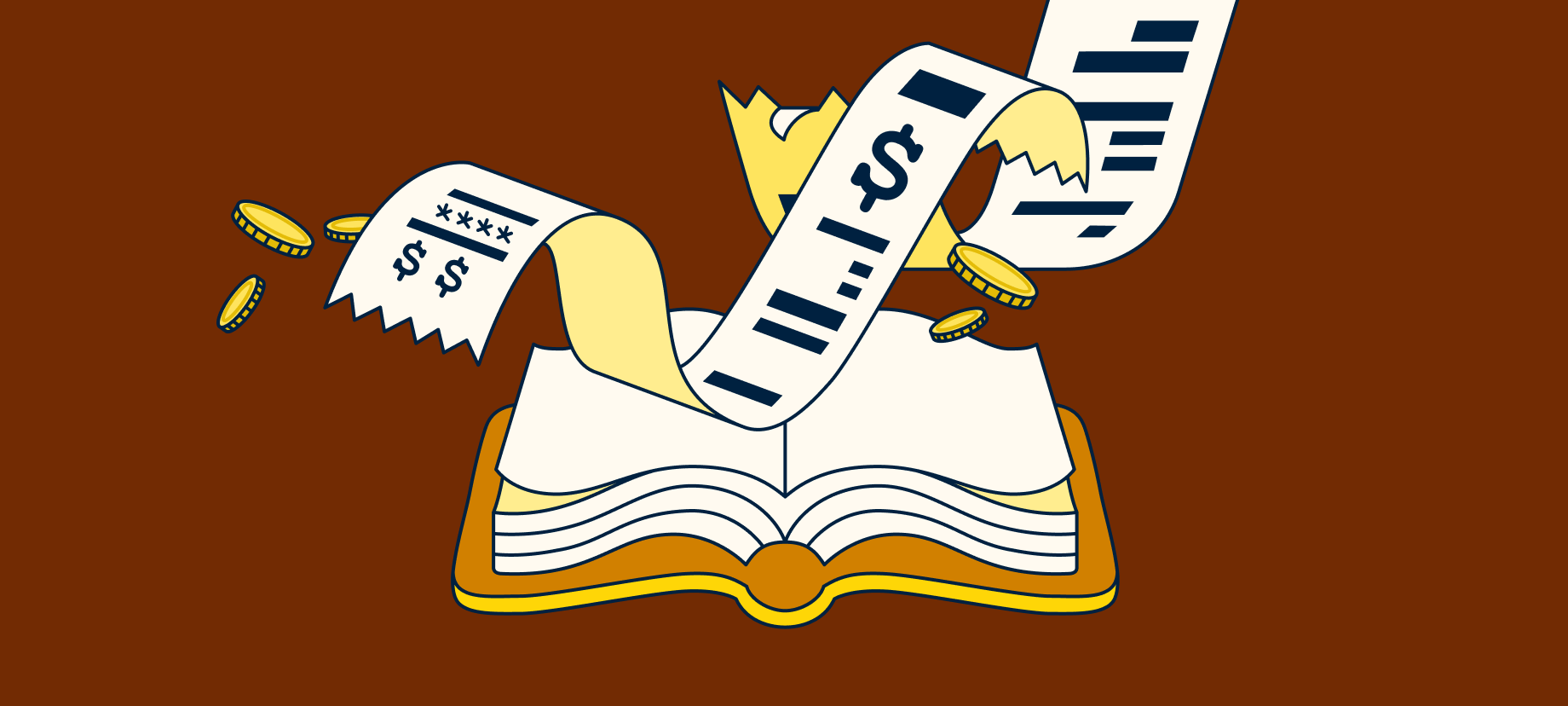
Whether you’re a small business owner or a freelancer, keeping track of the products and services you sell is essential. Enter the receipt book.
While many are shifting to digital receipts, understanding how to use a receipt book is still valuable because not everyone’s ready to go digital. In this article, we’ll outline how to fill out a receipt book in six steps so you’re prepped and ready to track every sale — even if the power goes out.
What is a receipt book?
A receipt book is a booklet with pre-printed receipts, ready to chronicle your sales or other financial exchanges.
A receipt book allows you to quickly and easily provide customers with receipts while tracking your sales. This helps reinforce professionalism and trust with clients while ensuring accurate money management, which is essential for bookkeeping, tax, and legal purposes. It also helps you, the business owner, to organize your business receipts.
Who gets what copy?
Most receipt books have a white receipt on top and a yellow (or carbon) copy right below the white one. When the receipt book is filled out on the white part, a carbon copy is being made on the paper just behind it so you don’t have to fill anything out a second time.
In most cases, the business or seller will keep the yellow or carbon/duplicate copy. The customer gets the white copy as proof of purchase.
Wondering how to fill out a cash receipt form? Here are six easy steps to follow.
1. Include the date and receipt number
The first thing you should do when filling out a receipt book is write the date of the transaction at the top. This shows when the sale happened and lets you easily track transactions.
Include a unique receipt number next to the date. This way, if a customer calls to ask questions about a recent purchase, they can reference their receipt number, and you can avoid any confusion.
2. Include all relevant contact details
Your receipt should reflect your business's and customer’s contact details. This includes the business name, address, phone number, email, and website, if relevant. This ensures clarity in future inquiries or returns and establishes trust by providing a point of contact.
Depending on the layout of your receipt book, there might be limited space for contact info. Write as much as you can, being sure to include the name of your business and a way to get in touch with you. In some cases, like in a physical store, for example, you might write “cash sale” if there’s no prior relationship with a customer who would be considered a walk-in.
3. List a description of products
This section is essentially the core of your receipt. On the left-hand side of the receipt, clearly outline what was sold. Be sure to include the product name, the number of items sold, the SKU, if available, and a description of each item. Here’s a receipt book example:
| Product | Quantity | Description |
| Knitted sweater | 1 | Mens, blue, size M |
| Wool socks | 4 | Mens, white |
| Ceramic vase | 1 | 12 inches, orange and blue |
4. Include the price
At the end of each line, write down the price of the corresponding item, making sure to multiply the cost by the quantity sold. For example, if wool socks were $5 each, you would list the price as $20 since you sold four pairs of socks. Here’s an example:
| Product | Quantity | Description | Cost |
| Knitted sweater | 1 | Mens, blue, size M | $25 |
| Wool socks | 4 | Mens, white | $20 |
| Ceramic vase | 1 | 12 inches, orange and blue | $20 |
5. Add the subtotal amount
List the subtotal amount before you factor in the taxes or additional charges. You’ll calculate the subtotal by adding up the prices of all the items sold and include it at the bottom of the receipt on the corresponding line.
| Product | Quantity | Description | Cost |
| Knitted sweater | 1 | Mens, blue, size M | $25 |
| Wool socks | 4 | Mens, white | $20 |
| Ceramic vase | 1 | 12 inches, orange and blue | $20 |
| Subtotal | $65 | ||
6. Account for taxes and additional charges, and calculate the grand total
Calculate the sales tax for your items by multiplying the subtotal by your local tax rate. Then, make sure to itemize any extra fees, such as service or delivery charges. If there are discounts to apply, list them here, too.
Sum all these amounts to determine the grand total — the precise amount due from your customer. There should always be a designated line at the bottom of the receipt to clearly display the total, ensuring clarity for the customer. With all these details, you’ve just created an itemized receipt. Here’s how to fill out a receipt book example:
Date: 10/20/2023
Receipt number: #12345
Seller information:
Business name: Expensify Shop
Address: 123 Expense Management Way
Phone number: (123) 456-7890
Email: receipt@expensify.com
Website: use.expensify.com
Customer information (if relevant):
Name: John Smith
Address: 456 Shop St.
Phone number: (321) 654-0987
Email: john.smith@email.com
| Product | Quantity | Description | Cost |
| Knitted sweater | 1 | Mens, blue, size M | $25 |
| Wool socks | 4 | Mens, white | $20 |
| Ceramic vase | 1 | 12 inches, orange and blue | $20 |
| Subtotal | $65 | ||
| Tax (7%) | $4.55 | ||
| Delivery fee | N/A | ||
| Discounts | -$10 | ||
| Total | $59.55 | ||
*Remember, this number will vary based on your state’s tax rate!
Pro tip: Be sure to get a signature by both parties, since it serves as proof of the transaction.
Tips for filling out a receipt book
While filling out a receipt book might seem straightforward, a few best practices can ensure accuracy and save you time. Whether you're just starting out or you’ve been handling receipts for a while, the following tips will help you stay organized and efficient.
Consistency is key: Always use the same format when filling out your receipt book. Consistency makes referencing older receipts simpler and more efficient.
Opt for ink: This might sound like a given, but using a pen ensures the details won't be easily erased or smudged over time.
Regularly cross-check: At the end of each week, cross-check the receipts with your records. This helps catch any discrepancies early on.
Maintain a backup: Regularly photocopy or scan your receipts. It’ll ensure you have backup records in case the original is lost or damaged.
Automate as you grow: When your business begins to take off, manually managing receipts might become cumbersome. Tools like Expensify can effortlessly automate your receipt management process, giving you more time to focus on what you do best.
Ditch the paper trail: Transitioning to a digital system not only saves trees but also provides an organized, searchable database of all transactions, making tax stuff way easier.
Why receipt books still matter
Navigating the world of receipts can be a hassle, but it's crucial for both client trust and tax preparation. If you’re just not ready to go digital, then a receipt book is essential to have on hand for record keeping. If this is the route you choose to go for your business, be sure to keep your paperwork in a safe and secure place.
The legality behind receipts
Let's face it: nobody starts a business dreaming of paperwork. Filling out receipt books, providing proof of sale, and handling expense reports certainly aren’t the most exciting tasks. But they are required to keep your business up and running.
In most jurisdictions, businesses are legally obligated to provide receipts for transactions, be it a handwritten receipt or an e-receipt. These receipts, while sometimes tedious, can serve as evidence in disputes. And when tax season comes around, receipts are the key to ensuring your calculations are accurate.
While keeping track of every paper receipt might sound daunting, especially for growing businesses, tools like Expensify can make the process a whole lot easier. With features like automatic expense categorization, expenses are sorted and organized seamlessly, making tax season a breeze.
Remember, your business should be about growth and innovation. If you decide to take your business online or you’re simply wasting time manually cross-checking and backing up your paper receipts, it might be time to upgrade your system.
FAQs about filling out a receipt book
-
To correct errors in a receipt book, you should first draw a single line through the error to ensure the original entry remains legible. Then, write the correct information above or next to the crossed-out error. Don’t forget to initial any changes made to ensure transparency and accountability.
-
Yes, credit card statements can serve as proof of a transaction. However, they don't provide detailed information about the items purchased or services rendered. For more comprehensive documentation or specific tax purposes, itemized receipts or invoices from the seller are often required.
-
The difference between an invoice and a receipt is that an invoice is issued to request payment from a client or customer, detailing the amount owed. A receipt is provided after the payment, serving as proof that the transaction occurred and the payment has been made.
-
How do you fill out a receipt book for rent? Do the following:
Enter the date of the rent payment.
Record the amount of rent paid.
Fill in the tenant's name and address.
Sign the receipt as both the tenant and landlord.
Note that some books may have additional fields for payment methods, late fees, or other pertinent information.
-
Here are the steps for filling out an invoice book, which is similar to a receipt book but used for creating and tracking invoices for goods or services sold:
Enter the invoice number and date.
Record the customer's name and address.
List the items or services provided.
Specify the quantity and unit price.
Calculate the total cost and add any applicable taxes.
Include terms of payment and due date.
Sign the invoice as the seller.





