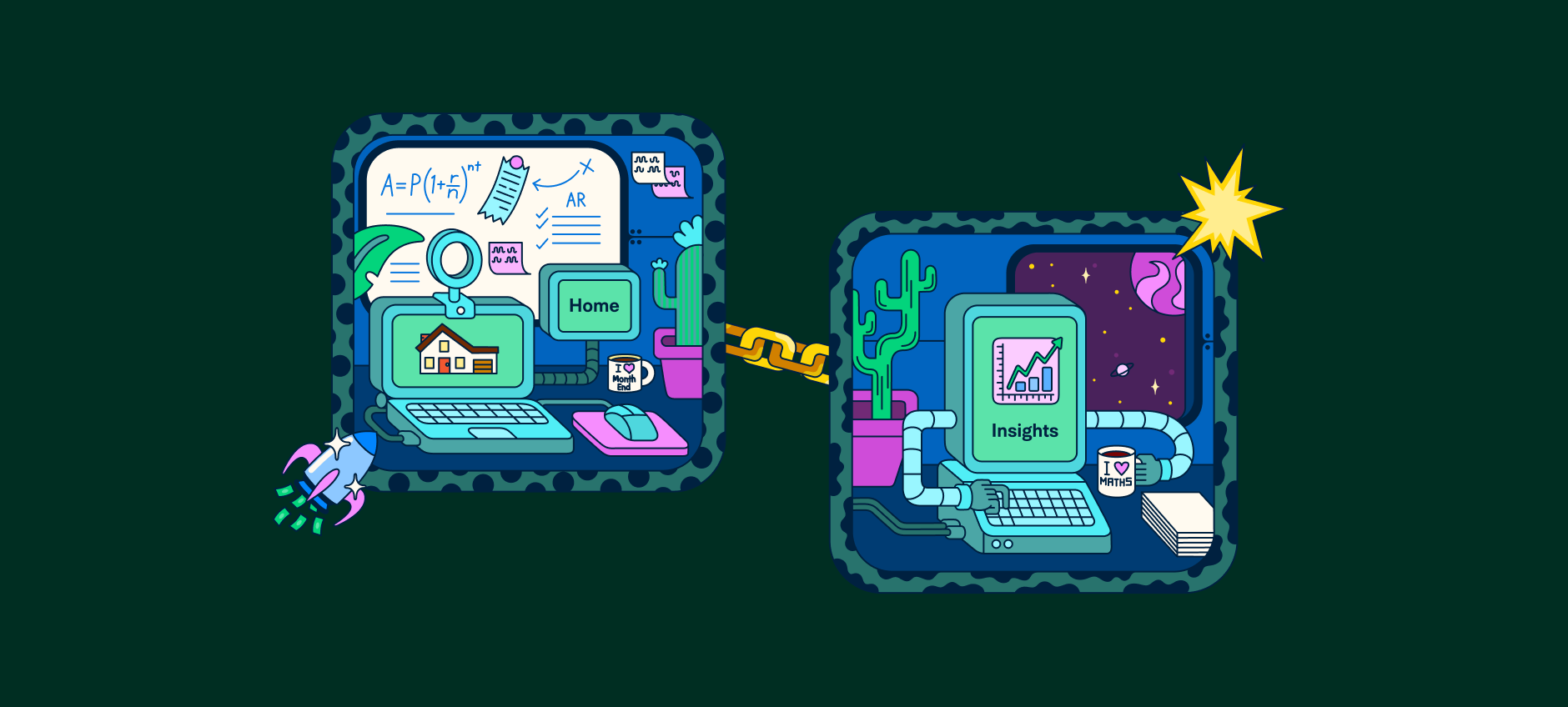Uber expense reports made easy with Expensify

Business travel means juggling meetings, flights, and last-minute schedule changes. The last thing anyone needs is digging through emails at month-end, hunting for Uber receipts to build an expense report.
It’s a common problem with roughly 12% of Uber trips in the U.S. being tied to business travel, and Uber for Business bookings growing nearly 50% year over year. That adds up to thousands of receipts companies need to capture, delays that keep employees waiting for reimbursement, and finance teams chasing missing documentation.
Expensify's Uber integration solves this problem by syncing ride and meal receipts directly into expense reports as they happen. No manual uploads, no lost receipts, no chasing down documentation weeks later. Just automatic expense tracking that makes business travel smoother and reimbursements faster.
Key takeaways
- Uber receipts sync automatically with Expensify for faster expense reports
- Automated reporting saves time for travelers and finance teams
- Digital receipts reduce errors and prevent lost documentation
- Realtime integration means reimbursements happen quicker
- Expensify makes business travel expense reporting easier, smarter, and faster
How to turn on Uber expense tracking in Expensify
Here's how to set it up and why it matters for anyone managing travel expenses.
Connecting Uber to Expensify takes about two minutes. Once set up, every business ride and Uber Eats order flows directly into Expensify without any additional steps.
Here's the setup process:
Open your Uber Business Profile
Navigate to Expensing, then select Expensify
Enter your work email address
Click "Connect"
Start riding – receipts sync automatically
That's it. No more digging through the Uber app or email inbox for receipts. Every trip detail flows straight into Expensify, ready for expense reports the moment the ride ends.
What syncs automatically:
Ride receipts with trip details, distance, and cost
Uber Eats orders for business meals
Pickup and drop-off locations
Payment method and trip duration
Driver information and tip amounts
The integration handles everything in realtime, which means finance teams see expenses as they happen instead of discovering them weeks later during an Uber expense report submission.
Benefits of Uber expense tracking with Expensify
The Expensify and Uber integration eliminates several pain points that slow down expense reporting and create headaches for both travelers and accounting teams.
Automated expense reporting
Manual expense entry wastes time that could be spent on actual work. When Uber receipts sync automatically, there's no need to photograph receipts, type in amounts, or remember trip purposes days after they happened.
Every Uber ride and meal order appears in Expensify immediately. Travelers can add notes or categorize expenses on the go, then submit complete reports without hunting for missing documentation.
Finance teams benefit, too. Automation cuts that cost significantly while reducing errors and approval delays.
Digital receipt capture
Lost receipts create problems during audits and delay reimbursements. Paper receipts fade, get crumpled, or disappear entirely. Digital receipts stored in Expensify never go missing.
The integration captures every detail automatically: route information, payment method, timestamps, and totals. This documentation meets audit requirements without requiring travelers to keep track of paper or manually forward email receipts.
What gets captured automatically:
Complete trip details and fare breakdowns
Pickup and drop-off addresses
Date, time, and payment information
Distance traveled and route taken
Tips and additional charges
Everything stays organized in one place, making it easier to review spending patterns and verify expenses during preaccounting processes.
More time back
Business travelers don't want to spend evenings sorting receipts. With Uber receipts flowing automatically into Expensify, that time goes back to sleep, personal activities, or actual work.
The time savings compound. Instead of batching expense reports at month-end (when memories are fuzzy and receipts are scattered), travelers can review and submit expenses weekly or even daily. Faster submissions mean faster approvals and quicker reimbursements.
Finance teams appreciate the efficiency, too. Organized, digital formats speed up reconciliation and reduce the back-and-forth questions about missing or unclear receipts. When everything syncs automatically, business travel expense management becomes significantly faster and easier.
Mileage visibility
Uber provides trip distances, but Expensify centralizes that information alongside other mileage tracking. This creates a complete record of business travel that's useful for tax purposes and budget analysis.
When tax season arrives, having comprehensive mileage records already organized makes deduction calculations straightforward. Expensify tracks Uber receipts alongside mileage from other trips, creating one unified view of all business travel expenses.
Why tracking Uber receipts matters for expense reporting
Proper receipt tracking isn't just about getting reimbursed; it's about financial accountability and audit protection. Without proper tracking, expenses either go unreimbursed or create documentation gaps that cause problems later.
Why accurate tracking matters:
Audit compliance: Digital receipts with complete transaction details satisfy audit requirements
Budget visibility: Realtime expense data helps teams spot spending patterns and control costs
Reimbursement accuracy: Complete records ensure travelers get reimbursed for all legitimate expenses
Tax deductions: Proper documentation supports business expense deductions at tax time
Missing or incomplete Uber receipts for reimbursement create unnecessary friction. Employees wait longer for payment, finance teams chase documentation, and incomplete records create risk during audits.
Automated receipt capture through Expensify eliminates these problems by ensuring every business trip gets documented properly from the start.
Tips for organizing Uber receipts
Even with automatic syncing, smart organization makes expense reporting even smoother. These strategies help keep Uber receipts organized and easy to review.
Categorize by purpose
Tag Uber expenses as client meetings, airport transfers, conference travel, or other relevant categories as soon as they appear in Expensify. This takes seconds on the mobile app, making expense submission much faster later.
Common categories for Uber expenses:
Client meetings and sales calls
Airport and hotel transfers
Conference and event travel
Team dinners and business meals (Uber Eats)
Consistent categorization also helps finance teams analyze travel spending patterns and identify opportunities to optimize costs.
Review expenses monthly
Set aside 15 minutes each month to review Uber expenses and ensure everything is properly categorized and noted. This prevents end-of-quarter scrambles and catches any unusual charges while they're still fresh.
Monthly reviews also help spot duplicate charges or errors that might otherwise go unnoticed until much later.
Sync with your calendar
Cross-reference Uber trips with calendar appointments to verify business purposes. This is especially helpful when expenses need supporting documentation showing which client meeting or business event justified the travel.
Expensify makes this easy by displaying expense dates and times alongside trip details, making it simple to match rides with calendar entries.
Track mileage alongside receipts
Does Uber track mileage for expenses? Uber provides trip distances in receipts, but Expensify centralizes mileage and receipts together for a single, organized record. This unified view is particularly valuable during tax season when calculating mileage deductions.
The integration ensures distance traveled appears alongside trip costs, eliminating the need to manually track or calculate mileage separately.
Learn how to manage travel expenses more effectively: The best 30 business travel tips for your next corporate adventure
Common questions about Uber expense reports
-
Once Uber connects to Expensify, new business expenses flow automatically into your account. Log into Expensify to see all Uber receipts categorized and ready for reporting; no additional steps required.
The integration works continuously, so expenses appear within minutes of completing rides or orders. This realtime sync makes it easy to review spending weekly instead of waiting until month-end.
-
The Expensify integration handles tracking automatically. Every Uber ride and meal order syncs directly into your expense account with complete trip details, eliminating manual tracking entirely.
For additional organization, add notes or tags to expenses right from your phone as trips complete. This takes seconds but makes expense reports much clearer for approvers and finance teams.
-
Here’s one way to get an Uber receipt for an expense report. Uber maintains trip history in the app under "Your Trips," where you can view individual ride details and receipts. However, manually downloading receipts one by one wastes time.
The Expensify integration eliminates this hassle by automatically pulling all Uber receipts into one organized location. Instead of downloading individual receipts, everything appears in Expensify ready for expense reporting.
-
Rather than downloading multiple Uber invoices manually, connect Uber to Expensify once and let automation handle ongoing receipt capture. This approach is faster and ensures no receipts get missed.
Once connected, all business Uber transactions sync automatically to Expensify, eliminating the need to download invoices individually or batch-export receipts for expense reports.
-
Expense codes in Uber let business travelers categorize rides within the Uber app by adding notes like "Client Meeting" or "Conference Travel" after completing trips.
While useful for basic organization, connecting Uber to Expensify provides more robust categorization options and integrates expense codes with complete expense management workflows.
-
No, Uber drivers don't provide physical receipts. All receipts are digital and accessible through the Uber app or when using the Expensify integration, and automatically synced to expense reports.
This digital-first approach is actually better than paper receipts, which fade, get lost, or become damaged. Digital receipts in Expensify never disappear and remain accessible for audits or verification years later.
-
Most companies no longer require printed receipts, but if needed, Uber receipts can be accessed through the app's trip history and printed individually.
A smarter approach: use Expensify's Uber integration to maintain digital receipts that satisfy audit requirements without printing. Digital receipts are more secure, easier to organize, and environmentally friendly compared to maintaining paper documentation.
-
Yes, Expensify supports connecting multiple Uber accounts, which is helpful for people who maintain separate personal and business Uber profiles or who work for multiple companies.
Each Uber Business Profile can link to Expensify independently, ensuring business expenses flow to the correct account without mixing personal and work travel.
Expensify makes business travel expense reporting easier, smarter, and faster
Business travel creates enough complexity without adding receipt management to the mix. Between client meetings, conferences, and tight schedules, travelers shouldn't waste time hunting for Uber receipts or manually entering expense details.
The Expensify and Uber integration handles expense tracking automatically, giving time back to focus on actual work instead of paperwork. Receipts sync in realtime, expenses stay organized, and reimbursements process faster when documentation is complete from the start.
Finance teams benefit, too. Automated receipt capture reduces missing documentation, speeds up approval workflows, and creates cleaner records for reconciliation and audits. When expense tracking happens automatically, everyone saves time.
Ready to simplify Uber Business expense reporting? Try Expensify free for 30 days and see how automatic receipt capture transforms business travel expense reporting.