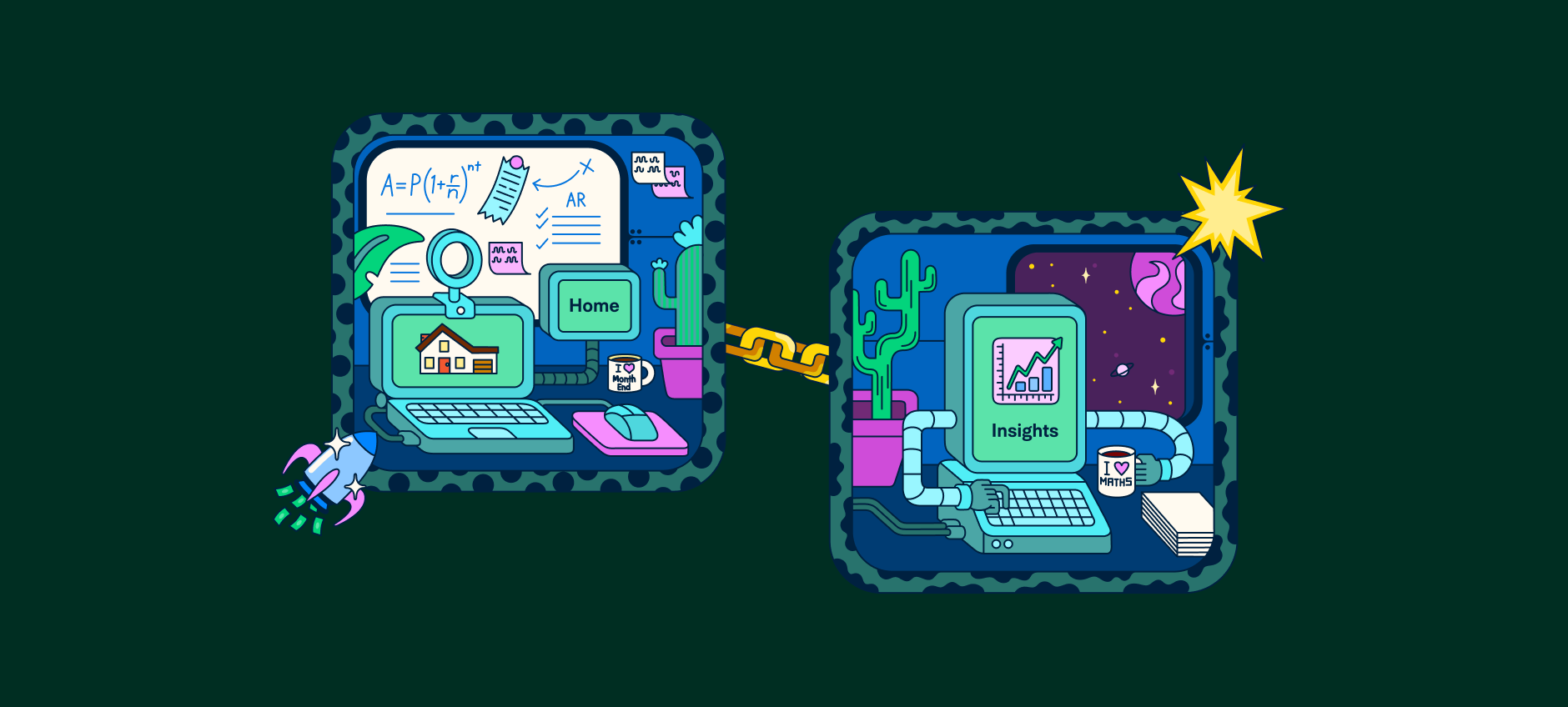Expense submission tips: A tale as old as dime
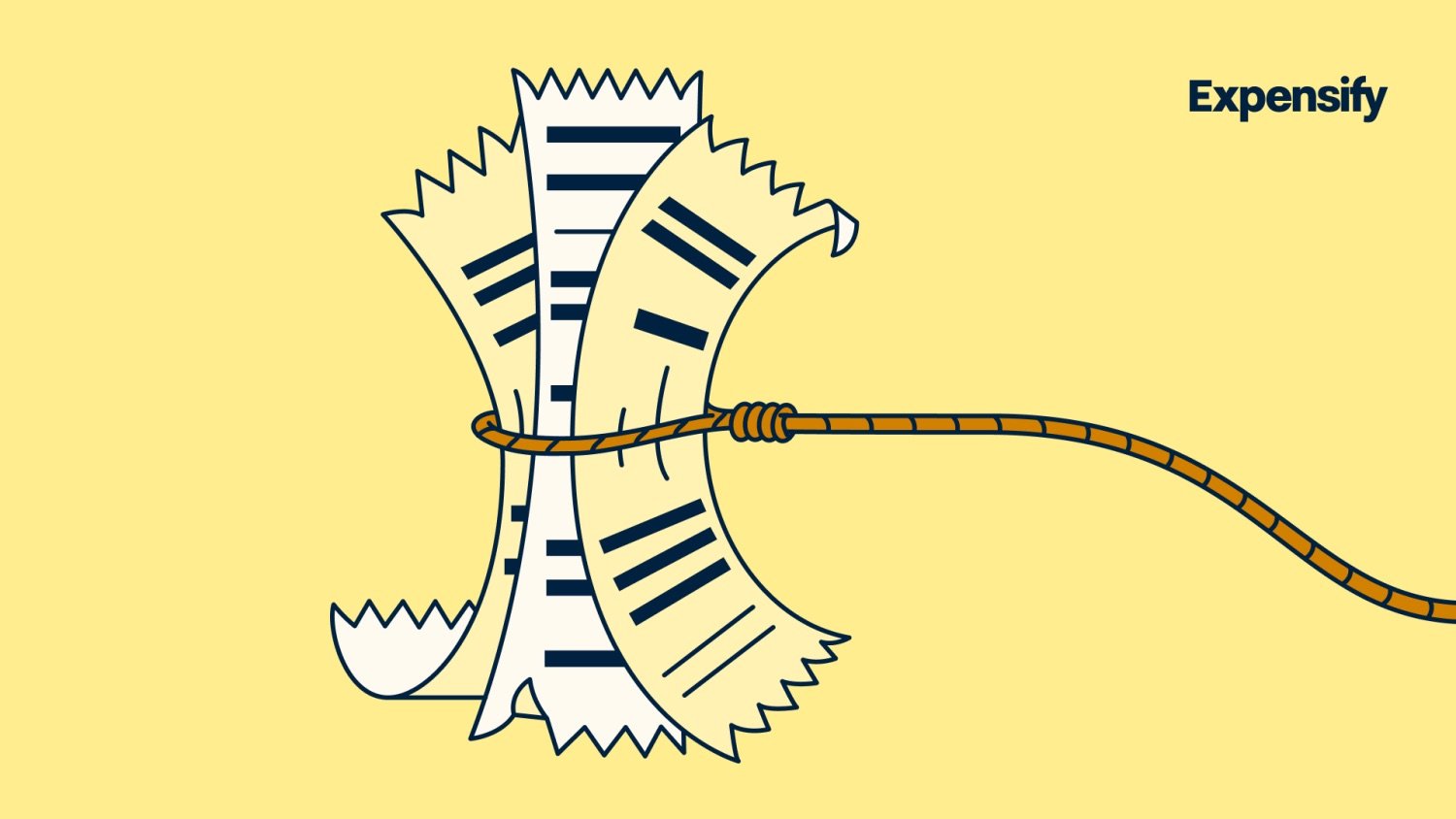
Expense reporting plays a critical role in managing business finances. However, it’s no secret that employees can find the process of submitting receipts tedious and time-consuming, so they put off the task for days, weeks, or even months.
At Expensify, we understand the challenges faced by organizations to get employees to submit receipts, which is why we built our receipt scanner app to simplify the process for everyone. These are our top tips on the most effective ways to use Expensify to get employees to submit expenses reliably!
Tip one: Take a photo of your receipt immediately
Our SmartScan technology is designed for users on the go. Just take a picture or upload a photo of a receipt, and from there, the merchant, date, and amount is extracted to create an expense.
Expensify is accessible through mobile devices as well as desktop, making it convenient for employees to input, categorize, and submit expenses any place, any time. We encourage members to develop the habit of snapping photos of receipts the moment the transaction happens.
What better way to spend the few moments waiting for your cup of coffee? Emailed receipts can also be forwarded to receipts@expensify.com to be processed through SmartScan — no need to go through the effort of printing off order invoices!
In a rush and just want to snap and go? You can text your receipts to 47777 with your US number and we'll take care of the rest. It's that easy!
Tip two: Enable scheduled submit
Tracking expenses is half of the battle, but submitting expense reports on time is a crucial part of keeping on top of your organization’s finances. Expensify’s Scheduled Submit feature automatically places expenses on an open expense report, and automatically submits the report to management at your preferred cadence.
If expenses are missing receipts, tags, categories, or any other required element, the submitter will automatically be notified to fix the issues.
Tip three: Incorporate company cards
If your company issues company cards to employees, consider importing card expenses directly. Each transaction will automatically create an expense within Expensify, along with an IRS-approved eReceipt.
If you’d still prefer employees to attach an itemized receipt, you can create the rule to make that happen! Once the employee SmartScans the receipt, it will automatically be merged with the imported transaction.
The Expensify Card is also available for free, and offers real-time compliance, as expenses are created as soon as transactions are incurred. Cardholders also receive push notifications to take a photo of a receipt immediately when the swipe takes place (if required).
Tip four: Promote Expensify as a user-friendly expense reporting tool
Long gone are the days of keeping shoe boxes filled with receipts and spending hours at the scanner. The thought of tracking and submitting expenses alone is enough to overwhelm employees and drive them to procrastinate.
Adopting and promoting a user-friendly expense management tool that guides employees through report submission is the key to simplifying the expense reporting process.
We recommend including Expensify’s how-to guide for submitting expenses in onboarding processes, and maintaining internal reference material that is specific to your organization’s categorization and department needs.
Encouraging employees to submit receipts promptly can be a challenge, but with the right strategies in place, it becomes an achievable goal. By taking into consideration some of the tips above, accounting teams can help to create an environment where employees are motivated to submit their receipts effortlessly.
Ready to make expense submission a breeze? Just click on the button below to get started.
FAQs about expense submission
-
Digitally sort by date, category, and project. Use mobile scanning tools to capture receipts immediately so nothing gets lost; it reduces errors and speeds up review.
-
Include who, what, when, where, and why (e.g., “Lunch with client Jane Doe on 09/15 for project kickoff”). More context helps approvers understand and speeds approvals.
-
Many companies set submission deadlines (e.g. 30–60 days post expense). Late submissions may be allowed with justification, but they risk rejection or delayed reimbursement.
-
Common culprits: missing receipts, unclear descriptions, personal expenses mixed in, or policy violations. Keeping submissions complete, clear, and compliant reduces rejections.
-
Use a single tool that combines invoicing, expense tracking, and receipt storage. This centralizes your workflows, reduces manual data entry, and ensures all your financial records are audit-ready in one place.
-
Yes. Expensify integrates directly with Sage Intacct, syncing expense data, invoices, and receipts automatically. This eliminates double entry, improves accuracy, and speeds up month-end reconciliation.
-
Expensify offers built-in policy enforcement, digital receipt storage, and automated invoice generation. It’s designed to keep financial workflows compliant and corporate audit requirements while saving teams time.
-
Expensify makes it simple to track expenses by client, upload receipts in realtime, and generate branded invoices with just a few clicks. Ideal for freelancers, agencies, and small businesses managing multiple accounts.