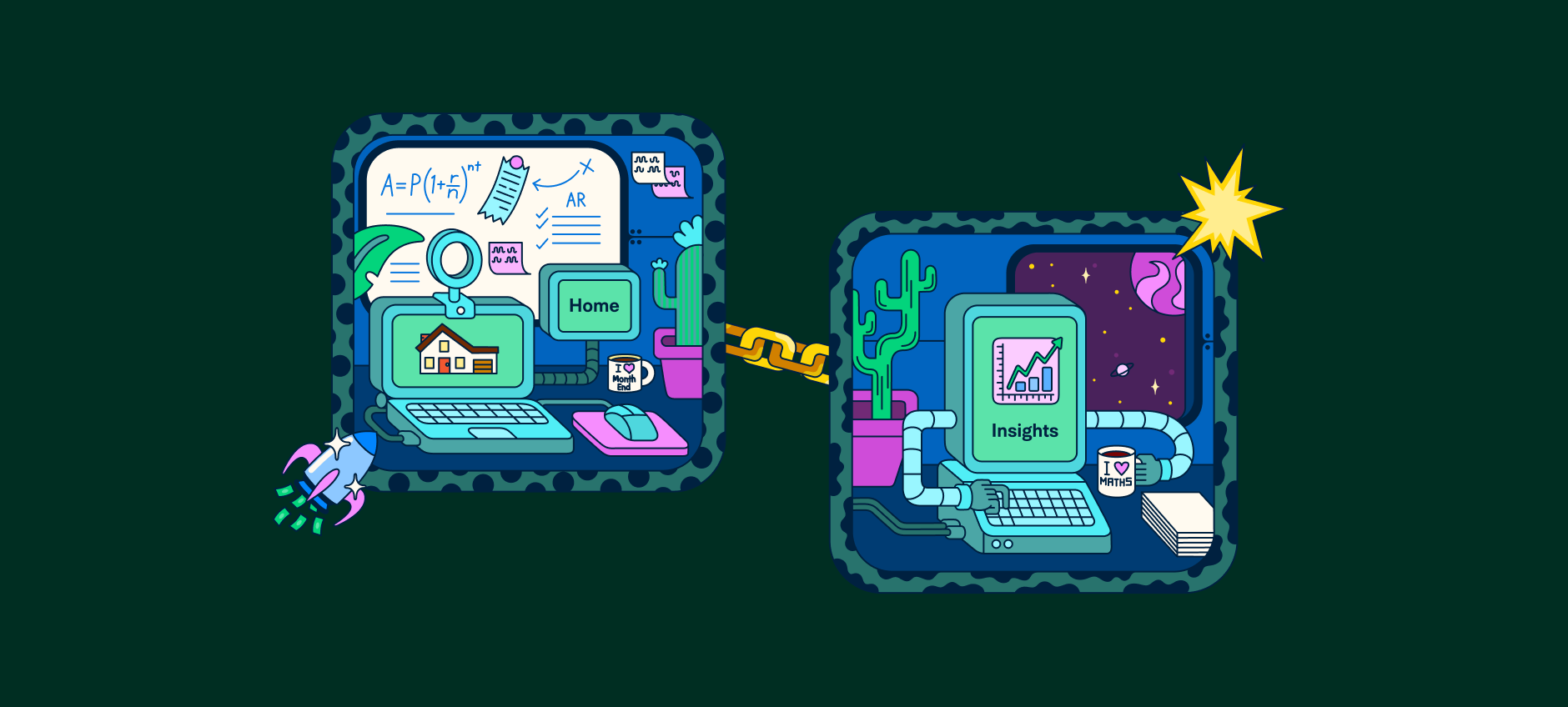How to get paid back faster after your business trip (without chasing finance)

As with any work-related endeavor, traveling for business also means you will incur expenses, often out of your own pocket until you can get them reimbursed. Nothing kills the post-trip buzz like realizing you now need to dig through your receipts, fill out a spreadsheet, attach PDFs, email accounting, and wait for reimbursement.
Getting reimbursed takes time. And the truth is: reimbursement delays aren’t always caused by finance teams being slow; they’re also caused by missing receipts, manual spreadsheets, inconsistent categorization, and back-and-forth clarification.
In this guide, we’ll show you how to get paid back faster, whether you’re on a domestic trip or halfway across the world. Learn how to get paid back after incurring business travel expenses by following these simple tips before, during, and after your trip so that you can focus on your business goals, and still get reimbursed as soon as your trip is over.
Why reimbursements are slow (and how Expensify fixes it)
Most reimbursement delays occur because:
Receipts are missing or don’t meet tax/legal requirements
Expenses don’t match the company travel policy
Managers have to manually approve every line item
Accounting needs more detail to confirm spend
Expensify eliminates those friction points by:
Capturing receipts in real time (just snap a photo, SmartScan handles the rest)
Auto-categorizing expenses and matching transactions
Bundling everything into one report
Routing approvals and triggering reimbursements automatically
Once the report is approved, reimbursement happens via ACH, often within 3–5 business days.

BEFORE your trip: Set yourself up for a fast reimbursement
Download the Expensify mobile app
Spend a few minutes before your trip setting up Expensify to set yourself up for success. Download the Expensify mobile app, then sign in or sign up for your account so that you have it ready to go on your phone.
Double-check your categories are set up
Before your trip, check in with your administrator or accountant to make sure you’ve got the right categories in place. Whenever you upload a receipt to Expensify, we’ll automatically categorize the expense based on your category list. This will save you valuable time that would otherwise be spent manually categorizing each expense.
Pro tip: If you’re extra-organized, set some Expense Rules; this feature is helpful if you know there are some merchants that you’ll be using frequently. For example, you can set an Expense Rule that automatically categorizes all of your Uber receipts as transportation.
Set up receipt integrations
For the seasoned traveler, check out the Receipts Integrations section of our integrations page, where you’ll find a number of travel companies we work with. Set up your business profile in your preferred travel app (such as Delta, Lyft, Uber, Revel, HotelTonight, or the Parking Spot) so that your receipts will get automatically imported into Expensify.
Add a secondary login
For the rest of the miscellaneous receipts you might be getting digitally, save yourself a few manual steps by adding your personal email as a secondary login to your Expensify account.
Once your secondary login is set up, you can simply forward those email receipts to receipts@expensify.com and they’ll get automatically added to your Expensify account. Not only does it make it easier to import email receipts into your account, but adding a secondary login has a number of additional benefits, primarily it lets you keep your account data even if you leave your company.
Import your credit cards
You can bring your business credit card transactions directly into Expensify by connecting the credit card feed directly to your Expensify account. These transactions will automatically match with any receipt that gets SmartScanned or emailed into your Expensify account.
Expensify works with all major banks and credit card providers. Learn more about credit card import here.
Pro-tip: While Expensify works with cards from all major banks and credit card providers, using the Expensify Visa Commercial Card skips all of that manual setup. The card is automatically connected to your Expensify account, and you can even add digital cards to your Apple Pay or Android wallet directly. Best of all, you get (up to) 2% cash back on all purchases, with no minimums on spend or limits on cash back.
Connect your bank account
To prevent any delays in getting reimbursed for your business travel expenses, make sure your bank account is set up before you go. Typically once your expenses get approved and a reimbursement is initiated, it can take 3-5 business days to see the reimbursement land in your bank account. If your company has enabled Next Day Reimbursement, you can get that money back as soon as the next day!
Create your to-do list on New Expensify
Adding a list of to-dos on New Expensify can help you stay on top of your goals. Creating a task list is a great way to remind yourself what you need to do with each client you visit. You can also collaborate with colleagues by chatting and assigning out tasks to specific individuals to ensure everyone is on the same page when it comes to what needs to get done.
While this list of to-dos before your trip might look daunting, most of these are one-time setups that you do before your first business trip to ensure you’ve set yourself up for success. That means any business trip you take after that first one will be a breeze!
DURING your trip: Capture everything in realtime
Use the mobile app to take a photo of your receipt as soon as you get it
One of the most time-consuming tasks during business travel is collecting and organizing receipts. Expensify simplifies this process by allowing you to snap photos of your receipts using the mobile app.
These images are automatically converted into digital expense entries, eliminating the need for manual data entry and ensuring that you don't lose any important receipts.
Want to make it even faster and easier? Text your receipt to 47777 with your US number and we'll handle the rest!
Driving? Track your miles with Expensify
In addition to adding your gas receipts, some companies offer mileage reimbursement if you track your drive. Expensify’s distance tracking simplifies the process of recording and calculating your travel-related business expenses, especially if you frequently use your personal vehicle for work purposes.
With this feature, you can easily log your trips, track distances traveled, and even calculate mileage reimbursements accurately, all of which are automatically added to your expense report for you.

AFTER your trip: Submit once and get reimbursed automatically
This is the best part! Once you’re back from your trip and have forwarded that last Uber or Lyft receipt to Expensify, all you have to do is look over your business travel expenses to ensure there are no violations, then hit Submit.
Expensify takes over from there:
Routes to the right approver (manager/finance)
Flags anything out of policy
Triggers reimbursement automatically when approved
Through New Expensify, you can now reach out to the administrator with any comments or questions. If the expense report looks good, you can get paid back directly in your bank account as soon as the next day. No follow-ups. No chasing finance.
Pro tips to get paid even faster
Snap receipts immediately
→ Don’t wait until you’re back home. SmartScan reads the receipt and stores it automatically.Forward digital receipts instead of downloading PDFs
→ Email them to receipts@expensify.com and Expensify will extract the details and match them to your expenses.Use SmartScan categorization
→ Expensify auto-categorizes based on your company’s policy, which helps avoid report rejections and back-and-forth.Add short notes to each expense while it’s fresh
→ Example: “Client kickoff dinner – 3 attendees.” Clear notes = faster approvals.Enable auto-approval rules (if your company allows it)
→ Expenses under a certain amount can bypass manual approval and go straight to reimbursement.Submit one consolidated report at the end of the trip
→ Grouping everything into one report speeds up routing and keeps your manager from approving multiple reports.
Make reimbursement the easiest part of your business trip
Business travel doesn't have to be time-consuming and arduous when it comes to managing expenses. Expensify offers a comprehensive solution to streamline expense tracking, from capturing receipts to submitting reports and getting reimbursed.
By leveraging features such as automated categorization, real-time tracking, and seamless integrations, you can save valuable time and focus on the core objectives of your work trip. Plus, your accountants will love you for submitting your expenses on time, and you’ll get paid back faster!
Equip yourself with the right tools so that you can understand how to get reimbursed for business expenses as soon as your trip is over. Make Expensify your travel companion today, and you'll find that managing your business travel expenses while on the road has never been easier.
FAQs about getting reimbursed after your business trip
-
Before your trip: download the Expensify mobile app; connect your business credit card; add your bank account for payouts; and check your company’s expense-categories and policies so everything’s ready when you return.
-
Use the Expensify app to snap photos of your receipts or text receipts to 47777 (US numbers only). You can also track mileage via the mobile app. This keeps all your documentation organized while you travel.
-
Once your expense report is submitted and approved, U.S. and global payments generally take 4-5 business days: 2 days for the business account to process the debit, and 2-3 business days for ACH or wire transfer to your account.
-
Yes. Expensify supports multi-currency transactions, categories in local currencies, and international payout capabilities (depending on employer’s setup). This ensures your overseas receipts and reimbursements process smoothly.