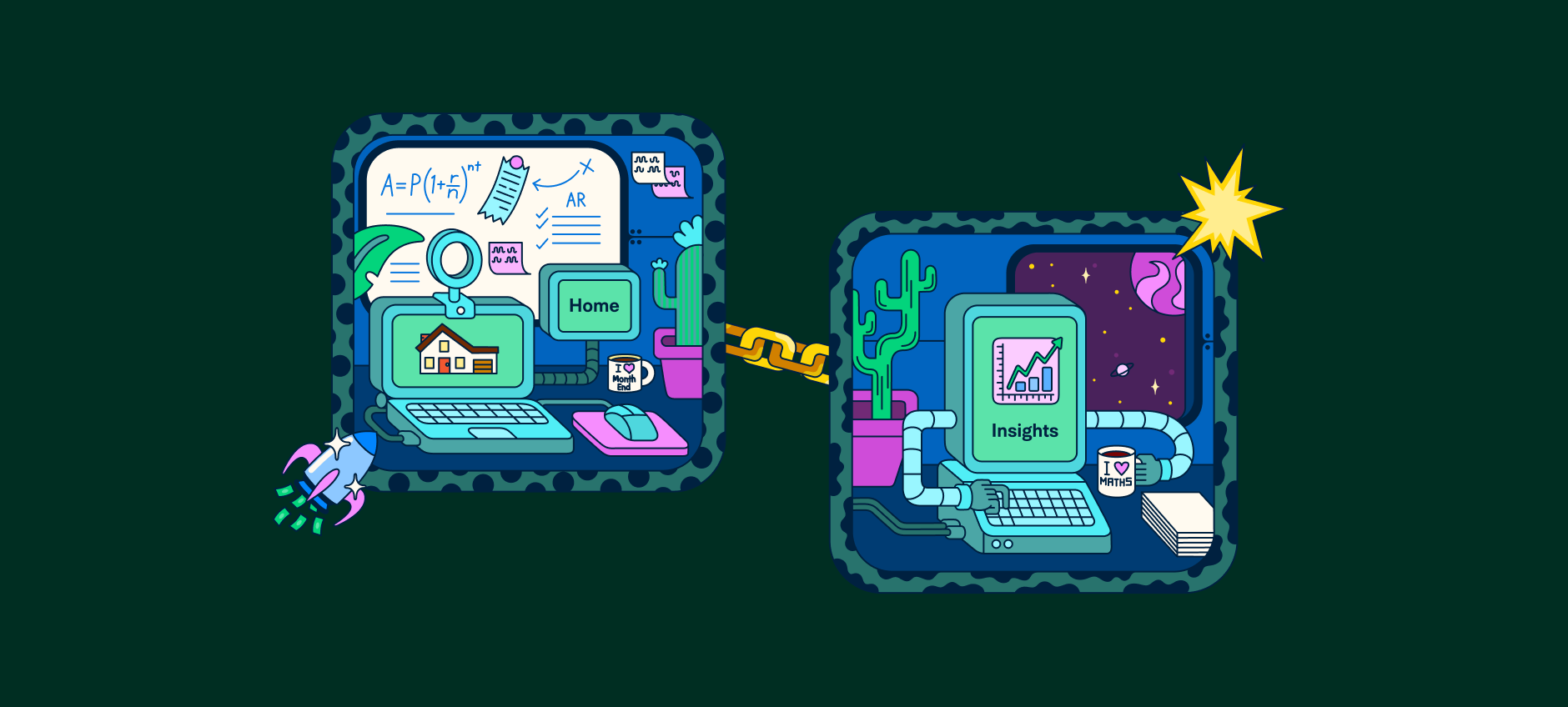We’ve added corporate card reconciliation for more banks!

Last month, we announced Amex Corporate Card Reconciliation and received a huge enthusiastic response from our users. Due to the popularity of the feature and user demand, we have expanded Corporate Card Reconciliation to many more major banks. The new Banks we have added are below:
Bank of America
Chase
Citibank
Capital One
TDBank (Business)
Bank of the West
Commonwealth Bank (Business)
Fifth Third
U.S. Bank
Wells Fargo
If your company uses Corporate Cards from a bank not listed above, please contact help@expensify.com and we will work on getting your cards supported.
What is reconciliation?
Reconciliation is an amazing feature that allows you to reconcile all incurred Corporate card expenses against reported expenses in the Expensify system. Reconciliation reports are great for seeing any outstanding Corporate card expenses that still need submitting as well as those that have already been submitted.
What is central administration?
Central Administration allows you to import your American Express Corporate card feed and assign individual cards to specific employees. Simply put, it allows you to populate your employees’ Expensify accounts with expenses from their individual Corporate card without any work from them.
How do I get it?
To have access to Reconciliation reports, you will need to upgrade to the Corporate plan and enable Domain Control. From the admin tab, you will then be able to centrally assign your corporate cards to users.
For more information on Corporate Card Reconciliation, check out our original post on reconciliation.
Important note:
If your employees are already importing their corporate cards individually, make sure to have them remove this connection once you begin to import them centrally. This guards against duplicate reporting of transactions.
If you have any questions about either of these features or setting up, reach out to us at help@expensify.com and we'll get you on your way to simpler expense reporting!