Tracking distance? Now you can select a default category for mileage!
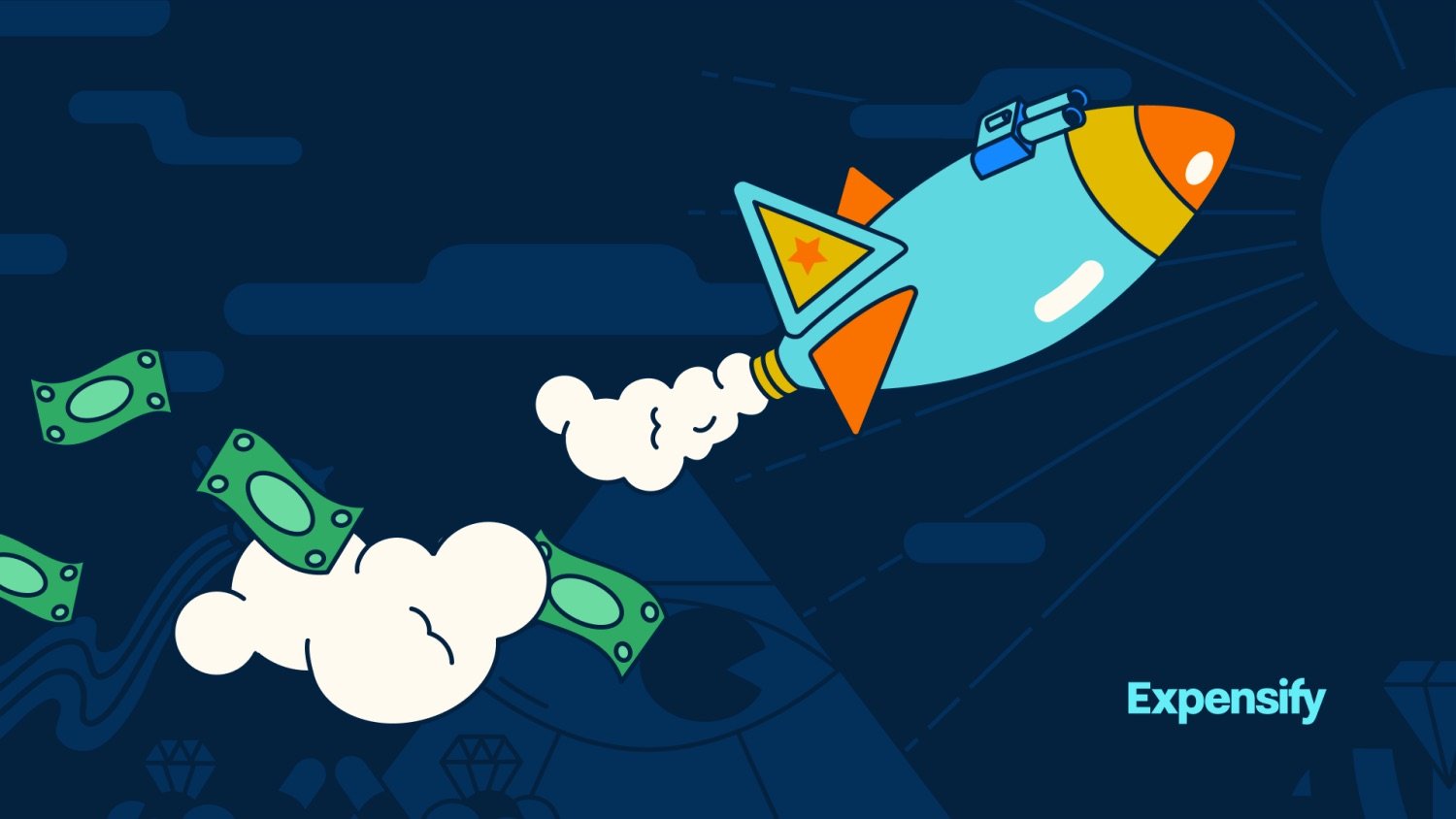
Expensify covers a variety of reimbursable and non-reimbursable expense types. With mileage being such a common form of reimbursable expense, we’ve worked to improve the functionality in order to make it not only easier for the user, but for the admin and for accounting purposes as well.
Whenever your employees created mileage expenses in the past, they needed to remember to select the correct mileage category, but no more! You can now set a default category for all mileage expenses per policy.
As a Policy Admin, you can select Admin > Expenses, and then scroll down to Distance as shown above. Then, you can select the category you want automatically applied for any mileage expenses created under that policy. It's as simple as that.
Tell us what you think and leave a comment below. As always, we love to get your feedback! If you have any questions just post a comment below or email help@expensify.com.









