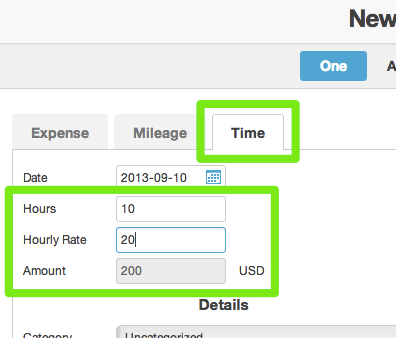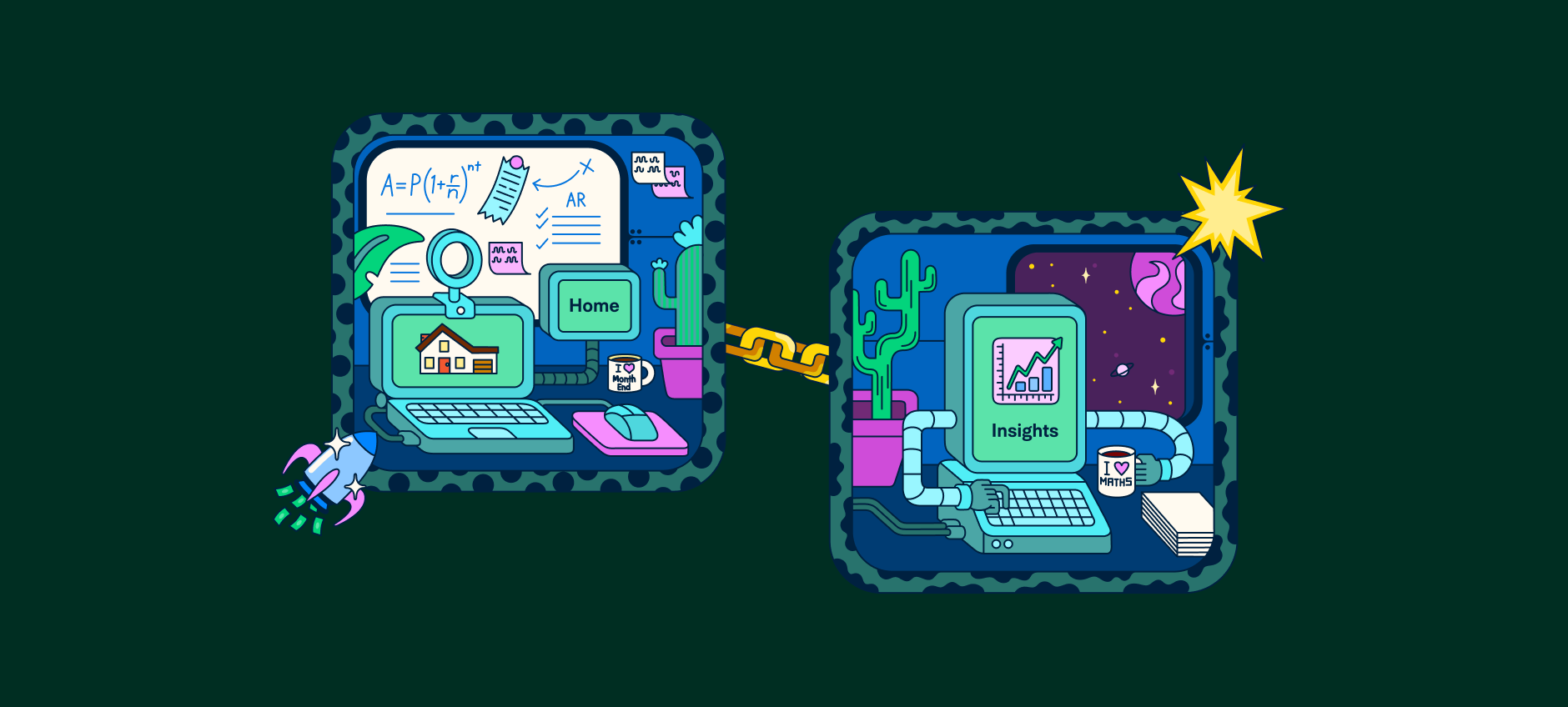Kilometer/Time support: A long time (and distance) coming
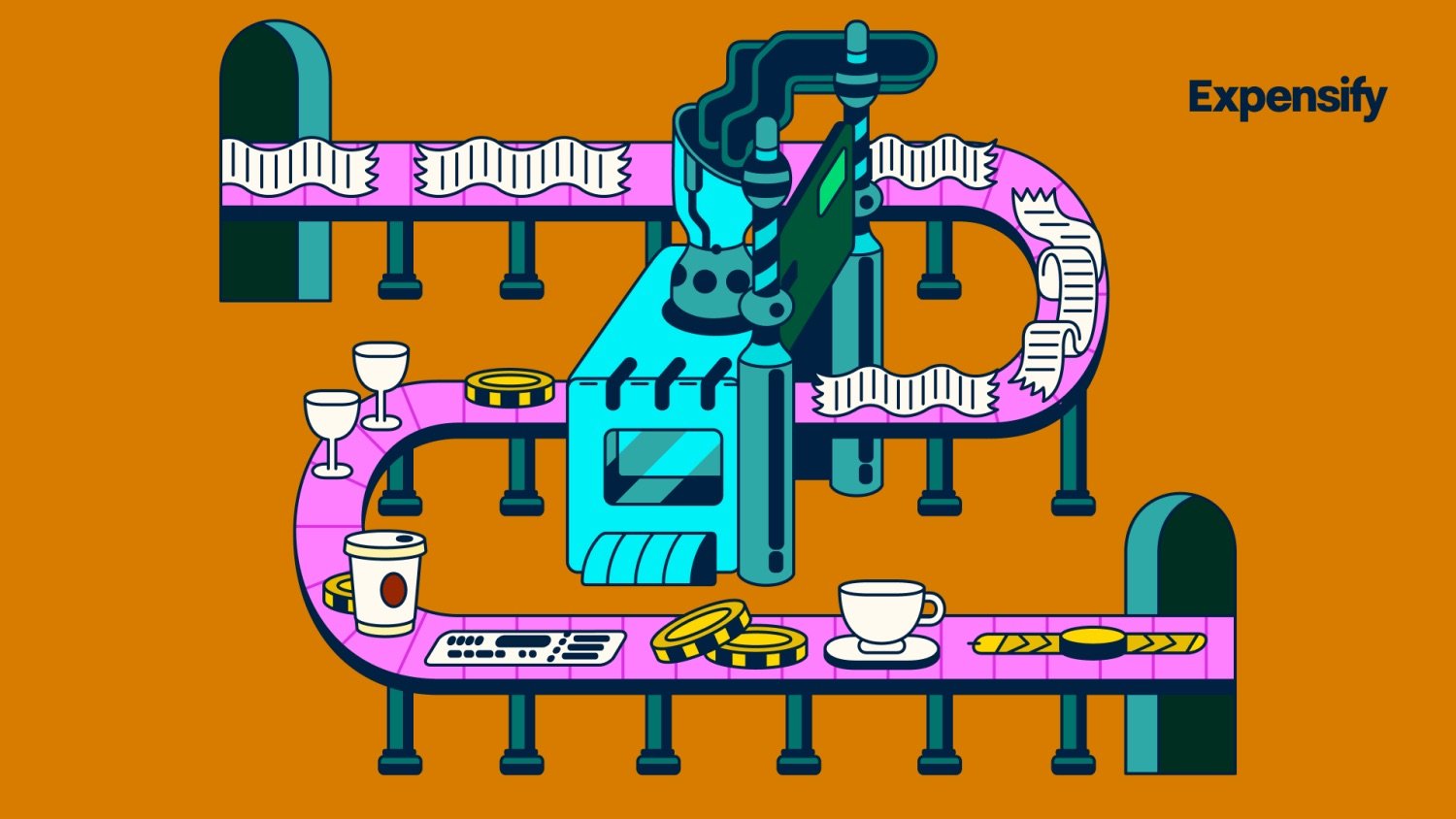
Great news everybody! We've just released support for kilometers in mileage expenses (both web and mobile) as well as time tracking on the web interface.
Kilometers
In the mobile app, you now have the option to select between miles and kilometers for mileage entries. Whether you're creating a basic distance expense, using our odometer option or the GPS tracker you can select kilometers to track your trip accurately.
From the web interface, you can create a mileage expense in km by clicking the “new expense” button on the Expenses page and selecting “km” instead of “mi”.
As an individual user, you can set your reimbursement rate for kilometers in Settings > Preferences. If your company is using Expensify, the company kilometer rate setting will be located in Settings > Policies > [choose your policy] > Mileage. You can set kilometers as your default mileage preference by policy or personal preference here as well.
Time
As you may have noticed above, time tracking is now available on the web interface too! To create a time expense, click “new expense” on the Expenses page and select the “Time” tab.
As always, if you have any questions about our new features (or any questions at all!) please contact us at help@expensify.com. Happy expensing!