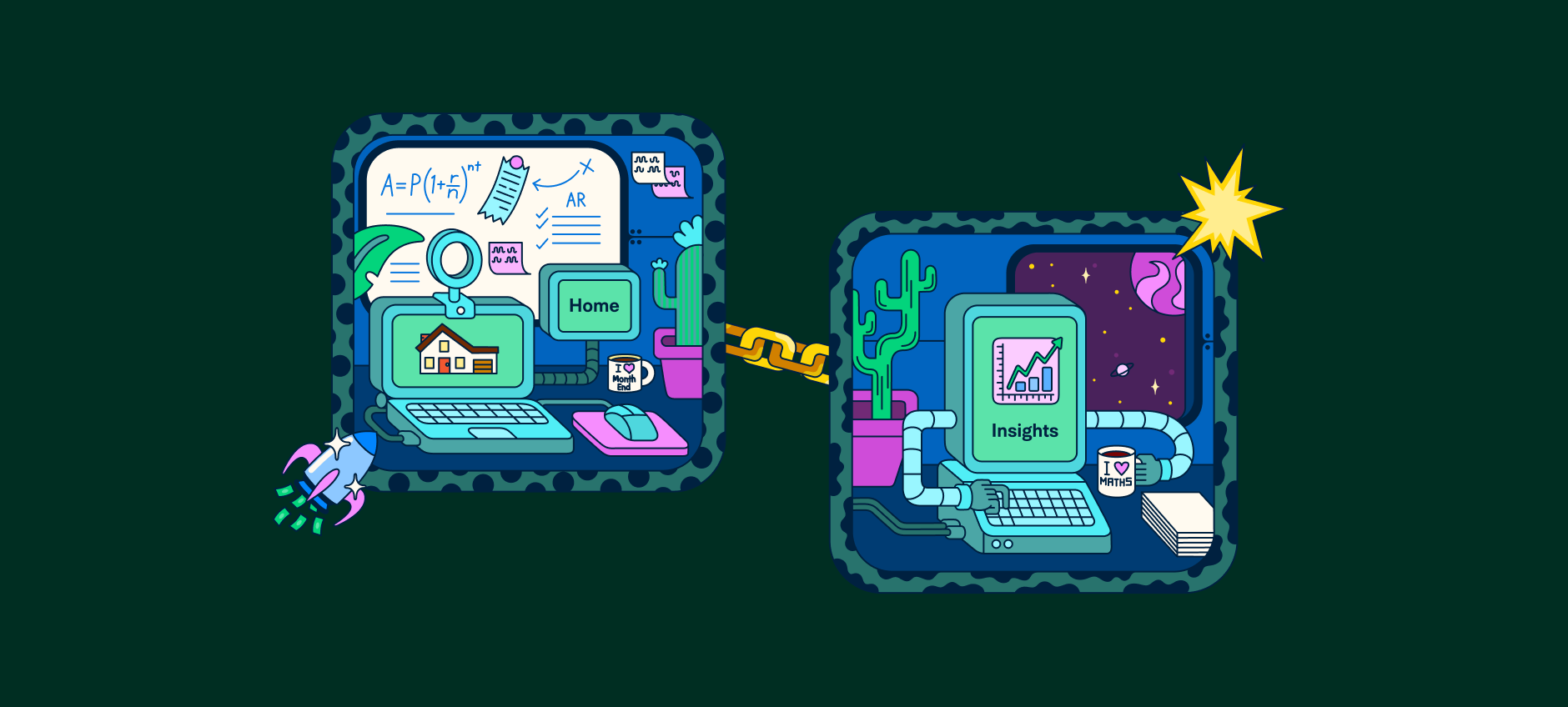6 must-have features for your expense management app
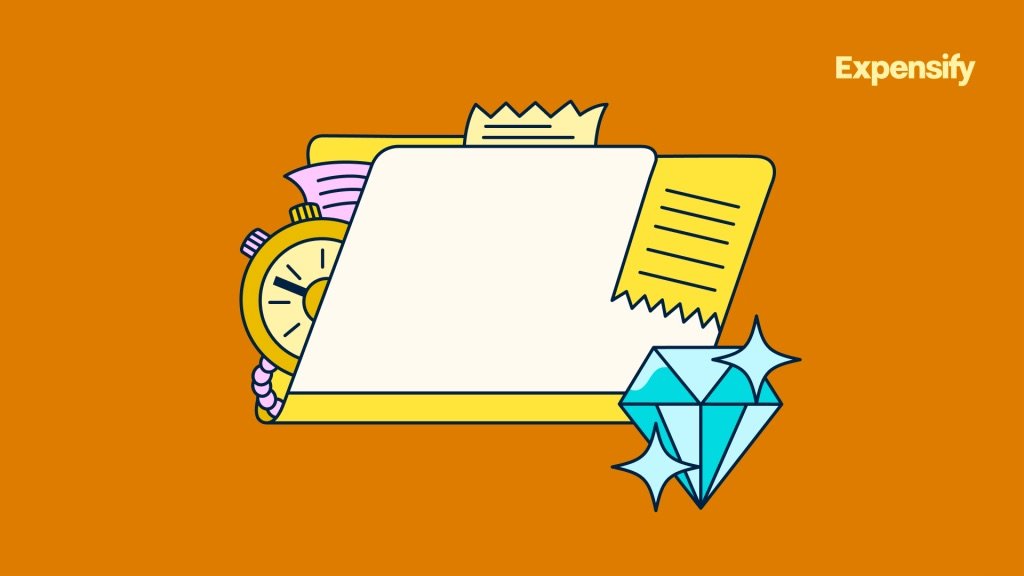
You’ve decided your business is ready to roll out an app to help manage employee spend and track expenses, but you’re not sure where to start. After all, how do you decide between a basic expense app and a 2026-ready expense platform?
We’ve got you covered! In this post, we’ve highlighted a list of essential features that you should look for when comparing your options on the best expense management app on the market.
1. Mobile-first, AI-powered receipt scanning and expense capture
Manual data entry is a thing of the past. A top-tier expense reporting app should include AI-driven receipt scanning that captures details instantly and reliably, regardless of where the purchase was made.
Look for a system that delivers true global support:
Multilingual interface & support: The mobile app itself should operate in the employee's native tongue (e.g., French, German, Spanish).
Multi-currency conversion: The app must automatically detect and convert foreign currencies to the company's home currency using real-time exchange rates.
Anomaly detection: Flagging blurry, fraudulent, or duplicate receipts, and automatically detecting when a scanned amount is drastically different from the final card charge.
Smart categorization: Assigning expenses to the correct general ledger account with a high confidence score, minimizing finance team review time.
The ability to scan receipts with your phone’s camera helps save tons of time and minimizes the need to keep track of paper receipts when you or your employees are on-the-go for business travel.
Expensify pioneered the receipt scanning app space with its OCR technology, SmartScan. With a 98.6% accuracy rate, you’ll be able to rest easy knowing the data is correct. For global teams, Expensify does more
SmartScan supports receipts in over 150 currencies and multiple languages, ensuring perfect data extraction for every international trip. Furthermore, the Expensify app itself supports 10+ languages (including French, German, Italian, and Japanese), allowing your global workforce to manage expenses in their native tongue and receive reimbursements to local bank accounts in over 190 countries worldwide.
2. Transparent, flexible pricing models
Pricing shouldn't be a mystery or a roadblock to growth. When evaluating expense management software, look for platforms that reward efficiency and scale with your business without locking you into rigid contracts. The best platforms offer:
Usage-based or flexible pricing tiers: Pricing that adapts instantly to your needs, whether you have a large team using the full platform or just a few users needing basic reconciliation.
Volume discounts that adapt as you grow: Automatic cost savings as your company expands from 10 to 1,000 employees.
Transparent billing dashboards: Clear views for administrators to forecast costs and understand usage at a glance.
This flexibility is especially important when you consider adopting powerful features like AI-powered receipt scanning and realtime card controls.
Expensify's clear pricing model exemplifies this transparency. Instead of complex enterprise contracts, the platform offers members a pay-per-active-user model that automatically drops users to a free tier when they are inactive. Furthermore, businesses that utilize the Expensify Card for their corporate spending not only get the tightest real-time controls but also receive:
Significant pricing discounts: A reduced monthly price on their subscription.
Up to 2% cash back: Rewards on all corporate spending, turning expense tracking from a cost center into a financial benefit.
👀 Explore Expensify’s pricing plans for all team sizes and individuals
3. Automated mileage and per diem tracking
Business travel often involves two non-receipt expenses: mileage and daily allowances. Must-have:
GPS-based mileage tracking where the user simply logs the start and end points in the app, and the system automatically calculates the distance and reimbursement amount using current government rates.
Automated per diem calculations for travel, often supporting multi-country tax compliance (essential for global or enterprise-level apps)
4. Custom workflows with AI intelligence
Make sure your app has the ability to customize approval workflows. Expense reporting isn’t one-size-fits-all. Modern platforms let you tailor workflows to your policies and increasingly, use AI to enforce them.
Top apps offer:
Conditional rules (e.g. auto-approve low-value expenses)
Customisable approval chains by team, geography, or budget
Real-time alerts when something looks off
This combination of flexibility and intelligence reduces bottlenecks and keeps finance workflows running smoothly. You’ll also want to ensure your app has easy-to-use integrations.
5. Seamless integrations with cards, banks, and tools
Expense management doesn’t happen in isolation. Your app should plug into your existing ecosystem without friction.
Look for:
Realtime bank feeds and open banking APIs
Native integrations with your corporate card program
Integration capabilities with ERP, CRM, or accounting tools such as Quickbooks, NetSuite, Uber, Xero, and more
A truly modern app uses the mobile platform for proactive policy enforcement, not just post-purchase reporting.
Must-Have: Realtime transaction synchronization from corporate cards.
Differentiation: The app links to a corporate card that allows the finance team to set realtime spending limits and merchant category restrictions (MCCs). The card will decline an out-of-policy purchase instantly, enforcing the rule at the point of sale.
Crucially, the best mobile apps offer flexibility. While proprietary cards (like the Expensify Card) offer the tightest controls, a market-leading app must also support existing relationships. Expensify’s Bring Your Own Card (BYOC) feature allows businesses to securely connect existing corporate card programs from over 10,000 banks. This means you get realtime transaction synchronization and automatic receipt matching for virtually any card you already use, unifying all your spending data without forcing a switch.
Needless to say, to make the entire process from receipt scanning to reconciliation seamless, look for a solution that has a direct integration to your preferred accounting system. This way, each expense submitted by your employees can be coded and categorized to match what’s in your accounting system with no extra work.
Bonus points if the app offers a corporate card that directly links purchases on the card to an expense report for easy employee expense approvals. The Expensify Visa Commercial Card is a great example of this, where employees simply swipe their card and an expense is automatically created for them; no manual entry required!
👀 Explore all the Expensify integrations that align best with your business needs
6. Automation and risk intelligence
In 2026, it’s not enough to automate data capture. You also need to automate oversight.
Leading apps now include:
AI-based fraud and anomaly detection to flag unusual claims early
Duplicate detection across departments and time periods
Predictive matching between receipts and transactions
Automated escalation rules for high-risk claims
By building risk intelligence into your workflows, you minimize manual review time while tightening compliance.
Use an app that has a connected corporate card or reliable bank feeds. Your expense management solution should offer a good selection of banking and credit card connections or a connected corporate card, so tracking receipts and payments are as simple as possible. The best apps offer:
Realtime transaction feeds
Automatic receipt matching at the moment of swipe
Policy enforcement tied directly to card usage
This ensures finance teams can close books faster with fewer headaches — no more chasing receipts at month-end.
Bonus: Intuitive UX and onboarding across devices
If an app isn’t easy to use, people won’t use it, no matter how many features it has. Look for a clean, intuitive interface that works seamlessly across mobile and web.
Key things to check:
Progressive onboarding and in-app guidance for new users
Realtime syncing between devices
Personalized dashboards for different roles
Good UX isn’t just about aesthetics. It directly affects adoption rates and the quality of data finance teams receive. A good indicator of a user-friendly app is a solution that allows employees to submit expense reports quickly and easily for approval, without lots of red tape to close the books each month.
The business impact: More than just features
The right expense reporting app isn’t just a tool, but an engine for better compliance, productivity, and cost control.
Teams using platforms with these features typically see:
Massive reduction in manual review time
Faster reimbursement cycles
Clearer audit trails and less risk exposure
Higher employee satisfaction due to reduced friction
What is the best mobile expense reporting app?
The best mobile expense reporting app for your business depends entirely on your size, complexity, and specific needs, but the top platforms all share a common goal: automating the entire expense lifecycle from receipt capture to final reconciliation.
For most small to midsize businesses (SMBs) seeking a blend of simplicity, automation, and realtime control, solutions that offer SmartScan technology and integrated corporate cards often stand out. Expensify is the market leader with strong mobile app offering, so you can do expenses on the go!
Rooted best for independent contractors & freelancers and small and medium-sized businesses prioritizing receipt scanning and ease of use, Expensify has been recognized by TrustRadius with a 2026 Buyer's Choice Award in the expense management category. (TrustRadius Buyer's Choice awards are determined solely by vetted customer reviews and feedback. )
FAQs about expense management apps
-
Absolutely. Expensify’s Travel + Expense functionality lets small businesses book travel, capture receipts, and manage expense reports in one place.
You can request a demo to see how it streamlines the entire workflow - from flights and hotels to approvals and reimbursements. It’s designed to help smaller teams operate with the same efficiency as large travel programs.
-
Look for a platform that combines expense tracking and invoicing in one workflow. Expensify, for example, lets you log project-related expenses, attach receipts, and create branded invoices - all from the same dashboard. This means less time jumping between tools and more time focusing on your creative work. Bonus points if the tool integrates with your accounting software to keep everything in sync.
-
Start by choosing an app with AI-powered receipt scanning, policy-based approvals, and automatic categorization. Once your team starts submitting expenses, the system can match transactions to receipts, flag anomalies, and route approvals without manual input.
With Expensify, you can set rules to auto-approve low-value expenses, detect duplicates, and trigger reimbursements instantly, turning a time-consuming admin task into a background process.
-
Yes. The best solutions offer realtime credit card integrations, so expenses are automatically imported and reconciled without extra steps.
Expensify’s corporate card and open banking integrations mean your transactions flow in instantly, receipts get matched automatically, and your invoice records stay clean. This eliminates manual data entry and keeps your books accurate.
-
AI can detect anomalies, flag duplicates, and categorise expenses with high confidence, thus reducing errors and saving finance teams time.
-
Yes. Even small teams benefit from automation and risk detection because it prevents scaling headaches later.
-
Based on dozens of real user reviews from 2024–2025 across the web, Many users say Expensify makes expense submission and reporting much easier and faster than manual methods (paper receipts or spreadsheets).
A frequently praised feature is the receipt-scanning / OCR functionality: users often report that snapping a photo of a receipt “just works” — the app extracts merchant, date, and amount automatically, which saves a lot of manual data-entry time.
The interface is generally considered user-friendly and intuitive, even people who don’t use it daily say it’s easy to pick up, and small teams or solo-entrepreneurs like using it on the go.
Multiple reviewers also mention that reports and reimbursements (where relevant) tend to be more streamlined. What used to take hours or days (chasing receipts, manually adding up expenses, emailing spreadsheets) now often takes a few minutes.
-
Item description
The expense reporting app that fits the bill
Ready to get started with the best expense reporting app on the market? If all of these criteria resonate with you, then Expensify will fit the bill as your expense reporting app of choice. Just click on the button below to get started with your free trial and say goodbye to manual expense reporting forever.