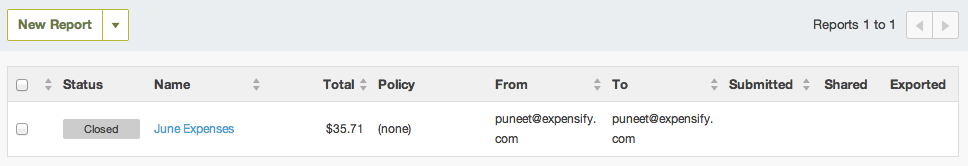Expensify streamlining continues: Submitting reports on the free plan
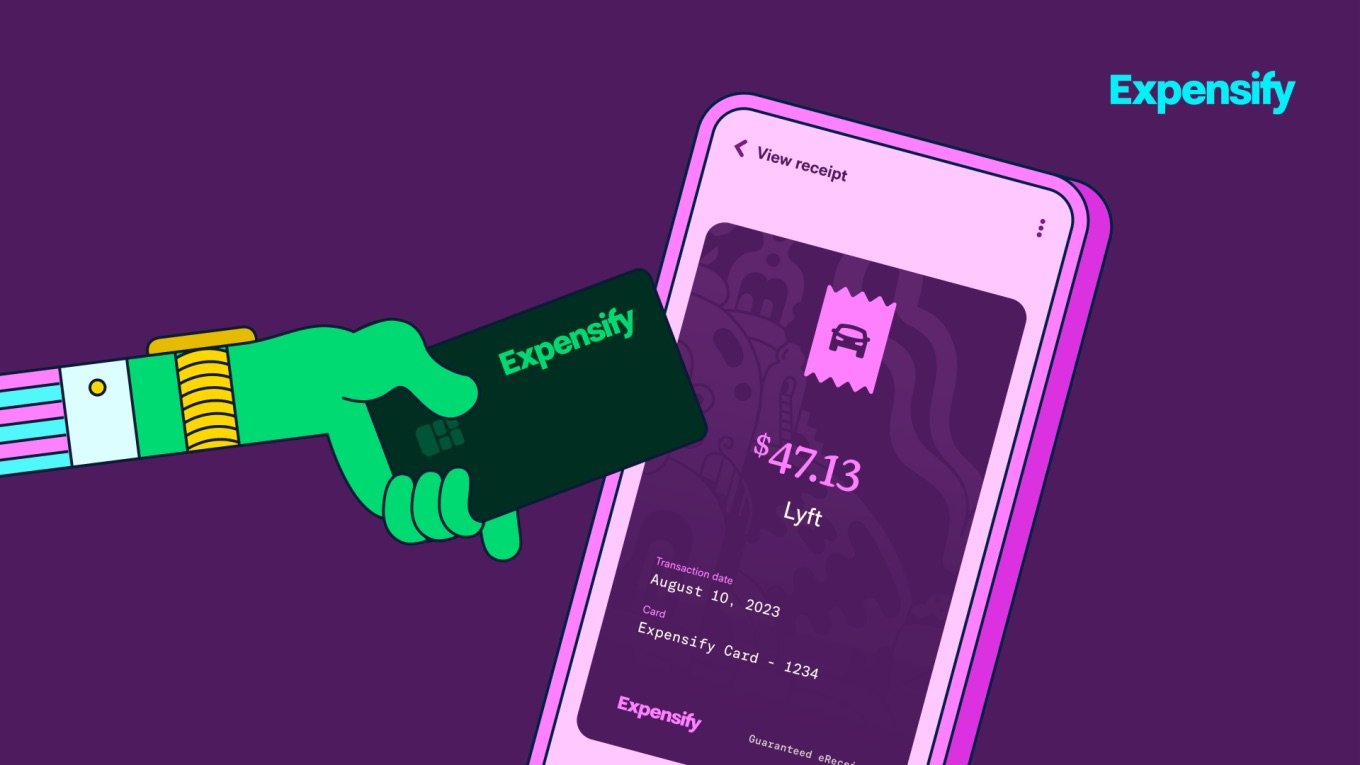
As we continue towards our major realtime expense reporting push, we are continuing to streamline the Expensify product. This started with simplifying our pricing structure and now involves changing the way report submission and approval works for those people using Expensify outside of an expense policy.
When users submit reports outside of an expense policy, the reports are now moved to the "closed" state and shared with the person the report was submitted to. The recipient of the report still has the ability to approve the report by moving the report to a policy.
What this means for submitters
When you submit an expense report, the report's status will change from "open" to "closed".
This report will be shared with the person you submitted the report to. As usual, they will get an email letting them know you have submitted this report to them. The Report History will reflect that the report was closed and that it was submitted to your desired recipient.
What this means for approvers
Approvers who are not members of an expense policy will continue to have the ability to view the reports that are submitted to them within Expensify. If you are a member of an expense policy, you will be able to move the expense report into that policy and approve it.
If you don't yet have an expense policy and you would like to approve the report, you will be able to create a new policy directly from the approve dialogue.
Individuals using our product for free have always been Expensify's base and we will always support them. However, as we have grown and developed as a company, it has been necessary to continuously rethink what features apply to our individual user and company users exclusively, how they interact, and the simplest way to present them.
To this extent, we'd love your feedback! Please give us a shout at help@expensify.com and we'll be glad to answer any questions you might have about this update.