
Expensify and Uber integration
Rideshare services like Uber have helped revolutionize transportation by offering everyone an easy and convenient way to get anywhere they need to go without spending too much money. But the process of using Uber for business still leaves a lot to be desired.
That’s where we come in. We’ve partnered with rideshare apps like Uber and Lyft to simplify the process of getting reimbursed for your rides. Similar to our receipt scanning app, our integration with Uber handles all the nitty-gritty details so that all employees and business ops teams need to do is sit back and enjoy the ride.
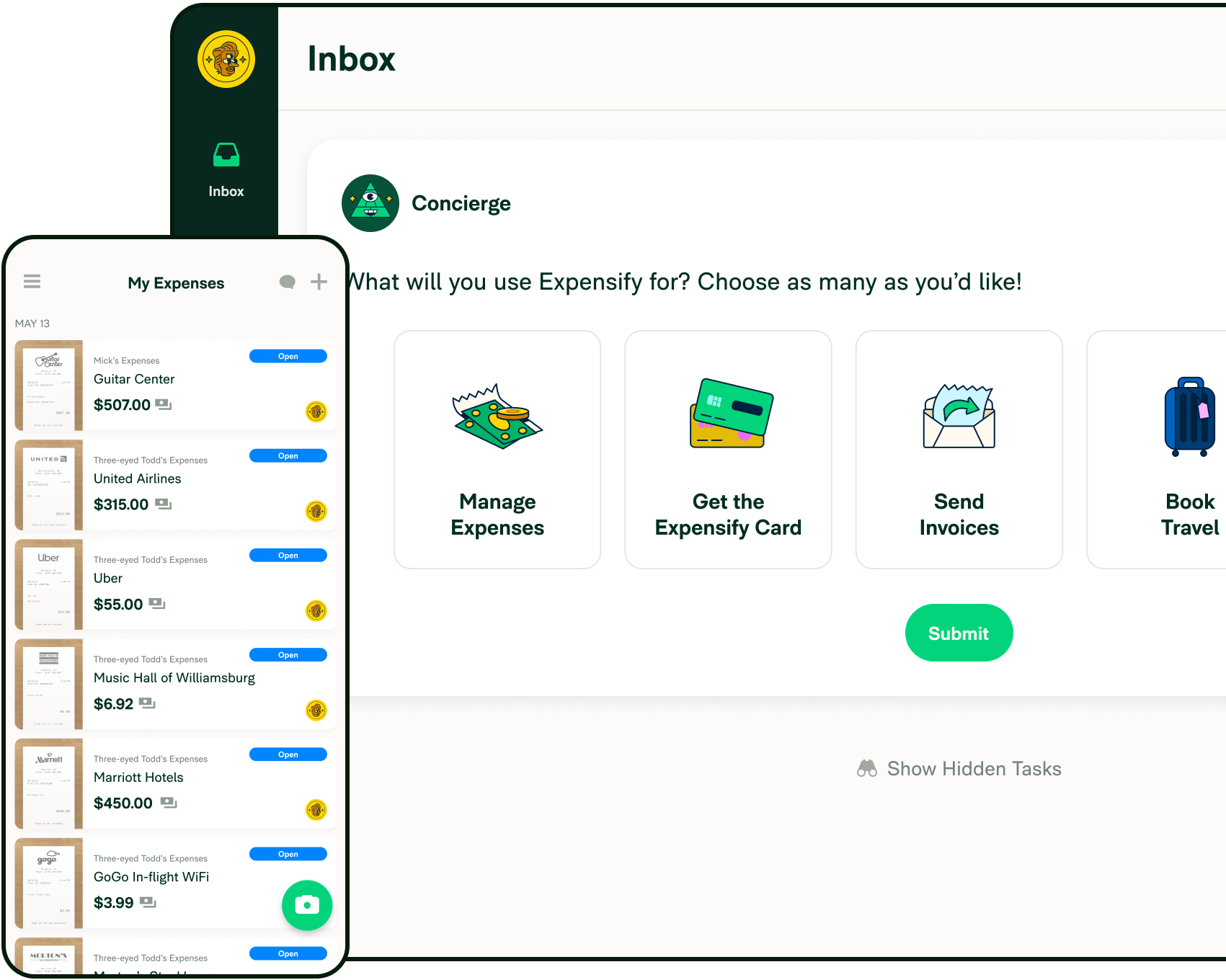
Take the guesswork out of managing travel expenses
Our automation makes your life easier so you can focus on the road ahead.
How does the Expensify and Uber integration work?
The Expensify and Uber integration works by connecting your Uber and Expensify accounts directly so that all Uber charges automatically populate into our app, ensuring all expenses are accounted for.
Our SmartScan technology will scan your trip receipt automatically so that reimbursements happen quickly and accurately. To learn more and get started, check out our guide to setting up Uber in Expensify.
Features of the Uber Expensify partnership
Ready to have your mind blown? Check out how our partnership with Uber makes getting a ride (and getting paid for it) a snap

Seamless integration
Easily connect accounts for uninterrupted access to your rides, accompanying expenses, and much more.

Automatic expense reports
Expensify will automatically import and scan your Uber receipts and make expense reports for you — saving you valuable time.

See costs in realtime
Don’t get left in the dark. Our integration provides insight into realtime expenses so you can adjust your finances as needed.

Easily manage travel spend
Get a snapshot of how much your company spends on travel without ever leaving our app.
Common questions about Expensify and Uber
When it comes to integrating two major apps, there are bound to be a lot of questions. We’ve answered some of the most pressing below.
How do I keep track of Uber expenses?
You can keep track of Uber expenses in two ways: manually through the Uber app or automatically by linking Uber to Expensify.
In the Uber app, find your rides in the “Activity” tab and then download your receipts from there. To get reimbursed, however, you’ll need to upload them to your company’s financial platform. But if you connect Uber to Expensify, all that is done for you as soon as you finish your ride.
How do I get an Uber expense report?
Expensify customers can get an Uber expense report by connecting the two apps. That’s it! Expense reports will be made automatically after every ride.
Learn more about Uber expense reports on our blog.
How else can Expensify help simplify my business travel?
Expensify can help simplify your business travel from start to finish. For starters, chat with our team at Expensify Travel before you book for help getting the best deals.
Already on the road? Use our distance tracking feature to log miles in real time so you can get paid what you’re owed. Consider Expensify your ultimate travel companion, assistant, and financial planner.
Join the world’s best companies already using Expensify
From big corporations to small businesses, we help everyone manage their expenses with ease. See who you’ll join in the ranks if you work with us.





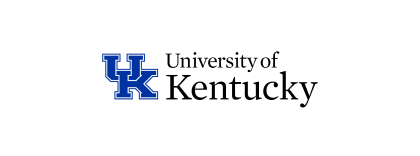


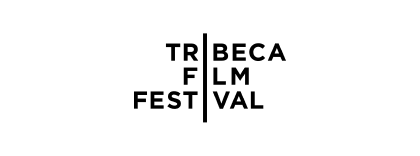


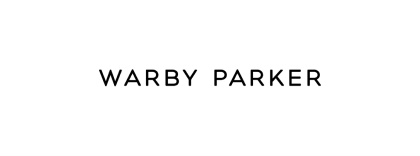
Take the guesswork out of managing travel expenses
Our automation makes your life easier so you can focus on the road ahead.




